What is the video tutorial about WinfrGUI software recovery of permanently deleted files In this video tutorial "WinfrGUI software recovery of permanently deleted files" I present to you a software for recovering deleted files, in fact WinfrGUI is a graphical interface for a utility that works online Windows command How to recover deleted files... [Read more...]
WinfrGUI permanently deleted file recovery software – FREE
Clearing extra boot entries – when multiple Windows appear
What is this video tutorial Clear extra boot entries about? In the Delete Extra Boot Entries tutorial, I show you how to delete an invalid or unwanted boot sector entry. More precisely, this is the case when we turn on the PC and instead of starting Windows, we are shown a screen on a blue background, or black on older Windows. … [Read more...]
USB flash drive for Windows - automatic and fast installation
What is the Windows Quick Install USB Stick video tutorial about? In this video tutorial ( USB stick for fast installation of Windows ) we will make a USB stick with Windows. So far nothing special, because I've been showing you how to make these Windows sticks. We will make the USB stick for installing Windows with Rufus, which compared to Media Creation... [Read more...]
Kickass Undelete super file recovery app – open source app
Kickass Undelete super file recovery application What is the Kickass Undelete super file recovery application tutorial about? In this video tutorial (Kickass Undelete super file recovery application) I present the Kickass Undelete application, which is an open source application for recovering deleted files from hard drives, SSDs, memory cards... [Read more...]
Compress folders to save Windows space – native feature
What is the Compressing Folders to Save Windows Space video tutorial about? In this video tutorial ( Compress Folders to Save Windows Space ) I show you the function of ntfs compression of folders and files to save disk space In what situations does Windows folder and file compression work? Home … [Read more...]
Let's make Windows 11 faster - some simple settings work on 10 too
Let's make Windows 11 faster What is the Let's make Windows 11 faster tutorial about? When I say make Windows 11 faster, I mean the settings we can make to get a Windows that responds better to commands and that performs the tasks we give it as quickly as possible. Because yes, no one wants to work on a Windows that moves… [Read more...]
How to use the phone with a broken screen - where the touch does not work
How to use the phone with a broken screen What is it about in the How to use the phone with a broken screen tutorial? In this video tutorial called How to use the phone with a broken screen, obviously I will show you how you can use a phone that has a broken screen on which the touch matrix does not respond. Screen to which the touch matrix does not respond Most of the time there are... [Read more...]
Google Drive partition in Windows Explorer – the cloud at your PC
Google Drive partition in Windows Explorer site What is the Google Drive partition in Windows Explorer tutorial about? In the video tutorial Partition Google Drive in Windows Explorer you will be shown how to bring Google Drive into Windows Explorer. We will have a partition with Google Drive right in My Computer; Thus, file exchange between PC and cloud becomes much more... [Read more...]
Android Deleted Photos and Videos Recovery – Deleted Photos by mistake?
What is this "Recover deleted photos and videos Android" tutorial about? I am going to present you a deleted photos and videos recovery app for Android. DiskDigger is a recovery application for Android, which, in the free version, can help you recover deleted photos and video files. What happens when we delete a file? When … [Read more...]
Where is the Android Recycle Bin - and where do deleted files go?
What is the video tutorial about - Where is the Android trash can? In the video tutorial Where is the Android recycle bin I will show you where you can find the deleted files. Even if we don't have a trash can in sight, deleted files can be found in different places. Why does the Android operating system not have a recycle bin like Windows? It seems … [Read more...]
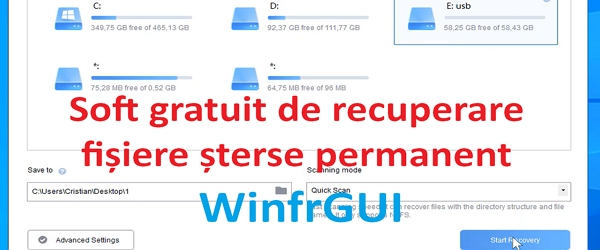
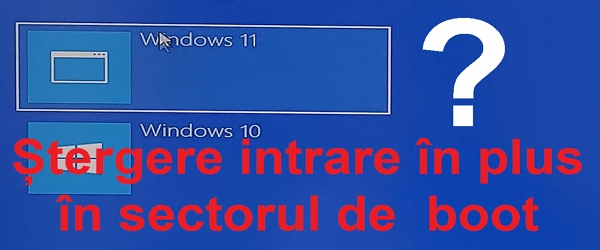
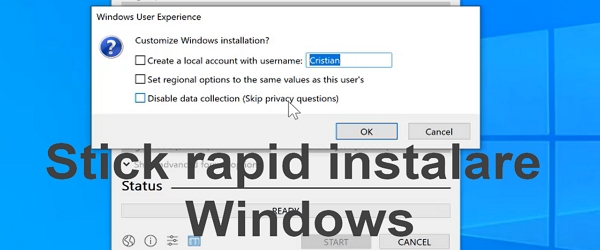
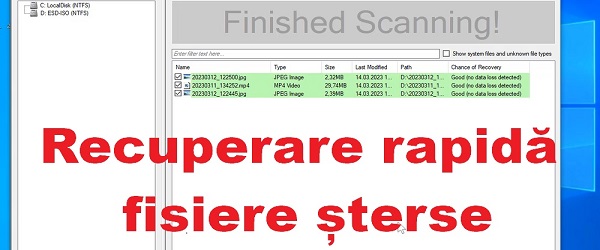
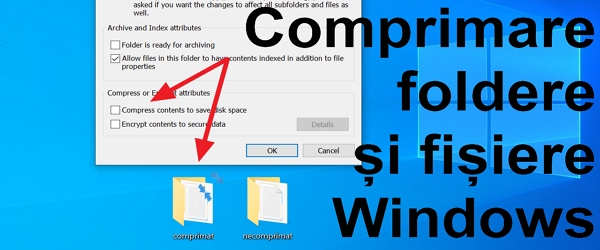
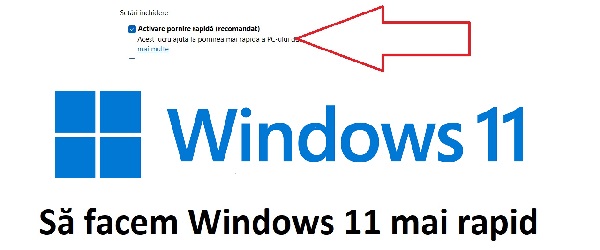

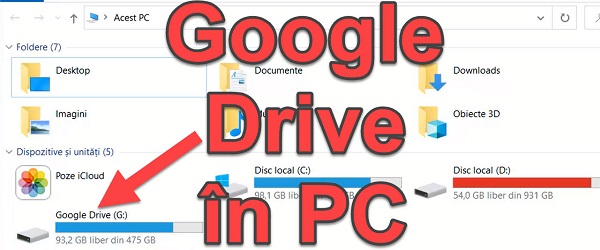
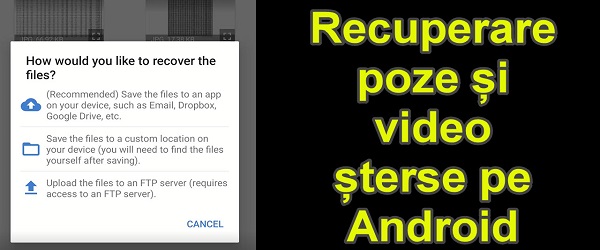
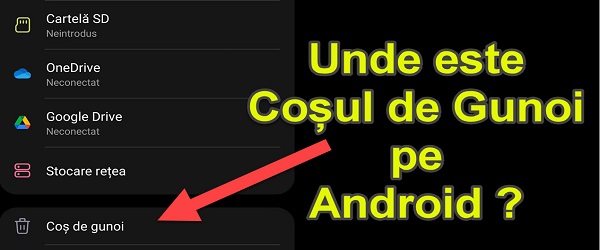







Recent Comments