Hi friends, in today's tutorial we will talk about Windows 8. Specifically we will see how to bring the Start menu from Windows 7 to Windows 8. As you well know, in Windows 8 we no longer have a very functional interface for the Start menu, at clicking on it we only get the switch between the Metro UI interface and the Desktop / Computer with the Ribbon type menus. We don't have All [Read more...]
How do 8 the Windows Start menu in Windows 7, disable menu interface and Metro Ribbon UI - video tutorial
Windows 8 developer preview and official download links - video presentation
Hello friends, in today's tutorial we will see where we can download for free and legally Windows 8 Developer Preview. This is more of a guide and not a tutorial. Microsoft has even created a special site dedicated to this event, buildwindows.com where we can find all kinds of technical details about the new Windows 8 operating system. Microsoft offers in a way [Read more...]
Installation and presentation of VMware Player virtualization program - video tutorial
Hello friends, in today's tutorial we will talk about virtualization, more precisely I chose to present the VMware Player virtual machine. VMware Player is a virtual machine offered for free to those who want to test different operating systems such as Linux, Windows XP, Windows Vista, Windows 7. We have quite a few options for VMware Player, we even have a virtual BIOS… [Read more...]
How to disable the annoying Low Disk Space pop-up on Windows XP, Vista and 7 - video tutorial
Hi friends, in today's tutorial we will learn how to disable the annoying notification message in Windows XP, Vista and 7 that warns us that we have limited free space on one of the partitions. Unfortunately, the deactivation of this pop-up that appears to us every minute at the bottom right in the system tray is not found in any of the functions and options of the operating systems… [Read more...]
Open With Enhanced, a skilled help in the fight against unknown files - video tutorial
Hi friends, today I will present a program that saves us from frustration, I mean the moments when we try to open a file and we do not have a program installed to read it and we receive that annoying dialog window in which you are sent to "satan on holiday" , the software that gets rid of all these unpleasant names is called Open With Enhanced, this software… [Read more...]
What or who occupies the space in partition C and how to recover it - video tutorial
Hello friends, in today's tutorial we will see in detail what space we occupy on the C partition of the Windows 7, Vista or XP operating system and how to recover it. Any operating system uses and reserves part of the free space of the partition on which it was installed, to be used for various tasks such as: - an amount equal (or more) to RAM is… [Read more...]
Windows Phone 7, Microsoft's mobile operating system - video tutorial
Hello friends, in this tutorial I will present the mobile operating system from Microsoft, it is called Windows Phone 7, unlike the old versions which were called Windows Mobile. The new system is built from scratch, nothing of the old Windows Mobile has been preserved, not even the Marketplace (the online store with applications), for Windows Phone it was thought… [Read more...]
Zune, an indispensable multimedia software for those with Windows Phone 7 - video tutorial
Hi friends, in today's tutorial I will present the Zune software, this is a multimedia center for synchronizing all devices in the Microsoft portfolio: Windows Phone 7, Zune player, Xbox, etc., I said at the beginning of the phrase "Zune software" because it exists and a device called Zune, a kind of iPod from Microsoft. Without Zune no file can be… [Read more...]
What is the difference between 32-bit and 64-bit systems - video tutorial
Hi friends, in this tutorial I will try to clarify about 64-bit systems, I will try to translate a little this avalanche of information. Surely many people who know a little about PCs know that 64-bit bits you can use more memory and have the impression that this is the advantage. Things are a little different, in fact we can use 32 bits… [Read more...]
How to easily and quickly import files, documents, emails and settings from Windows XP to Windows 7 - video tutorial
Hello friends, in today's tutorial we will learn how we can easily transfer our favorite software, system and application settings, files from My Documents, My Pictures, My Videos plus many others, to another operating system quickly and without Headache. Suppose we use Windows XP and we finally decided to migrate to the new system… [Read more...]
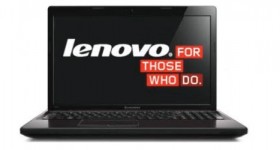







Recent Comments