Hello friends, in today's tutorial we will talk about an online service offered by Canonical. Specifically, it is about the Ubuntu One service that offers us 5 GB of free online storage space as well as a desktop client to synchronize the files synchronized with the Ubuntu One account. The service provides us with a client to access files for anything… [Read more...]
Ubuntu One, synchronization and 5 GB of online storage space, now also on Windows - video tutorial
How to set a single home screen on Android and how to cancel the default use of applications - video tutorial
Hi friends, in today's tutorial we will see how we can set a single Home screen for our Android smartphone and how we can set an application to be or not default for different tasks. I don't know why anyone would want this but this tutorial was suggested to us by a user in the comments section, so I decided to do this tutorial. Moreover, those [Read more...]
How to enter Windows 7 without knowing the administrator password and without using software - video tutorial
Hi friends, in today's tutorial we will see how we can access the Windows 7 operating system if we no longer know the password for the user account. Strange or not, there are still people among us who set up a user account with a password to access the operating system and then forget it. Today we will "break the laws" of the operating system… [Read more...]
How to install Metro UI interface from Windows 8 on Windows 7 or Vista - video tutorial
Hello friends, in today's tutorial we will talk again about customization. Specifically, we will see how we can have the Metro UI interface in the Windows 7 or Vista operating system. The Metro UI interface that will come in the Windows 8 operating system is meant to help a lot if the touch is used. It is very well optimized for devices or… [Read more...]
How to locate and recover a stolen or lost Android mobile phone - video tutorial
Hello friends, in today's tutorial we will learn how we can locate and recover our Android smartphone when we lose it or it is stolen. Because a smartphone generally has a wireless antenna and a GPS module, application developers and security companies have thought of using them to help the customer find their smartphone in [Read more...]
Automatic synchronization of files on SD Card, with Dropbox on Android - video tutorial
Hi friends, in today's tutorial we will talk about backup on smartphones. Specifically, we will see how we can make an automatic backup of our entire SD data card. When it comes to the security of our data, we need to think of reliable, fast and low-cost solutions. I chose to present you today an application called DropSpace available in… [Read more...]
How to connect USB devices in VirtualBox when the real system is Ubuntu Linux - video tutorial
Hello friends, in today's tutorial we will learn how we can use USB devices in VirtualBox in case the real system is Ubuntu Linux and the one in VirtualBox is Windows, be it XP, Vista or 7 or Ubuntu Linux. tutorial in the past about using USB devices in VirtualBox but then the real system was Windows. If on Windows… [Read more...]






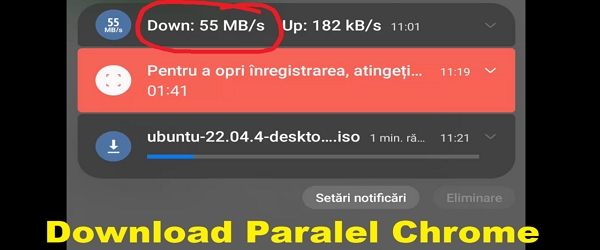
Recent Comments