Hi friends, in today's tutorial we will talk about how the Start menu works in Windows XP, Vista or 7 and how we organize the applications in the Start menu for a better use and a faster launch. We all know that regardless of the Windows version used , in the Start menu we find all the applications installed over time. If we have a lot [Read more...]
Android applications running on Windows with BlueStacks App Player - video tutorial
Hello friends, in today's tutorial we will talk about an extremely interesting topic. We will see how we can run Android applications on Windows using BlueStacks App Player. Currently the application is at the beginning of the road and is in the alpha stage, however we have 26 applications and games that we can install and use, and in the future will be added… [Read more...]
How to use ClockworkMod recovery for flash, backup, restore and more - video tutorial
Hello friends, today I will present Clockwork Mod recovery, the most used recovery menu on Android, more precisely Clockwork Mod recovery is used for flashing roms after market and not only. Those who have an Android and want to flash rom custom or various addons, must use a different recovery than the default, normally with the recovery… [Read more...]
Turn your Android into the new Ice Cream Sandwich with Google Plus 2.0, Google Music 4.0.1 and ICS Launcher - video tutorial
Hello friends, in today's tutorial we will see how we can turn our Android into the Android Ice Cream Sandwich version. As you probably already know, the new Android Ice Cream Sandwich operating system is to be launched, which would like to unify the characteristics of a tablet with that of a smartphone, in a single operating system for both the tablet and the… [Read more...]
Chrome Remote Desktop, remote access from any system: Linux, Windows or Mac OS X via Google Chrome - video tutorial
Hello friends, in today's tutorial we will see how we can access a computer remotely using only the Google Chrome browser with the Chrome Remote Desktop extension. Everything is as simple as possible. Both computers, the one that accesses as well as the one that wants to be accessed will have to have the Google Chrome browser installed with the chrome remote desktop extension. Access… [Read more...]
Photos in Yahoo Mail, not as attachments but as embedded elements - video tutorial
Hello friends, in today's tutorial we will see how to include a photo in an email, not as an attachment but as an element embedded in the text, sent from Yahoo Mail. Unfortunately, the free email services do not offer us the possibility to create an HTML mail in which we can insert different elements, images and so on. We only have a few options for formatting… [Read more...]
How to update from one version of Android to another for LG Optimus One P500 - video tutorial
Hello friends, in today's tutorial we will see how to upgrade from Android 2.1 to 2.2 or from 2.2 to 2.3 for the LG Optimus One P500 smartphone. Before you begin, I recommend that you copy everything you have to the SD card to your computer or another storage device, as you may lose data from it after you upgrade from… [Read more...]
Ubuntu One, synchronization and 5 GB of online storage space, now also on Windows - video tutorial
Hello friends, in today's tutorial we will talk about an online service offered by Canonical. Specifically, it is about the Ubuntu One service that offers us 5 GB of free online storage space as well as a desktop client to synchronize the files synchronized with the Ubuntu One account. The service provides us with a client to access files for anything… [Read more...]
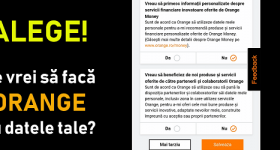







Recent Comments