Hi friends, in today's video tutorial we will learn together how to recover an email from your Yahoo account, if it was deleted by mistake. If you already use a Yahoo mail account then it has certainly happened to you not once but several times to delete 1 important email for you. Luckily for us, when we delete an email [Read more...]
How to recover a deleted email from your Yahoo Mail account - video tutorial
Three methods by which we can read the archive of Yahoo Messenger conversations - video tutorial
Hello friends, in this video tutorial we will learn together how to decrypt and read the conversation archives of a Yahoo Messenger ID. As we well know, everyone nowadays, especially in Romania, uses the instant messaging program called Yahoo Messenger. Probably just as many of you wanted to be able to read what your friends, or your relatives, and who they talked to. ... [Read more...]
IMDb, the place where we find everything about movies and series, charts, actors, awards, behind the scenes and much more - video tutorial
Hi friends, in this video tutorial I will present a site that contains a lot of useful information from the world of film, it is about IMDb, a database that helps us to make our way through the "jungle" of Hollywood and to inform ourselves about new film and television appearances. Many times I was thinking when I wanted to watch a movie, I just didn't… [Read more...]
How can we run any version of Android on the desktop - video tutorial
Hi friends, in today's tutorial we will install Android on the desktop. For those who still do not know, Android is an operating system for mobile devices (phones, tablet-pc, etc.), this system is developed by Google under the open source license, Android is based on the linux kernel, this fact attracted very many developers who are already in love with the platform… [Read more...]
How to disable the automatic installation of drivers in Windows Vista and 7 - video tutorial
Hi friends, in today's tutorial we will learn together how to disable the automatic installation of drivers in windows Vista or Windows 7. Why would we want this? In order to better understand, I will detail a little the situation I came across. Having a Bluetooth USB stick and no drivers for Windows 7, I wanted to install the drivers for Windows Vista on [Read more...]
How to set the automatic running of favorite applications when starting the computer - video tutorial
Hello friends, in today's tutorial we will learn together about a very interesting software that will make it possible for us to automatically reopen the software we had last opened when we turned off the PC. It is also extremely useful when our computer restarts without warning and without asking for confirmation from the user. Are … [Read more...]
How to disable Windows services to increase performance - video tutorial
Hi friends, in today's tutorial we will learn together how we can disable and what Windows services we can disable to have a much faster operating system whether it is Windows XP, Windows Vista or Windows 7. As we know , Windows from XP to Windows 7 has some services. Services that are necessary for our system to… [Read more...]
How to customize our Google homepage using the iGoogle service - video tutorial
Hello friends, in today's tutorial we will learn together how we could customize our Google homepages through the iGoogle service. You've all seen, as we showed in a previous tutorial, that Google recently introduced the ability for users to upload their own images as a wallpaper or use those suggested by Google. ... [Read more...]
How to make an ISO image of a bootable usb stick - video tutorial
Hi friends, in today's tutorial we will learn together how to make an ISO image with Windows Vista or Windows 7 after a USB Bootable stick that contains one of these 2 operating systems. Maybe due to negligence or other reasons you were left with nothing on your hard drive and you still have a bootable stick with Vista or Windows 7 at hand, after which you probably want to make a… [Read more...]
Desktop capture and fast web capture publishing without any software - video tutorial
Hello friends, in today's tutorial I want to present you an online service that allows us to capture Desktop within 5 minutes and this without the need to download any software in our computer. That is, if I can say so a web application and also a cloud because once the Desktop capture is done and finished, the clip we made will be [Read more...]
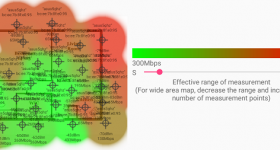







Recent Comments