Hi friends, in this tutorial I will show you how to load a printer cartridge with a cheap refill kit, such kits are generally found in hypermarkets and are quite affordable, besides the price of the original cartridges are clean alms! The business with printers is very profitable, in general printers are sold at very low prices… [Read more...]
How to load printer cartridges with cheap refill kits - video tutorial
UEFI Gigabyte bios presentation, implemented even on cheap motherboards - video tutorial
Hi friends, in this video tutorial I will present the Gigabyte implementation for the UEFI bios on cheap motherboards, on more expensive boards the implementation is a bit more bling-bling but the functions are about the same. As usual, we are trying to familiarize you with the new technologies that appear in the IT&C world, today it is the turn of Gigabyte with the uefi bios. ... [Read more...]
How to make a stylus for capacitive touch screens, with what we find around the house - video tutorial
This morning my little girl asked me to draw a little tablet, after she started playing she told me that she also wants a "pencil" like mine, I was working on a Galaxy Note with the digitizer (stylus Galaxy Note), unfortunately the Note digitizer does not work on capacitive screens, it has another operating principle (a special panel behind… [Read more...]
Speccy, a software that tells us everything about our computer - video tutorial
Hello friends, today I will present a program that will tell you everything you want to know about your system, both hardware and software (operating system), the software is called Speccy and is made by Piriform company, known for the famous cleaning program Ccleaner and the Recuva.Speccy recovery program is similar to the AIDA64 program (formerly Everest), it… [Read more...]
How to clean cartridges from printers or multifunctional jet - video tutorial
Hello friends, in this video tutorial I will teach you how to clean the printers or multifunction cartridges that use ink for printing, the method is not suitable for laser printers. Jet printer cartridges can become clogged or simply dry on the surface. Printer and multifunction cartridges are quite expensive, so I decided to… [Read more...]

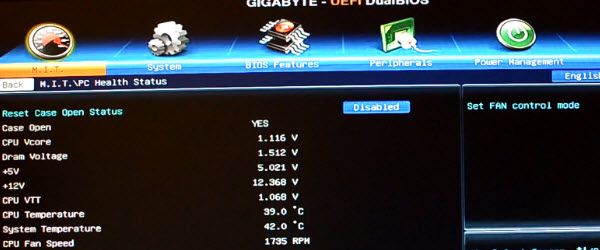

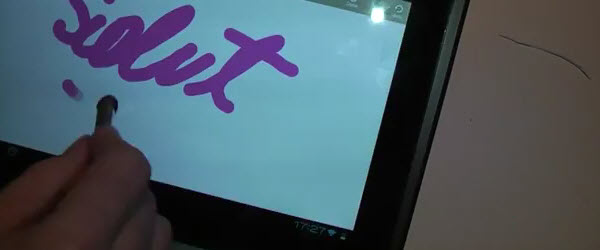
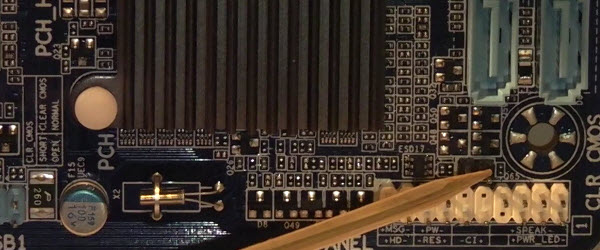









Recent Comments