Today I will show you how to mount the second hard drive in the laptop, instead of the optical drive, for this we will use the adapter that I took from ebay, for this I paid 18 US dollars but these Adapters can be much cheaper if you take them from China, Hong Kong, Taiwan, etc. ($ 7-9 US). The package came to my door in 7 days, it can come from Asia… [Read more...]
Where and how desarca drivers for a Dell laptop
You have a Dell laptop and you did not find drivers for it or the drivers you downloaded are not good. You've come up with the right tutorial, I'll show you how to download the right drivers for your Dell laptop. Of all the laptop manufacturers, Dell does the best job for their customers. Downloading files from the Dell official site is easy, even… [Read more...]
How to download drivers for Lenovo laptop or desktop - video tutorial
Hi friends, in today's tutorial I will show you how to download drivers for Lenovo laptops or desktops and we will see what the installation process is. Lenovo company offers very good support for their customers, for example for my laptop Lenovo G580 which is produced this year by Lenovo also offers drivers for XP, something that is not very [Read more...]
How to connect the dslr camera to a phone or tablet for monitoring - video tutorial
Hello friends, today I will present a very useful application for photography and video enthusiasts who own a Canon DSLR or Eos M. The DSLR Controller application allows us to connect the Canon camera to your phone or tablet via the USB OTG adapter. The image we can see on the phone or tablet is much clearer than on the camera screen, this one from… [Read more...]
How to make a USB OTG adapter for connecting peripherals on the phone - video tutorial
Hello friends, in today's tutorial I will teach you how to make a USB OTG adapter for connecting different USB peripherals to your phone (mouse, keyboard, USB stick, joystick). USB OTG (on the go) is a more special adapter that allows us to connect all kinds of peripherals to a smartphone, I tried with several devices, some of these… [Read more...]
How to apply thermal paste on the processor for better cooling - video tutorial
Hello friends, in today's tutorial I will show you how to apply thermal paste or thermal conductors on the processor so that the cooler can "collect" as much heat as possible to take it as far as possible from the "brain" of the PC. Thermal paste is a very important element for an efficient cooling of the processor, but also of other chips such as the chipset, the graphics processor… [Read more...]
How to mount jacks on the cable net, the standard order of colors - video tutorial
Hello friends, in today's tutorial I will show you how to mount the plugs on a UTF, FTP, STP net cable. It is good to know this because in general the services offered by craftsmen in the field can be expensive, also from the moment you signal a cable problem, it takes about 2-3 days until the team reaches you. What do we need? 1. Special pliers… [Read more...]


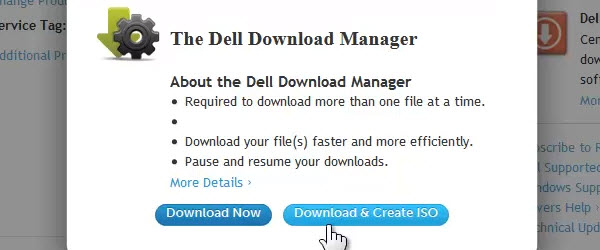
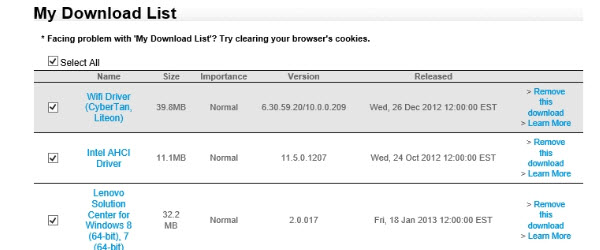



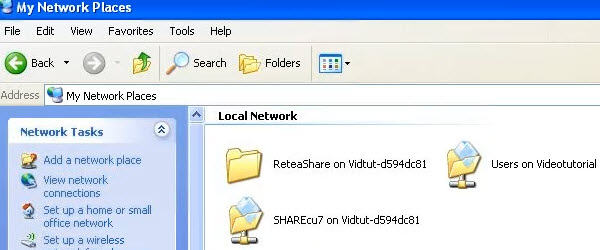

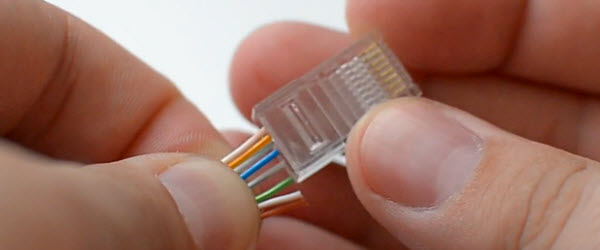
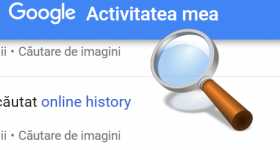







Recent Comments