Hi friends, in this video tutorial I will show you how to copy an original DVD with a movie to your PC. Even if at first glance it is simple, I assure you that this is quite unpleasant because the original DVDs come with a copy protection that prevents the user from copying or backing up ISO, DAA, etc. At first glance, everyone has the impression that… [Read more...]
How to copy original DVDs with protection, on hard disk - video tutorial
Rufus, the easiest way to create a bootable USB stick with Windows XP - video tutorial
Hi friends, in today's tutorial we will talk about a portable application (no installation required) capable of running on any version of Windows 32 or 64 bits that will allow us to quickly and easily create a bootable USB stick with Windows XP, Windows Vista, Windows 7, Windows 8, Hiren`s BootCD or Linux distributions. We have done a tutorial in the past… [Read more...]
What to do if a USB stick no longer boots - video tutorial
Hello friends, in today's tutorial we will talk about USB sticks, more precisely we will see what we can do with a USB stick in case it becomes unbootable. Over time, due to misuse, improper formatting or a weirder format, following the process of making it bootable with various more exotic operating systems, it may lose… [Read more...]
How to install Windows Vista, 7 or 8 without DVD or USB stick - video tutorial
Hello friends, in today's tutorial we will see how we can install Windows 7, Windows Vista or Windows 8 without using a DVD or a USB stick. The idea for this tutorial came to me from the comment of a user who asked us in the comments section "how to install Windows 7 without CD / DVD or USB stick?" Well, this is possible, but we still need a source… [Read more...]
Keriver 1-Click Restore Free backup and restore software for Windows - video tutorial
Sault friends, in today's tutorial we will talk about a free backup software for Windows very interesting and extremely easy to use. It is about the Keriver 1-Click Restore Free backup software that will allow us to keep the operating system safe. We have approached other software and backup methods in the past and we have presented even the… [Read more...]
How to make a bootable USB stick with Windows 8 from Ubuntu - video tutorial
Hello friends, in today's tutorial we will see how we can make a bootable USB stick with Windows 8 having Ubuntu Linux installed as the main operating system. In order to fulfill our goal we will have to add a new PPA in the operating system sources (Software Sources) in order to install WinUSB, the software that will help us make the stick bootable. [Read more...]
How to install Windows on the network with WinPE - video tutorial
Hi friends, in today's tutorial we will see how to install the Windows operating system on the network. As we promised you in episode 1 and episode 2 dedicated to this topic, we will install Windows on the network using a bootable environment winpe_x86.iso created in the first episode of this series. To install Windows on the network we must meet several conditions: - to we have a CD or… [Read more...]
Create ISO image with Windows 7 and pre-installed applications using WinPE and ImageX - video tutorial
Hello friends, in today's tutorial we will continue what we started two days ago. Specifically, we will see how to make an ISO image with Windows 7 after a Windows 7 operating system already installed. This means that our ISO image will contain all our favorite software and all the settings made. In the first part of this topic we show you how to prepare the ground for… [Read more...]
WinPE and ImageX for creating windows with pre-installed applications and installing windows on the network - video tutorial
Hi friends, in today's tutorial we will talk about Windows PE (Preinstalled Environment) and ImageX. Basically it is the first episode that will allow us to prepare the ground for the next two episodes in which we will see how we can install Windows 7 on the network and how we can make an ISO image after a Windows 7 already installed. The created ISO image will be universal, it will not contain… [Read more...]
ISO Recorder or how to make an ISO image from any CD or DVD - video tutorial
Hi friends, in today's tutorial we will talk about ISO Recorder, an application that allows us to make ISO images from any CD or DVD. For example, if we have a CD / DVD with an operating system and we want to make a copy safe for this, we can turn the CD or DVD into an ISO image with the help of ISO Recorder. Basically we will have a virtual image of the CD… [Read more...]
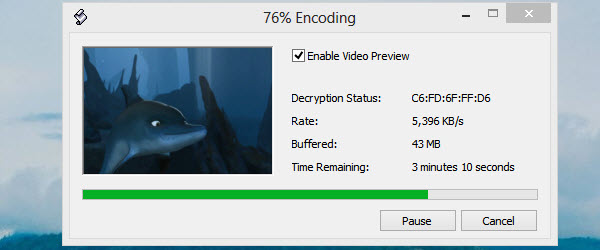
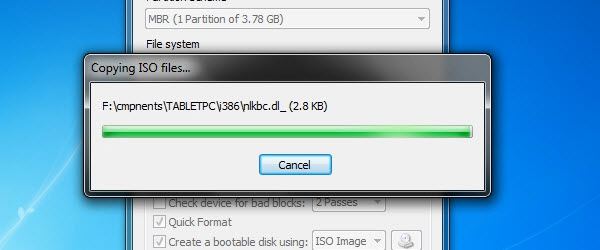
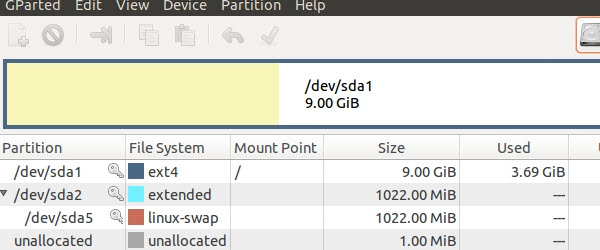
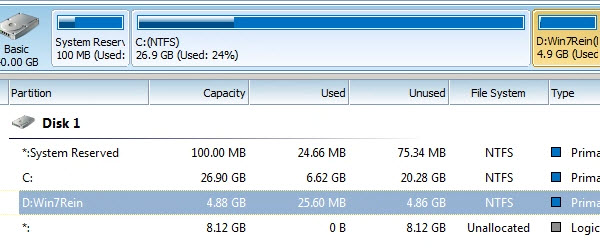
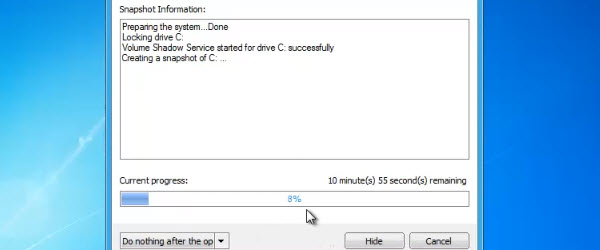
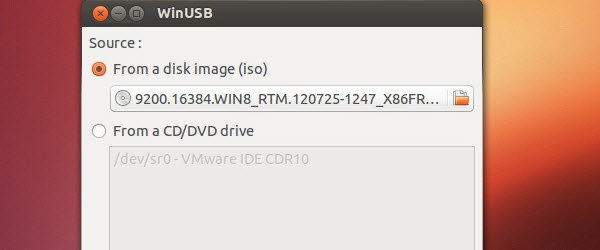
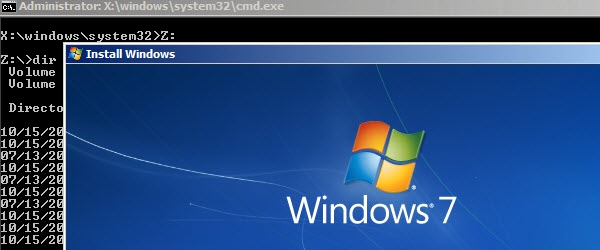
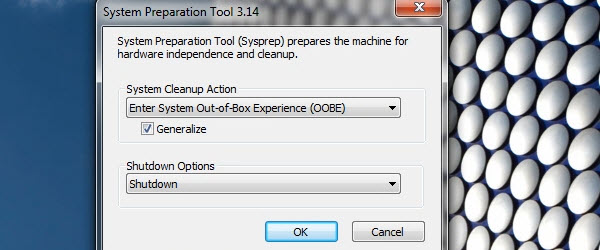
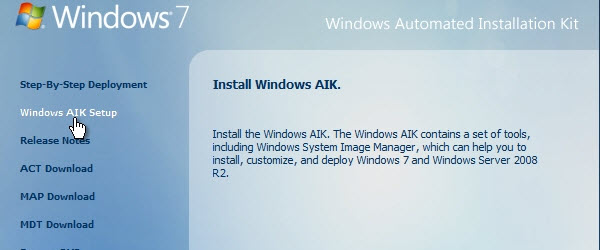
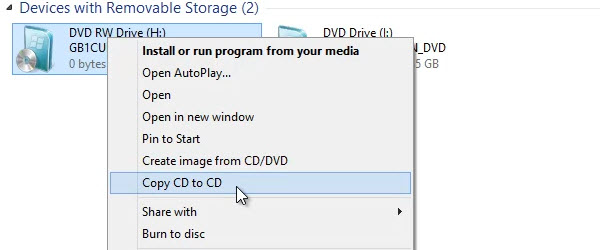







Recent Comments