Hi friends, in this video tutorial I will show you how to make a bootable USB stick that will contain and run the MS-DOS operating system, it can be used instead of Floppy Disks with MS-DOS, and use for flashing bios for motherboards or video cards. Soon we will make tutorials with flashing a bios for video card or motherboard with… [Read more...]
How to make a bootable USB stick from which we can run the MS-DOS operating system - video tutorial
Create bootable CD or USB stick containing Acronis True Image, Disk Director, Easy Migrate - video tutorial
Hi friends, in today's tutorial we will learn how to make a bootable recovery CD that will contain: Acronis True ImageAcronis Disk DirectorAcronis Migrate EasyThis CD will allow us to repair or save our data or operating system in case of a "disaster" or if we can no longer enter the operating system. These software were presented by… [Read more...]
How to prevent computer infection from CDs / DVDs or USB sticks with Panda USB Vaccine - video tutorial
Hello friends, in today's tutorial we will learn how to protect our computer against the most exploited method of computer infection. Specifically, it is about the vulnerable function of Auto Run (Windows XP) or Auto Play (as it was renamed in Windows Vista and 7) existing in any Windows operating system. We know very well that when we enter… [Read more...]
Acronis True Image 2011, a champion backup software to keep data safe - video tutorial
Hello friends, in this video tutorial I am pleased to present you the most complete backup software on the market at the moment, it is about Acronis True Image 2011, backup software helps us to back up your operating system or files , at the time of an incident (virus, system error, crash components, etc.) we can restore everything in just a few… [Read more...]
How to make a bootable DVD or USB stick with Windows 7 using Windows Vista, XP or 7 - video tutorial
Hi friends, in today's tutorial we will learn how to easily make a USB stick or a bootable DVD with Windows 7 having as operating system Windows XP, Vista or 7. How everyone owns a Netbook or a Notebook I thought that this tutorial would be useful if you decide to install Windows 7. CDs and DVDs have already started to be… [Read more...]
EASEUS Partition Master, a free partitioning program, a better option than Disk Management in Windows - video tutorial
Hi friends, in this tutorial you will see how to change a partition, how to resize, how to delete and much more, with the free partitioning program EASEUS Partition Master. This is a very good partitioning program and not only, it knows how to do and other things, for example it can copy a disk to another disk, a partition to another partition or it can ne [Read more...]
Nero Burn Lite 10, a free CD or DVD burning software - video tutorial
Hello friends, in this tutorial I will present a version of Nero Burn Lite 10, a free and very easy registration software for the system, the installer has only 31 MB, compared to Nero suites which sometimes have more than 1 GB, of course those suites have and other modules and functions, but often we never even open them. Nero Burn Lite 10 has only the functions [Read more...]
The difference in performance between drivers, IDE vs. Microsoft AHCI Vs. Intel AHCI - video tutorial
Hi friends, in this video tutorial we will continue the foray into storage, we will make a comparison between SATA in IDE mode, Microsoft AHCI and Intel AHCI, in the last tutorial we showed you how to activate AHCI for better hard disk performance- we don't have to do much, a few settings and that's it, we don't spend money, we don't install software, we don't modify hardware, [Read more...]
How activate the default AHCI and NCQ for better performance of hard disk
Hello friends, in this video tutorial I will show you how to activate AHCI for a windows 7 or vista already installed, AHCI means Advanced Host Controller Interface, ie a more advanced management of the hard disk, together with AHCI (Advanced Host Controller Interface) NCQ is activated which does not work without AHCI, after activation we will have a faster hard drive and default… [Read more...]







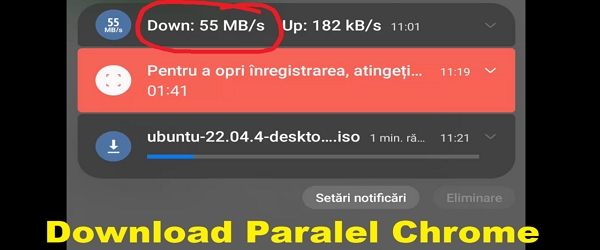
Recent Comments