Hi friends, in today's tutorial we will see how we can change the language of the operating system interface for Windows Vista and Windows 7 Starter, Basic, Premium, Professional versions / editions. If you have one of the Ultimate or Enterprise editions, this can be done much easier as we showed you in a previous tutorial: Installing drivers, language pack language… [Read more...]
Securing, creating and modifying user accounts in Windows XP, Vista or Windows 7 - video tutorial
Hello friends, in today's tutorial we will learn together about security in windows, how we can create an administrator account or an account with limited rights and how we can modify or delete them. The vast majority of people use the Windows operating system. A major issue for these operating systems has always been SECURITY. Windows still gives us [Read more...]
Installing and optimizing the Windows Vista operating system - video tutorial
Now it's time to talk in a video tutorial about Microsoft's current operating system, Windows Vista, until windows 7 is officially released, vista will be the current operating system for desktop systems. First of all, it must be said that what is said and exemplified in the tutorial is also suitable for Windows7. As we already have a video tutorial… [Read more...]
How to make a bootable usb stick that we will put Windows Vista or Windows7 - video tutorial
In this video tutorial we will see how to put a windows 7 or windows vista on a usb stick without any help software, we will use only what vista or windows 7 offers us as standard. Some time ago my colleague Cristi did a tutorial on how to make a bootable stick with Windows XP, how to put a functional operating system on the stick and more about… [Read more...]
How to install a windows xp on a usb stick with the help of mojopac - HD video tutorial
In this video tutorial I will present a very interesting application that I am sure you will love immediately, it is a software with which we will put a windows xp on a usb stick or on an external hard drive. I have to say from the beginning that this stick or hard drive on which we will put windows xp will not be able to boot from the bios, it uses the operating system… [Read more...]
The new windows 7 pre beta presentation and new options - video tutorial
I am pleased to present the new windows 7 in pre beta, a version that can be said to contain many of the final options of the future windows. Windows 7 has many options in vista but it also has many that are new and very useful. The options that have been kept in view have been greatly improved and especially finished in terms of functionality… [Read more...]
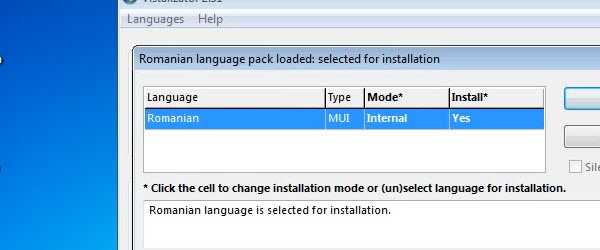







Recent Comments