Hello friends, in today's tutorial we will talk about Windows 8, more precisely we will see a little trick that will allow us to launch Metro UI applications from the Desktop interface. As you probably already know, when you install a Metro application, it does not place a shortcut in the Desktop interface. Even we can't manually create a desktop shortcut to an application… [Read more...]
How to launch Metro UI applications from the Desktop interface on Windows 8 - video tutorial
Last update at February 14 2021 De 26 comments
How to set or delete the password for the user account in Windows 8 - video tutorial
Last update at February 13 2021 De 53 comments
Hi friends, in today's tutorial we will talk about the new Windows 8 operating system. Specifically we will see how to delete the password of a user account from the Windows 8 operating system. As in other versions of Windows we have the ability to configure a password for the user account. This will help us to be safe in the future and if we… [Read more...]

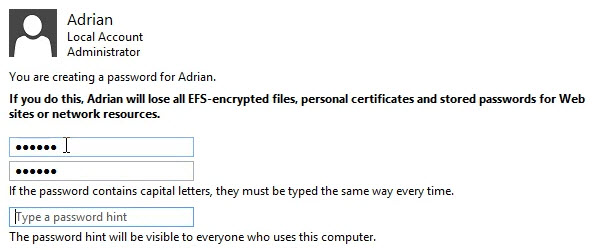
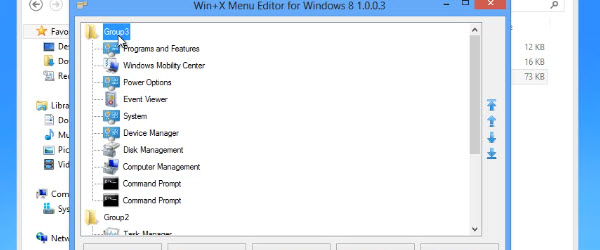








Recent Comments