The perfect connection between Windows and Android What is the video tutorial about The perfect connection between Windows and Android This tutorial will show you how to make the perfect connection between Windows and Android. We will use on Windows the application called Link to the phone, and on Android we will use the application Link to Windows; The last one, on the phones... [Read more...]
The seamless connection between Windows and Android Link to phone - reissue
AnyDesk best remote software - better than TeamViewer
AnyDesk best remote software What is this AnyDesk best remote software tutorial about? In the AnyDesk best remote software video tutorial, I present the best remote software, easy to use for everyone. Of course there are a lot of remote softwares that offer even more, but AnyDesk is very easy to use even by those with [Read more...]
How to run Windows 8 on Android phones or tablets - video tutorial
Hi friends, today we will run Windows 8 on an Android tablet, just as well we can run the new operating system from Microsoft on a phone with Android operating system. It doesn't matter how powerful your Android phone or tablet is because it's a remote connection. With the help of the Splashtop Streamer program, which will be installed on your desktop or laptop, we will be able to… [Read more...]
Polkast, personal cloud for accessing computer files on Android and iOS - video tutorial
Hello friends, today I am pleased to present a soft cross platform that helps us make / manage our own cloud, a personal cloud that we can access from anywhere, from any device, without limitations and without paying at all for additional services (except for the net we pay anyway). Those who created this Polkast had a great idea. ... [Read more...]
Chrome Remote Desktop, remote access from any system: Linux, Windows or Mac OS X via Google Chrome - video tutorial
Hello friends, in today's tutorial we will see how we can access a computer remotely using only the Google Chrome browser with the Chrome Remote Desktop extension. Everything is as simple as possible. Both computers, the one that accesses as well as the one that wants to be accessed will have to have the Google Chrome browser installed with the chrome remote desktop extension. Access… [Read more...]

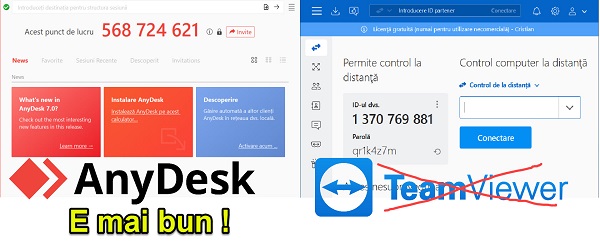

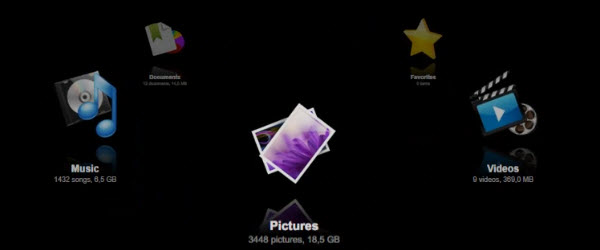








Recent Comments