Hello friends, in today's tutorial we will learn how to find out what software to use to open unknown files that are not associated with any software on our PC. I am sure that many times it happened to download a file and when you wanted to open it, your Windows did not know how and with what software to open that file. ... [Read more...]
How to find out with which program we open unknown files in windows - video tutorial
How to apply dream voice or reverse effects on voice with Audacity - video tutorial
Hi friends, in today's tutorial we will learn how to apply a reverse effect or how some people call it voice dream effect (dream voices) over a recorded voice. Everything is very simple to do, of course if we have everything we need. An extremely easy to apply effect but nevertheless has a great impact on the applied voice, an extremely common effect in… [Read more...]
How to find out what font was used to create a banner, site, logo, documents - video tutorial
Hello friends, in today's tutorial we will learn how to find out what fonts certain sites use, banners, products, logos, documents and so on. We were all at one point in the situation of accessing a site or seeing a logo, and impressed by the beauty of the font used we asked ourselves "What font was used to create this site, banner, logo… [Read more...]
How to install and remove Ubuntu Linux from a dual boot with Windows - video tutorial
Hi friends, in today's tutorial we will learn how to delete GRUB or rather how to "uninstall" the Ubuntu Linux operating system correctly if we have a dual boot between Windows and Ubuntu and we don't want to have it at PC startup the option to choose between the two operating systems. I decided to do this tutorial because a lot of people… [Read more...]
How to detect and remove all empty folders with Fast Empty Folder Finder - video tutorial
Hi friends, in today's tutorial we will talk about a very interesting application that scans our computer to find empty folders and get rid of them, the software is called Fast Empty Folder Finder. It often happens to install and uninstall all kinds of applications, well, after software uninstallations, traces of them remain through the partition… [Read more...]
How to fix dual boot if I installed Windows XP after Windows 7 - video tutorial
Hi friends, in today's tutorial we will talk about dual boot windows XP and Windows 7, if we install two operating systems on the same PC, at its start we will be able to choose which operating system to enter, only if I did the right thing and took into account the fact that I have to install the oldest operating system first and then the… [Read more...]
Hardware Guide, How to Choose the Best Processor Cooler - Video Guide
Hello friends, in this video guide I will present the technologies that underlie the cooling of IT components and not only, the cooler as we all know is a largely metal part designed to cool components that overheat. Any machine or electronic part which consumes energy can emit heat, heat is considered residual energy or more on [Read more...]
Format Factory, the software that converts any file into any audio, video, image format - video tutorial
Hello friends, in this tutorial we will talk about Format Factory, a software that allows us to convert almost anything into anything. I think everyone would like a miracle software that is able to convert any file to any file but unfortunately, there is no such thing. Format Factory is close by and allows us to convert the most popular audio, video and photo formats, [Read more...]
Setting up Gmail email account, filters, tags, redirection, autoresponder - video tutorial
Hi friends, in today's tutorial we will talk about Gmail, more precisely we will see what are the filters, labels and how to create them, how to use them, how to edit them or how to delete them. What is a mail filter? criteria specified by us when creating the filter. If an email or emails received meet the criteria we specify, they will be… [Read more...]
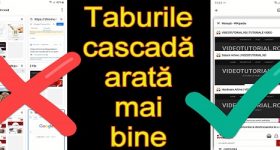







Recent Comments