Sooner or later we all met or we will all meet certain files, downloaded from torrent websites, which we can not undo because they are in a strange format called FIU.
There's nothing to deal a new FIU's that in the next tutorial video with an exciting program similar to PowerISO, called magic iso maker.
This magic iso maker helps us to manipulate, convert or burn this format strangely named FIU.
This format is not strange, even very sure is a format that we can base to store files without fear that it will deteriorate over time, as it happens with ISO or other formats.
This matter is checked by me and is just what mea.Personal we had no problems with this format unlike other formats that I often had headaches.
In the following video tutorial we will see how it downloads, how to install and how to set magic iso maker program that can open, manipulate and modify files and iso FIU.
CAREFUL
For your convenience this tutorial video is ROMANIAN and can be watched full screen (Fullscreen)
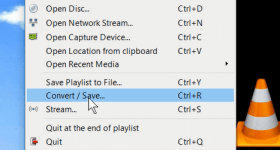







hello..brother, I can say that you are very strong, it seems to me that there is someone else to help those like me, that is, those who are not very good at computer… .I watched 90% of the tutorials you have done and even now I know a lot of things. Thank you very much and keep it up.
good and this tutorial CRD ff k all tutorials are 10 note ;)
very good tutorial, but I have a question: why can not directly use uif format and need to convert it into iso? can not install directly from FIU?
@cornel: Because not many programs know how to work with FIU, and if some programs see it as FIU I don't know how to work with them! UIF is more of a way of archiving, of encrypting files, the name of the UIF image is not very good, but please… More clearly, UIF is a way of “packing” several files.
Thank you very much, now I understand.
Hi poi and after doing the ISO files as you open?
me I downloaded a game and I formatu FIU was done by Magis ISO but when I give it to open it opens the program: |
need to make the file on cd or: D
@denisa: After converting it to ISO or burning it to a CD / DVD or using an ISO image emulator such as daemon Tools or Alcohol 52% which is free, If you don't understand what I'm talking about we have a tutorial about Daemon Tools… write up search to the right of the Daemon Tools page, Daemon Tools simulates a CD and you will practically not need to burn it on the CD, you can use it by emulating it… it will be explained to you in that tutorial better
Very good tutorial
radu77 isn't beb3_mykk disguised? In vain do you warn him that this boy does not look back to see the posts… comment and leave… .god what people… what the hell are you leaving texts like “ft good” you have to be very beaten in the head to leave such comments… some have the wheels jumped on their heads or are they 11 years old and they get bored and what do they say? let's leave some comments… God what people !!!
@Adrian: I don't ask you why you offend people without even knowing it, because I know the answer… but if you are so smart you might realize that I am not bebe3_mykk. You are definitely not part of the Videotutoriale.ro team. I think everyone is free to express themselves as they wish, did you want to scold everyone?. Not everyone is as smart as you… What People !!!
Hi, I followed the steps and I said IAI crash, and I know him somewhat to computers but that the error when I want to extract the uif format I never saw her, can you help me??
Hello. Don't let me manipulate files larger than 300 MB, write me a trial version. Why does he have to register somehow? If so, who can help me with the registration because I took 1001 series and they don't register me!…
@rZy: Being a trial version you are limited in using it, if you want to use it full option you have to buy it or register it! Most trials are like this… or it gives you all the functions for 30 days, or it limits your functions… we are sorry but we can't help you with the series. It's a software with money, adik commercial, and we can't We give you a serial because that would mean promoting piracy and something like that is illegal! you have to do it yourself regarding the series… you also get it from torrents or odc, we have a tutorial on how to use torrents or hubs. write in the search at the top right: Apex or utorrent or bitcomet, enter and you will find tutorials, with their help you can search for software… and more!
I didn't manage, somehow 😕! I do everything, I give "convert", I choose the form * .iso and I give "convert". It loads up to 13% then that loading bar closes and I get the image where I saved it only as smaller, in size [the * .uif file was 782 mb, and the image resulting from the conversion with magiciso is 105 mb] .. hmm. I mount the result [image * .iso] with daemon tools, ok and when I open it the usual message "Please insert a disk into drive G :." appears, although the image is mounted in the daemon.
puitn help? Thank you!
@roserubis: are you sure Magic Iso is not a trial and is it registered ??? Because if it's a trial and you don't have a license for it when you want to convert, it won't let you convert the whole image to only 5 percent of it… I would here poate that could be the problem…
I also have a problem I watched the tutorial 100% and when I put the image to convert it it says "addind file is too large" dc it tells me this thing ??? this is my id if you can help me bv.iulian
Please write in google: UIF to ISO da enter and click on the first result, download this little program that requires no installation, is portable, run it, the first fallen you browse through PC and add in a uif image you browse 2 and choose where to save iso result from the conversion, little program is free and super easy to use, I hope I've been helpful!
hello. I have two parts of a game RAR archives. in the archive are two files, one over 300 MB format. mdf and one 5 Kb format. mds
I have experience with virtual CDs, but I get the idea. I installed magic iso, software for image and magic disk imaging software for running, for I understood that these formats are made with magic iso. however we did nothing. I made virtual image of two archives but actually see mount drive image that opens with the two sides filed. some instructions? ..
Extract the archive you will give images Daemon Tools and try to install it, or Alcohool 52% is still an emulator like Daemon Tools, if you can not write up to use Daemon Tools Daemon Tools Search hit enter and you will find tutorial!
thanks for reply. I tried to extract but what I see is a white window. View write-up name of the game. Then there are tabs File Edit View Help. Non ascii characters in the window after window showing processes be long and white ..
Adrian, mdf (decrypted media file) is a specific format program
120% alcohol, try to install this program and mount the mdf image with it, it can see your archive directly. When installing it will make a virtual disk in my computer, right click on it and choose "mount image> open" and You show him the way. From what you said, the two images (mdf and mds) are in different archives, normally they should be next to each other. Or maybe I misunderstood. If it doesn't work, try to extract it and put them in the same folder, then try to mount them virtually again, either with alcohol or with daemon tools. Try and come back. Good luck.
BRAVO! something beautiful!
Hi, can someone tell me how to convert bin to iso magic iso from?
Hi, I followed the steps for selling a file from the iso uif format, I wrote then a cd with nero but u did not open fisieru it asks u to remove CD and restart it in again, and do this and all do not open the program, can someone Zia me why? thanks
I searched DA YO MA HOW TO MAGIC ISO set to work!!!
THE MOST COMPLETE course program is manipulated images as its name says ULTRA ISO, NOT (MAGIC POWER ISO or ISO). And this program can convert any image file to iso file just by throwing on the surface, the rescue asking in what format you want to muult salvezi.Este it harder than what I saw that your use of the videotutorial.Am also asked to present next thing namely how to work with Easy BCD Ultra ISO that is associated with the product firma.Acest program uses the same interface used ptr multiboot cd, dvd bootabile.E may be very complicated although that is in Romanian believe that eases the situation.
and from IFO or VOB to avi how do I transform? still with this program? so I filmed something and put it on dvd… and now I want to modify the video and it won't let me. and don't uif..ii ifo and vob (there are more videos)
Well I took the net "the sims2 ″ I cracked it all… but when I click on it it says" PLease insert the correct CD-ROM, select OK and restart applications "I wanted to do as it is in this tutorial .But the problem is… that I don't have UIF from the game .And I don't have ISO either. Please help me: ((I don't know where to get the FIU. They have at least where it is hidden. Thanks in advance
I can explain to me how someone can transform (mdf, mds) in ISO? I have a game and I have inneaparat ps2. iso file to recognize it ..
Alex, it looks like UltraIso has the option to convert mds / mdf to iso file file try it, what does it cost you?
AnyToIso can convert NRG, MDF, UIF BIN and if there are several
It seems that I did not have the option Bin to ISO .. magic iso version that is above filmu ..
Went with UltraISO ms ylye help.
Great tutorial! Keep up the good work!
hello! I put a windows on the net, I want shi sal made by ISO! Can someone explain me how? Please!
I did not understand anything from your comment. Be more specific and detail exactly what you want to do
Admyn zim to me if you can turn the ps games pc game but with emulators to play them like that know her pin.