Hi, I'm Dan and today I will present the FreeCommander program, this is a free and very efficient file manager similar to the famous Total Commander, with FreeCommander we can successfully replace Windows Explorer which is the file manager integrated in Microsoft Windows operating systems, Windows Explorer is quite old and we feel the need for a modern and efficient tool that can help us in the daily "fight" with files and directories (folders),
Standard interface for a program like this, with two panel's (left / right or up, down) shortcuts for quick access to drives (both hard disk partitions, as well as mobile hard drive, network, or FTP ), buttons for forward / reverse search function integrated button for Control Panel, Dos Box, etc..
However, you can quickly customize this interface to provide more information and, perhaps the most important thing for some of you, to be displayed in Romanian. The translation is signed by Alexandru Munteanu.
Without wasting time. Extra -> Settings -> Language. In the drop-down box we choose, romanian.lng. OK. Attention! In order to display the new names correctly, you must (if you have not already done so) set the regional settings.
What does FreeCommander?
• Two panels. Left - Right / Top - Down. The change is made with Ctrl + H.
• are possible for each tabbed panel. It operates with Ctrl + T.
• tree view. It operates with Alt + T.
• Viewer (ro. viewer) that reads files embedded hex, binary or text pictures
• Archive viewer and even an integrated ZIP archiver. Read / write * .ZIP, read * .CAB, read * .RAR (* means "anything" with that extension).
• Quick access to system folders, control panel, start menu or some useful applications such computer.
• The ability to copy, move, delete or rename files or directories.
• Drops (Ctrl + K) and verify checksums MD5.
• Breaking files into pieces. It activates the Shift + Ctrl + I.
• The "quick view" displays the properties of a file / directory. It operates with Ctrl + Q.
• Keeping the context menu in Windows.
• Can calculate the size of a folder can compare two different directories and enables their synchronization.
• Change the attributes of a file, including the date on which it was created.
• Establish favorite applications or folder
• Search function, including effective if looking through the archives.
• Sort / display by name (Ctrl + F3), extension (Shift + Ctrl + F4), file type (Ctrl + F4), date / time (Ctrl + F5).
• Applying specific filters. Including a quick filter
• DOS window. It operates with Ctrl + D.
• Interface in Romanian and the ability to change colors, font used, etc..
FreeCommander Portable (including version U3)
Surprises in connection with this file manager (eng. file manager) is not just what I described above. There was little surprise to me to find a portable version (the PortableApps, where else?) And one dedicated dedicated memory sticks U3. And for those of you who prefer something simple, is available and a portable ZIP version without "popcorn".
Remember, if you have suggestions, complaints or additions do not hesitate to write in the comments box, de-also if you met the comments box a user has a problem and you can help him, do not hesitate to do it, the only way we can do this place better, see the comments box!
Enjoy !
FreeComander, free file manager similar to TotalComander - video tutorial
Last update at February 8 2021 De 41 comments
Related Tutorials
- Remote, file transfer, synchronization, VPN and chat with free Gbridge software - video tutorial
- Key combinations or shots in windows 7 for a faster working speed - video tutorial
- Best photo manager and editor ACDSee Photo Manager 2009-video tutorial
- Free and easy to use remote control software tightvnc - HD video tutorial
- GetRight a download manager to download good quality video tutorial
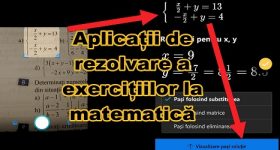







great tutorial
Loud, mia liked.
How to install Windows (any version) on the stick and there is the possibility to be used without without hard disk?
excellent tutorials.
High bravo bis bis bis
Wonderful Tutorial I just finished viewing….
Thank you and more like that!
Very useful! You no. 1!
Thank you for titanic effort that you submit to help!
Thankyou Could you make a tutorial on driver genus thanks
Very useful tutorial but I want to come to the aid of those who have problems in displaying the letter "S" and "T" in some programs set to Romanian (as seen otherwise and Dan's tutorial) and can become iritante.Eu I searched for a solution and I found it right on Microsoft's official site on which you can download a special update called "Expansion Font Update EUROPEAN UNION" and that solve a good part of those accents that are not displayed correctly in place defending all sorts of hieroglife.Si now direct quote from the website:
"Recommended Microsoft Windows operating system and Windows XP 2000: font minimal upgrade in order to ensure compatibility with the Romanian language character set.
1.02 version of the update include the fonts Arial, Times New Roman, Trebuchet and Verdana. Updated versions of Times New Roman, Arial and Verdana include six additional characters for Romanian and Bulgarian languages not available in Windows XP versions of these fonts.
For Windows Vista, the upgrade will only upgrade the Verdana font family. The other font families do not need to be updated. "
If you want you can download this update and ensure that things improve substantially related to the drop in our language Romanian! I put below link directly to the source-EUupdate-download this file and install it 100% sure it's for the their mother.
External link to the page on the website of Microsoft:
http://www.microsoft.com/downloads/details.aspx?FamilyID=0ec6f335-c3de-44c5-a13d-a1e7cea5ddea&DisplayLang=ro
phase that not everyone uses them, to those who need to find Sisi put into folders 10000
Thanks Dan for the tutorial and for your patience.
The program is quite thick in options and Dan wanted to be more clear for everyone to understand why it is so great tutorial (@ stefbabanul).
After seeing the tutorial mother and I decided to replace the old TCM with it and I can say it's absolutely awesome, even more I find that is in addition to the TCM Options.
VAM asked a question above you could give an answer thanks sami
RE: Very useful this program + it's free, I like very much. Thank you very much for your efforts and patience this tutorial. Good luck to everyone, all the best.
ami what program should open some files [media file??
ami what program should open some files [media file date]??
Congratulations. I admire your patience and last but not least knowledge. It is the longest tutorial that I saw. Thank you.
Super hard tutorialul.va thank f mult.faceti great tutorials and from what I see only use free versions of programs can comerciale.daca next year I have a request if you can make a tutorial and a free version of Adobe Dreamweaver or perhaps even comerciala.dar version for those of us who do not have another opportunity to purchase these programs I think are very good choices if you and THANK antelegem as functioneaza.VA
hi friends could you make a tutorial on how to install themes for windows xp send your thanks??
Write at the top right in the box "search on videotutorial.ro…": vista inspired, enter and you will find the tutorial.
thank you
I Sall someone say to me that can not intraa on chat? Ask you to please answer me.
I hope my answer to me please.
Congratulations tutorial.
I quote: Super tutorial super. Thank you very much. Make very good tutorials and as far as I can see you use only free versions of commercial programs. If possible next year I would have a request if you can make a tutorial for a free version of Adobe Dreamweaver or maybe even the commercial version. But for us ordinary people who do not have the possibility to buy programs, these variants I think are very good if we understand how they work. THANK YOU "
Free Commander and I think it's much more friendly than Total Commander and has arranged function more
brother, the chat doesn't work again 😐
hard drive you can to make a tutorial about bidifender thanks
note 10
BRAVISIMO pt. tutorial
PS Adi you can do a tutorial please about how to transform windows 7 you can find on ………… .. a tutorial how to modify the much cooler taskbar with another explorer if you can't find the tutorial you can tell me and I will send you the tools and instructions
Offtopic ..... but maybe you are welcome to MA AJUTATI.AM a dilemma ..... I installed Windows 7 90 ENTERPRISE OF DAYS ... AND I started "playing" Windows clock ..... so my probation expired and activate ... then return to START THE DAY 10 and so .... DILEMMA E ... Why I could not reach the command "slmgr-rearm" more than 3 fold and acceptable PLUS RESTART AFTER EVERYTHING WAS OK ... And I think I gave the command of at least 5 OR RESTART after each command + DATA + "PLAY" OR 5 Clock to expiration .... BUT AFTER ACCEPTING THE THIRD TIME IN A to restart 2 2 IN HOURS? OR GO TO ORDER IF MEU.VISEZ forever? ... or not :) ANYWAY YOU ARE "THE BEST OFF" AND HERE I'm really not! Thank you!
Still a small DILEMMA I had ... I understand correctly this 90 or variable-day trial expires in June 1?? Ie whether ENTERPRISE install Windows 7 1 TODAY IN JUNE OF EX .... I have nothing to do with it? ? OR IF I ONLY APPLIES TO OLD VERSION THAT AFTER JUNE 1 to put another ... IF I had never used it at all??? because frankly do not understand phase 1 EXIPRA TO JUNE .... Thank you so much PT HELP .
Great program prezentat.Pe windows sees and works 7 Otherwise, I'd say even more with only 2 facil.Personal partition D we successfully replaced the Computer folder as this program shows both partitions opening suddenly and details . So much imbunatit.VA access thank everyone what you are doing PTR VIDEOTUTORIAL team!
super ok!
shawl
FreeCommander is super
I have a question?
As I run this program on Mandriva Linux
shawl
All tutorials I've watched are excellent
thank you for them
I do not know where to vote
@ Adonis: On Linux, to run FreeCommander using Wine emulator.
To select the number of stars to vote at the beginning of the article.
Thanks all for the positive feedback on this tutorial.
Interface translated into Romanian is not seen well in the film because it is made a simple setting in Windows, one that allows correct display of Romanian diacritics. It's about setting the interface language for programs that do not have Unicode compatible interface. Setting does not cause any problem on computers with Windows in English, Romanian so all users should do.
Windows XP ENG: Start> Control Panel> Regional and Language Options> click the Advanced tab, then choose the Romanian option from the drop-down menu and click the OK button at the bottom of the window. It is necessary to restart the system for the new setting to take effect.
Windows Vista or 7 ENG: Start> Control Panel> Clock, Language and Region> Regional and Language Options> click on the Administrative tab> click on the “Change system locale” button, then choose the Romanian option from the drop-down menu and do click the OK button at the bottom of the window. It is necessary to restart the system for the new setting to take effect.
Windows Vista or 7 EN: Start> Control Panel> Clock, Language, and Region> Region and Language> click the Administrative tab> click the "Regional Changes for System" button, then choose the English (Romania) option from the drop-down menu and click the OK button at the bottom of the window. It is necessary to restart the system for the new setting to take effect.
I have a big problem: I bought a laptop with 3 months ago that was pre-installed windows so it gave me the CD with the 7bit win.64 .... after I installed Windows I found that having a one partition and from what I heard and from others as well as wind. to stand on one partition and the rest of the stuff on another partietie lately and I went very hard to Windows as a result I have decided to give it in the hands of a "specialist". Before getting to work that made a beckup that all I had to put on an external hard drive and a Recovery CD with Windows software beckup then all laughed but when he put the surprise recovery CD not recognized him therefore did not have what to do and put a thousand pirated windows on 32 bit. Q. Any chance I get my genuine Windows 64 BIT.LA SITE THAT I BECKUP? RECOVERY CD but I ask you to please help me I do not really have with your computer are very happy that we found for you. I learned a lot from you
Presentation titanic work. I have but one request, which may perhaps be a new tutorial and refers to changes in the registry: use Directory Opus a while and I'm interested can use a facility to and from other programs file mangement. I mean the ability to replace the Windows Explorer and open the program with a click on wallpaper Dulu. I mean if you press Windows + E to open the file management program. In the event that you receive a response thank you in advance.
Try answers here si here.
Dan pretty please if you can help me out with a sfat.Am a program installed on your computer and when I went in to check propanol control I found so many files that do not know where it came from and now I can May ele.Am escape once it happened and I started to delete but then never went windousul.SPUNE me know Can I get rid of them.
Nice and good. Although for years using Total Commander, I like features of this Free Commander. Thanks for the explanations very clear and you communicate respect for patience and peace that try and explain.
Thanks and enhance all the best!
I think you have an obsession with the word "after." I watched the tutorial halfway through and I am already exasperated by this word. I used it when I should and especially when I shouldn't.