Hi friends, in today's tutorial we will see how we can remove the customization limitations for the Windows 7 Starter and Windows 7 Home Basic operating system. As you probably know these two versions of Windows 7 have a lot of limitations when it comes to customization. This is because Windows 7 Starter is an operating system designed for… [Read more...]
How to secure the wireless network of the router and why - video tutorial
Hi friends, in today's tutorial we will talk about how to secure the wireless network of the router and why we need to do this. I decided to do this tutorial because in a tutorial made 3 days ago, a visitor in his naivety told us in the comments section that he left the wireless network free without the password because he is not bothered by the fact that [Read more...]
How to give wireless internet from a laptop to a smartphone or tablet, without a router - video tutorial
Hi friends, in today's tutorial we will see how we can turn your laptop into a wireless router to give internet to a smartphone or tablet or for non-technical people: How to give wireless internet from laptop to phone or tablet without wireless router. I know there are still many users who own a laptop, a smartphone and a tablet but not… [Read more...]
Boot to Gecko, testing Mozilla operating system for Windows smartphones - video tutorial
Hello friends, in today's tutorial we will see how we can test the Mozilla operating system for smartphones and mobile devices. For those who don't know yet, Mozilla plans to launch its own operating system through the Boot to Gecko project in early 2013. IT enthusiasts have already been able to see images with this operating system but new in the tutorial… [Read more...]
Microsoft Office 2013 presentation, official and free for download - video tutorial
Hello friends, in today's tutorial we will talk about the new Microsoft Office 365 Home Premium Preview office suite. This version codenamed Office 15 was recently released and can be downloaded and tried for free by any user of Windows 7 or Windows 8 Release Preview because only these two operating systems can support the latest version of Microsoft… [Read more...]

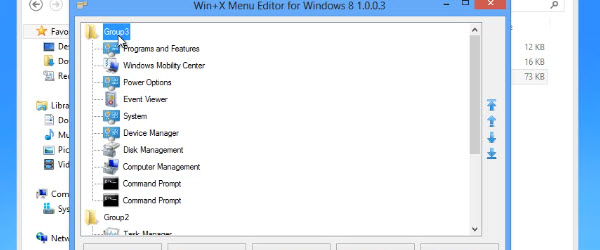
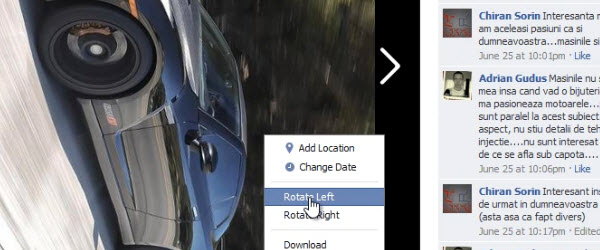
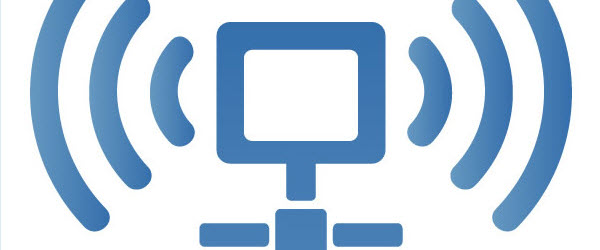
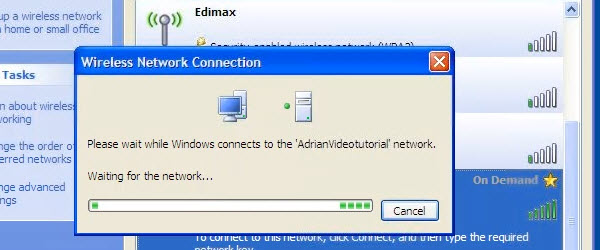


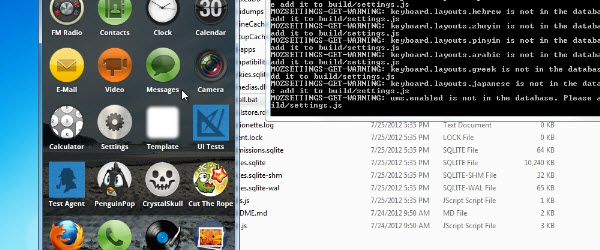
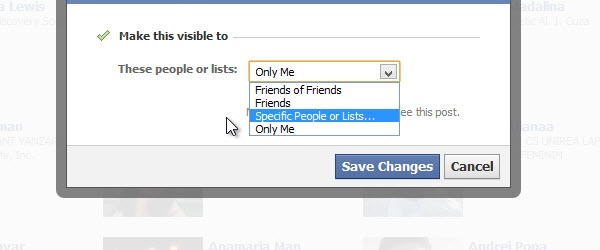

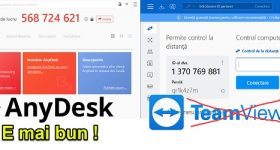







Recent Comments