Hi friends, today I thought I would introduce you to the YouTube account in detail, there are a lot of things you can use in the administration interface of your YouTube channel, this to become a skilled youtuber. We can also earn some money from this job, of course if we do the job, original content, subscribers and interesting movies. There are boys outside and… [Read more...]
YouTube, account settings, channel, video files, editor, annotations, subtitles etc - video tutorial
Setting up Gmail email account, filters, tags, redirection, autoresponder - video tutorial
Hi friends, in today's tutorial we will talk about Gmail, more precisely we will see what are the filters, labels and how to create them, how to use them, how to edit them or how to delete them. What is a mail filter? criteria specified by us when creating the filter. If an email or emails received meet the criteria we specify, they will be… [Read more...]
How to become a blogger on the Blogger platform, part 1 blog creation - video tutorial
Hi friends, in today's tutorial we will talk about how to make a blog on Google's Blogger platform. This tutorial opens the series of tutorials dedicated to the blogging platform called Blogger. For those who don't know, Blogger is a free platform that allows us to create a blog on a free subdomain offered by Google, for example "name" .blogger.com or on [Read more...]
How to read emails from Gmail without internet connection or email client - video tutorial
Hi friends, in today's tutorial we will talk about Gmail, more precisely we will learn how we can read all the emails in our Gmail account without having an internet connection and this without having to install or use a client desktop mail! I'm sure some of our visitors are people who don't like desktop mail clients, whether they are… [Read more...]
A new function for hosting video files in the cloud with the help of Google Docs service - video tutorials
Hi friends, in this video tutorial I will present the new feature from Google Docs, it is about hosting video files right on the Google Docs platform. Files uploaded to the cloud on Google Docs account can be viewed from anywhere, no login required, you must only the consent of the person who uploaded the file, he must make some settings in the account to [Read more...]
Explore the human body in 3D with the help of the BodyBrowser web application - video tutorial
Hello friends, in today's tutorial we will learn how we can explore the human body with the help of a 3D mannequin using a simple browser and a web application developed by Google. It's about the BodyBrowser web application developed by Google Labs. In order to use this web application we will need a browser with WebGL support such as Google Chrome Beta… [Read more...]
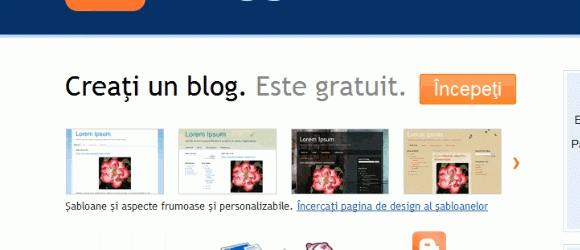
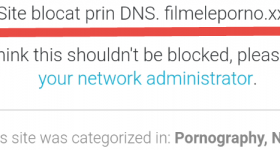







Recent Comments