Hi friends, in today's tutorial we will see how we can listen to music stored in our Google Drive account. We made a general presentation on the Google Drive service 2 days ago but in today's tutorial we will see what else we can do with Google Drive. Well, we can listen to music stored in Google Drive directly from the browser, without having to we download it [Read more...]
How to listen to music stored in Google Drive directly from the browser, without download - video tutorial
Google Drive, the best online storage, synchronization service and more - video tutorial
Hi friends, in today's tutorial we will talk about Google Drive. A Google service for storing files and documents of any kind. As of yesterday, the Google Drive or Google Disc service, as it is called for those in Romania, started to be available to those who use a Google account. Looks like some people still don't have access to their Google Drive account while [Read more...]
Keep hackers at bay with two-step verification for your Google Account - video tutorial
Hi friends, in today's tutorial we will see how we can secure your Google account so that it can be impossible to break. Specifically, we will talk about the "2-step verification" or "XNUMX step verification" option offered by Google for its users in order to protect your account very well. As the name suggests, this option adds a second step that [Read more...]
How to activate or deactivate the activity of the Google account and what it helps with - video tutorial
Hello friends, in today's tutorial we will see how we can activate the "Account Activity" or Account Activity option for the Google account. This new option was introduced immediately after Google changed its privacy policies. If you're wondering why Google provides such a detailed report on your Google business, the answer is [Read more...]
Add new users and separate settings for them in Google Chrome - video tutorial
Hello friends, in today's tutorial we will talk about an extremely useful capability of the Google Chrome browser. Specifically, we will see how we use profiles or how we can add, edit and delete profiles from Google Chrome. Probably your computer is used by other users in the family and like you, they also need a browser to surf the web. ... [Read more...]
Google Cloud Print or how to print a document from wherever we are - video tutorial
Hi friends, in today's tutorial we will talk about Google Cloud Print, a service that allows us to print a document no matter where we are and no matter where your printer is. In other words, while you're at work, you can take something out of the printer at home without having to be in front of it, [Read more...]
How to create and customize our own maps on Google Maps - video tutorial
Hello friends, in today's tutorial we will see how we can create a personalized map that we can indicate and represent different locations, a land, neighborhood or why not, a vacation place we have been. We will do this with the help of Google Maps. An extremely useful tool from Google is Google Maps that allows us to save different locations or places we have been. ... [Read more...]
YouTube remote control with an Android mobile phone - video tutorial
Hi friends, in today's tutorial we will see how we can use our Android tablet or smartphone as a remote control to control the computer, when we watch YouTube videos, trailers and so on, using the YouTube Remote application for Android. Probably many of you have a plasma or a large monitor that you can look at comfortably… [Read more...]
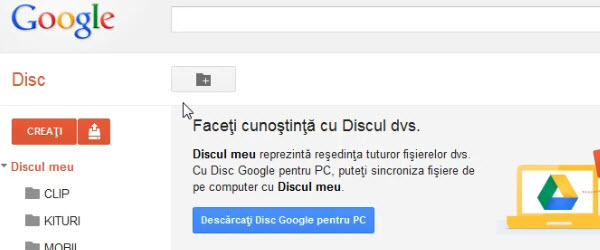
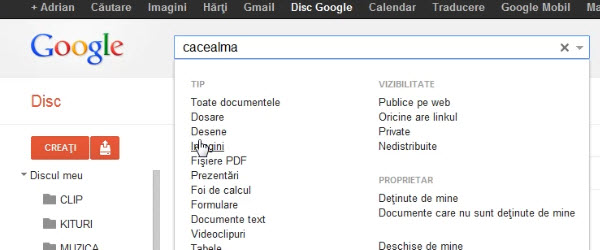
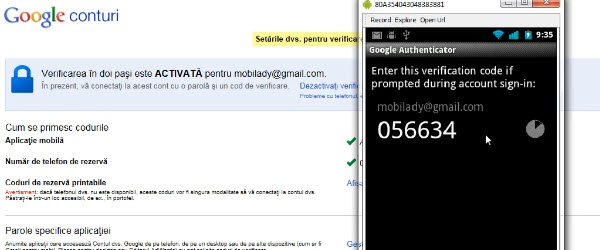
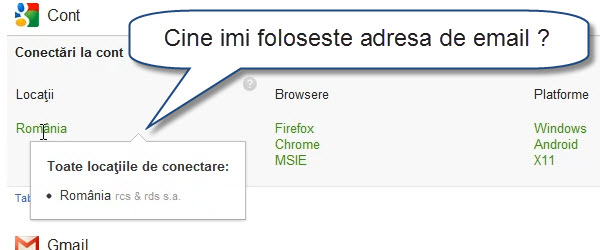









Recent Comments