Hi friends, today we will introduce you to Process Explorer, this is a process monitoring software that runs in the background in Windows. With the help of Process Explorer we can quickly identify any process or service that runs invisibly in the background. Viruses have such a behavior, they run in the background, the user can not notice them, sometimes not even a… [Read more...]
Spring cleaning on PC, bulk software uninstallation and registry cleaning - video tutorial
Hi friends, today I will show you how to clean the PC, I do not mean cleaning the dust, although it would not be bad to do that, I mean the software we keep alms through the PC, we will use Absolute Uninstaller to uninstall and CCleaner to remove debris. I know you will often think of uninstalling old programs that do not [Read more...]
How to install and remove Ubuntu Linux from a dual boot with Windows - video tutorial
Hi friends, in today's tutorial we will learn how to delete GRUB or rather how to "uninstall" the Ubuntu Linux operating system correctly if we have a dual boot between Windows and Ubuntu and we don't want to have it at PC startup the option to choose between the two operating systems. I decided to do this tutorial because a lot of people… [Read more...]
Should or shouldn't I install service pack 1 for windows 7? - video tutorial
Hello friends, on 22-02-2011 the final version of the long awaited Service Pack 1 for Windows 7 and Windows Server 2008 was released, this is a package that contains most of the important updates delivered through windows update along time for windows 7 and server 2008. In addition to updates and other "wonders", Microsoft has brought some… [Read more...]
Fences, a program that helps us quickly put order in the chaos of the desktop - video tutorial
Hi friends, in this tutorial I will present a program that helps us to make order on the desktop, surely many of you have on the desktop an indescribable chaos, files, folders, shortcuts, etc. thrown everywhere, you put them or -you saved on the desktop and forgot about them, over time they gather more and more and will scratch your retina.fences "fences" is called… [Read more...]
Kaspersky Pure, more than a security suite, absolute safety - video tutorial
Hello friends, today I will present you the best product for home users from Kaspersky's portfolio, this product is called Kaspersky Pure and comes to complete the range of products, it is positioned on the highest level, this place is until yesterday Kaspersky Internet Security or KIS. At first glance, Kaspersky Pure is simple to use, I say at first… [Read more...]
Duplicate Cleaner, free software for finding and removing duplicate files - video tutorial
Hi friends, in this tutorial I will introduce you to a program that helps us get rid of duplicate files on your computer, it is called Duplicate Cleaner, it is free and very clever, it finds duplicates even if they have a different name or are in other folders .The process of finding and removing duplicates is in the form of a semi-wizard, we have [Read more...]
How to make a bootable usb stick that will contain Hirens Boot CD 12 - video tutorial
Hi friends, in this tutorial I will show you how we can make a bootable usb sitck on which we will put the famous live CD with Hiren's Boot CD 12 tools, with its help we can repair the system, we can do viruses, backup / restore, file recovery, partitioning and many more, Hiren's Boot CD is a live cd on which there is a lot of useful software, this cd runs in… [Read more...]
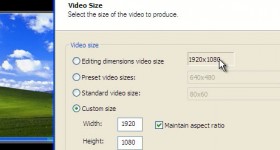







Recent Comments