Cleaning up space for duplicate deletion WINDOWS Everyone already knows that you have to do a few more maintenance operations on Windows from time to time, so that we don't have problems or slowdowns in the operating system. Windows has some "brooms" and "rags", but that's not enough. An operating system, in order to work perfectly, needs free space, a disk… [Read more...]
Battery Saver on the Android doses (Tips)
Battery saving on Android with Doses How are we? Smartphones have come a long way in the last 10 years and now do just about anything a PC can do; This in a smaller and more portable package. The problem arises when the battery runs out and with it, the magic of the smartphone. In recent years, smart phone manufacturers have made many improvements to… [Read more...]
Enable Safe Mode on Android, detect bugs and issues
Enabling Safe Mode on Android, detecting bugs and problems Safe Mode, or safe mode on Android is the way we can boot, to detect certain problems, bugs, slowdowns or infections of the operating system. Like Windows, we have Android Safe Mode. On Android, Safe Mode is more beautiful, because we have the same resolution, the basic applications are… [Read more...]
How do I uninstall system applications to free up memory on Android
Hi friends, in today's tutorial we will see how we can permanently remove / disable system applications to free up the internal storage of a smartphone or tablet running the Android operating system. For starters, let's see what exactly "system applications" mean. To simplify things, system applications are those that have… [Read more...]
Clean Master us clean unnecessary files from the operating system Android
Hello friends, in today's tutorial we will talk about cleaning the Android operating system. Like any operating system and Android needs a cleanup at intervals to remove residual files and folders left over from using applications or uninstalling them. For an atechnic person it is quite difficult to recognize with [Read more...]
Tips for working more comfortably in front of the computer at night - video tutorial
Hello friends, in today's tutorial we will talk about the automatic adjustment of brightness and colors for any monitor. I'm sure there are many fans of the site who spend a lot of time in front of the computer at night. Well, the monitors are designed to have vivid colors and strong brightness to view as vividly and beautifully as possible… [Read more...]
Quickly find and delete useless files from your computer with WinDirStat - video tutorial
Hi friends, today we will clean the computer and recover all the space used by unnecessary files, we will use the WinDirStat application that graphically shows us at a glance everything we have on the PC and allows us to delete what we want just as easily. Windows is hard to figure out what shit accumulates through the computer, not even with applications like CCleaner… [Read more...]
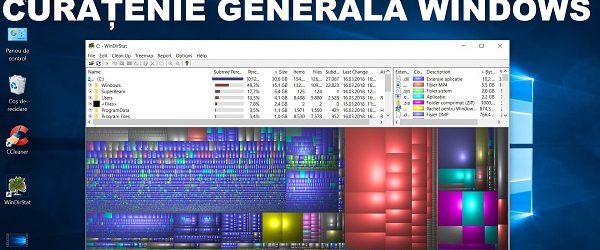
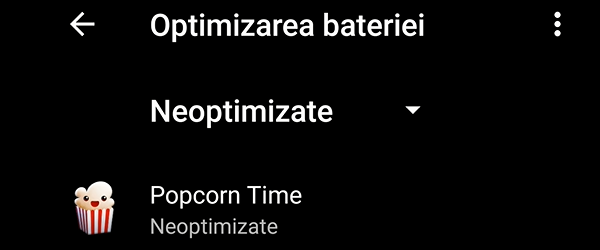

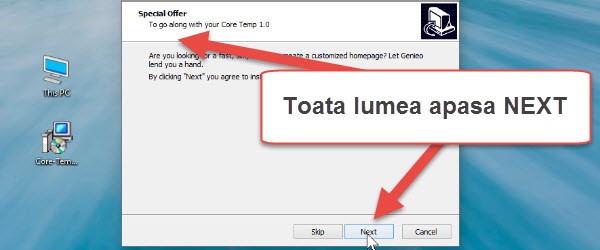
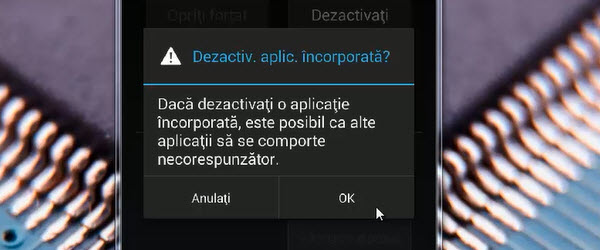
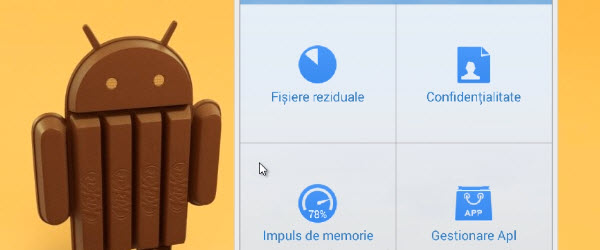
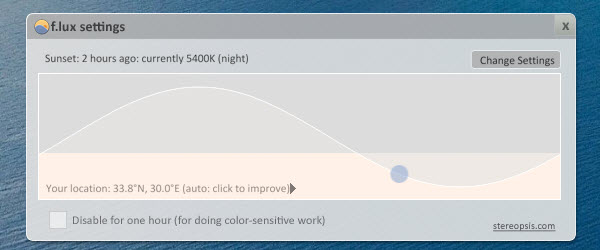








Recent Comments