Hi friends, in this tutorial to learn together how install, uninstall software in the terminal, such as updates and upgrades system and software installed, and how to look for software to check if it is available in the repository.
To better understand the series of these tutorials related to the terminal, I recommend you to watch "Introduction to the terminal part 1" (https://www.videotutorial.ro/?p=4223) as well as "Three methods of installing software in Ubuntu "(https://www.videotutorial.ro/?p=4155). As I told you in part 1 in the text above the tutorial, using the Terminal makes our work a lot easier and we can save valuable time by choosing to use the terminal. When you install Ubuntu, it comes with 2 users by default. The username you set at installation and the root "user", root is the ultimate user and can delete any file from any account created in the operating system, can give privileges to other users, can make any changes to your system, can take privileges of a user, or may delete a user. When you want to install software, or uninstall it, when you want to give some commands or when you want to make some changes to your system, you will not be able to do this without using root rights. You will often come across commands that require "sudo" in front of them for them to take effect and be run.
Attention: not for all orders it is necessary to put "sudo" in front! Use the "sudo" command with great care and attention and give them only when required or absolutely necessary. Do not disclose your user password to anyone.
That being said I invite you to follow along this video tutorial and learn how we can install, uninstall software, update and upgrade as we installed software, how can we look for an app, however using only Terminalul.Nu Remember, if you have suggestions, complaints or additions do not hesitate to write in the comments box, de-also if you met the comments box a user has a problem and you can help him, do not hesitate to do it, just so we can make this place better, we see comments box!
Enjoy !
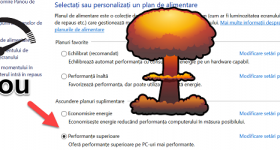







explicat.adata very well with these tutorials can all begin to flirt more with Linux and do not let it scare you must type a command instead of checked and unchecked completed click mail addresses for the software to install.
hello, I saw that google has warning for BSPlayer page, please talk about this, sorry if I posted place, ms
Very good explanations, continue asa.As like to ask, you have to install on a smartphone with Android 2.1 for viewing the tutorials.?
Thank you.
Skyfire browser, you find with Google.
Ubuntu is very good but I honestly expect to further upgrade and then install it myself on pc
Good luck in further tutorials on ubuntu
linux seems much more modern and even show how windows7.daca want something mau futuristic try Kubuntu (Ubuntu with KDE interface)
very good tutorial app and I saw that it blocked the Google website of BSPlayer because software is software periculoase.Eu I really player.e bs?
I have a problem. I wrote the comments on videotutorial.ro think the tutorial with three methods for installing software on Ubuntu. At work they have put a little program that does not allow to stand the Internet than through a company server at specific sites. Little program only works on Windows. Therefore I need to be able to change the local repository or do not know what would be good to bring the computer with Linux packages that I need and what I need to install on your computer at work. It would be interesting like best for this. You can do a tutorial or even some recommendations? Thank you
I do not think you'll be reusii the simple reason that sites are blocked from the server and not from your computer.
You try to use a proxy, but usually it is easier to talk to your manager and ask him to add links to mailing lists repository supported by your proxy server
Trying to bypass security systems usually punished (at least it is to me at work)
Good evening. I would like to know and I ask how you put videos to the site. I mean how you put tutorials on the server. If you can a video tutorial about it. Thank you!
You can install yahoo messenger on ubuntu 9.04?
I installed 9.10 with wine but I was not satisfied with confidence rezutat.apeleaza ie linux messenger pidgin or empathy, Kopete and if you have gyachi web. and install ubuntu 10.04 advice. 9.04's a little old
The official website Yahoo Messenger is / was in line 1.4, where you can see what interested people at yahoo for linux .. or someone "convinced" somehow does not support Linux ... who is directly concerned have no Linux market share bigger? ...
nor when multiple windows in. I do not use yahoo messenger.nu place.nu never liked me. Trillian seems more handsome and even held some of Microsoft's digsby.daca say that I'm interested
to stop the rise of linux but ……… ..: D
make a videotutorial with internt broweser explore new beta 9
Adrian, as usual exceptional
…… Yeah I have a problem too, I hope to solve it together. So let me tell you:
When you go running to the Beta IE9 me a box appears that says the following:
Setup doesn't support the windows service pack version currently installed on your computer.
I have windows vista …….
Setup doesn't support the windows service pack version currently installed on your computer ………… si ce n ai inteles de ici? he told you what the problem was. what more do you want? can we translate for you?
You must have Windows Vista or Windows SP2 7. if you can not see that we install SP2 tutorial about it. Write up in the search box to the right of the black border: sp2 installation, you enter and you will find the tutorial.
Aham very good linux 🙂, I would like to ask you if you know how to install fifa 2010 on ubuntu 10.04, I tried several methods but they didn't work…; (
Good job!
First of all, I thank Ady for tutorial. you do a wonderful thing (no joke) I learned a lot from these video tutorials, here is something concrete to learn. I kept looking on the internet but I can't find anything that looks like a "dictionary" of commands in the terminal, that is with somewhat simple explanations (meaning that you don't need to have a degree in computer science to understand something) if there is such a thing, give me a link or a guide. Thanks. Once again, congratulations for the site.
To learn the basics terminal suggest you watch and the 1 and 3, you now have posted a comment to the 2 3 series has episodes dedicated to introducing the Terminal. Write up in the search box on the right: input in the terminal and hit enter Plateaus 1 to find the 1 or the introduction trminal 3 3 to find the part
I followed all the tutorials, or almost all of them (at least the linux ones). But I still suspect that there are many more terminal commands, I found some more on the net but many are not clear to me, meaning that words are used that for I'm old Chinese: D. I thought there might be something in Romanian. Anyway, thank you very much for answering me in such a short time, and… give it ahead with the video tutorials that it's worth it!
If you already know the command you are interested you can try with Command man (eg man ls, man mkdir)
If you want a site where you can find a bunch of commands and explanations for them, try http://man.he.net/
http://man.he.net/
There are general commands, depending on the distribution the commands may or may not exist, or have been replaced with other commands… linux commands are distro dependent
Salut.Asi want to do a videotutorial with audio splitter mp3splt-gtk in ubuntu gnome do not understand it at all for a few days I struggle and fail to cut a song.
are a beginner in linux using Ubuntu (Kubuntu)
about the beginning of the year, and after this tvideotutorial
I learned how to install some software and many other command in terminal
very necessary addition that the terminal is preferred GUI detimetrul
videotutorialele a very eloquent and explicit praised
the only place on the net where I found great videotutoriale
When you upgrade proceed and present the ubuntu version? I mean every 6 months a new version appears as trebuiasaca not reinstall it wasting your programs, settings etc..
It is a good idea to install ubuntu on a SSD (SATA 3) and a hard storage?
congratulations! very good tutorial.
Brilliant, Mr. Ady!
I started learning Linux a few hours ago on this site.
I'll start with linux.videotutoriale.
A great pleasure to learn!
Thank you!
I still have not decided whether to give up Windows and go on Ubuntu Linux. Could you give some advantages of Linux? Games go on it?