Hello friends, in this video tutorial we will learn some basic commands in CLI (command line interface) or Terminal, on the Ubuntu Linux operating system. If you are wondering why we use the command line or the Terminal instead of the graphical interface, the answer is as simple as possible. There are some more advanced things that cannot be done at the moment from a graphical interface and another advantage in using the terminal is that we do not use a graphical interface and due to this, what we want to do will happen much faster. still taking care to display a graphical interface. Many times using the terminal can help us diagnose problems that will occur when launching applications or system modules. Unfortunately, Linux is not very good in terms of "pop-up warning" for applications. What I mean is that you will often come across applications that do not offer any pop-ups when something is missing for the application to run properly, or when it conflicts with some modules, system services or other applications. . This way you will not be able to determine the cause of the problem unless you run the respective application from the terminal and watching the output. Such cases are very rare but it is good to be prepared to use the terminal if we need to use it.
Why most explanations and tutorials found on the internet using Terminal related instruction?
For the simple reason that a simple command like: "cp test.txt Public" given in the Terminal saves its long explanation in the graphical interface. Explaining the above command in words, it should have sounded like this:
"Right click on the file choose from the context menu Copy then go to the top panel, click on Places and then on the Public folder, then in the Public folder right click and choose from the context menu the Paste function"
Now you draw the conclusion about how much time we spend to explain a simple copy / paste command of a file using the graphical interface and how much time we spend guiding someone to write: "Open the Terminal and give: cp test.txt Public"
This is why you will often meet the guidelines for Terminal so Ubuntu.ro community forum and the websites or blogs that address this kind of articles and tutorials. Using terminal do things more quickly, stay in one window, not running like crazy with the mouse on the Desktop, once command executed will happen very quickly due to lack of graphical interface, shield very long time, we can better diagnose any problems have more power over what we want to do, basically terminal has unlimited power to use it if you know! Towards the end I invite you to follow along this video tutorial and learn the first part of the series dedicated terminal basic commands in its use.
Remember, if you have suggestions, complaints or additions do not hesitate to write in the comments box, de-also if you met the comments box a user has a problem and you can help him, do not hesitate to do it, the only way we can do this place better, see the comments box!
Enjoy !
Ubuntu - introduction in the terminal part 1 - video tutorial
Last update at February 11 2021 De 65 comments
Related Tutorials
- Introduction to Terminal part 2, installation, uninstallation, software update and upgrade - video tutorial
- Introduction to the terminal 3, using su, archive, unzip, tab completition, adding ppa
- How to change the network card MAC in Ubuntu Linux - video tutorial
- Three methods of installing software in Ubuntu - video tutorial
- How to install ATI drivers, nVidia and Flash Player on Ubuntu Linux - video tutorial
Comments
Trackbacks
-
[…] Ubuntu - terminal introduction part 1 - video tutorial […]
-
[…] Better the ones presented here I recommend you to watch the other 2 tutorials respectively “introduction in the terminal part 1” where we talked about creating, moving, modifying, navigating folders using […]
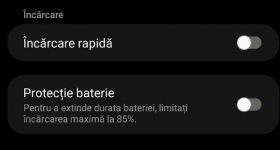







very loud… honestly I didn't get to watch it but I promise I will do it… you are great… I would like as many tutorials about ubuntu especially… if of course
Follow many tutorials mostly about Ubuntu Linux, I came up to visit and our website with news about Linux at: linux.videotutorial.ro
I look forward to the next tutorials… gg ady
fff thank you brother hard and as many tutorials of linux is the best OS available
Congratulations very nice and helpful to those who want to imteleaga Linux OS.
Hello,
Sorry primarily because I don't think I should have posted this question here (but I don't know what tutorial). I went to someone who had linux installed and wanted to give up linux and install xp. Here it is the problem with the MBR is that it needs to be created again. The fastest solution found was to take the hdd with linux and format it on another calc. I know that there are also software solutions. The variant with "repair" booting after the cd with windows and then… fixmbr / fixboot does not work because it boots after bootable CDs (eg: last boot cd) but not after the cd with windows. Can you help me with an answer? Thank you and congratulations for the tutorials.
Very cool! Not wait to see and these tutoriale.Succes!
Very good tutorial much expect a terminal tutorila about me because for one year newer linux it's hard without these comenzi.Multumesc and I (hope) to be doing other tutorials of this kind for the beggining linux.Chiar to ami board than ubuntu.
Interestingly, I knew this already, I hope that the other parties are also more complicated.
Cool. But I would like for the windows cmd commands tutorial sort of thing if you can?
Argentinian, man again do you want to confuse between linux and windows? … Damn another theme on the desktop because many children will think that linux is the same as windows… I'm not a great specialist, however it is obvious that the term Linux also refers to the Linux kernel… otherwise increase tutorials, you do a wonderful job but be more temperamental sometimes
I don't know what you meant by "Argentinian"… but I don't see where these starts come from… in the title of the tutorial it is clearly written that it's about Linux and in the tutorial I also said that it's about Linux, you must be at least unfit ( not to use another difficult term) not to understand or not to realize that it is Linux and not Windows. That's why I chose to use that theme, so that people understand that Linux can be beautiful, that it can default to some boring and ugly themes, but it can be transformed into what you want. I'm absolutely free to use whatever theme I want, that means Linux, the freedom to use what you want, to do what you want. Not like in Windows, where you have to and you have to put I don't know how many patches you can install a poor theme. If you don't like the tutorials I made, I invite you not to watch them anymore. A theme does not influence the true identity of Linux in any way and I take care by other methods to make people understand that Linux is not Windows, which is said in large characters in the comments from the other tutorials about Linux that I have made before. Clarifications about "what is Linux with" I gave in the tutorial about "3 methods of installing software on Linux", which you will find by typing up in the search box on the right on the black margin the title of the tutorial and giving enter. I also explained "what is Linux with" in THIS article (click on the word THIS to get directly to the article) Enjoy the tutorial and don't worry about what I do, how I explain, if I clarify… I know very well what I have to do, better than you anyway!
Thank you Adrian for this video tutorial and for the work you do! I look forward to the continuation. I remind you of your acid comments on linux at your debut at videotutorial.ro ……… .congratulations!
Yeah, I know, drpt proof that people can change, people between longer maturing time, and this is proof that Linux is very powerful if you managed to get a windowsist hardcore onverteasca a very enthusiastic supporter of Linux means that the others may go to the operating system, you only want and have a little patience to learn the basics, then rest easy catch them, you get hit is one another and that's how you get to learn.
Adrian the tutorial ubuntu is it's Ubuntu Maverick Meerkat? What's the theme resembling Windows
It's an older version 9.10 Karmic Koala, my theme is installed, it comes with the operating system.
I do not know how to install the system may come with a tutorial for tutorials Brevo
but existing on installing ubuntu (at least two) did you understand? they were not clear enough or not you looked? look one here https://www.videotutorial.ro/?p=3315 or if you want to quit installation without windows find here https://www.videotutorial.ro/?p=2402.t e can look at that too https://www.videotutorial.ro/?p=2452 if bored and this lime https://www.videotutorial.ro/?p=2490 and are
Keep up the good work !!
ms Adrian for the tutorial… I'm waiting for you with the following parts
How to make a wierless Connection Window on Windows could not I connect to some neighbors but not linux reusesc.Multumesc year
maybe have encrypted network neighbors.: D your wireless router you can connect?
R facesti not on Windows cmd?
.ASA Mesra Snap
I do not want to be rude but just windovzul here beats Linux GUI! Who calls from RUN win? very rare. I understand that it is free and it's nice but when you start beating your head with something you believe me go and return to what's easiest!
I have a little proposal related tutorials about linux. If you still linux.videotutorial.ro which is dedicated to the operating system, linux tutorials to be posted there, and there will be tutorials windows.
This site is called videotutorial.ro. I mean are posted videotutoriale, we have nowhere stated that they are only about Windows, Android, Linux or Mac. And as such was chosen posting them here. Linux tutorials posted in the first months in which launched this site, so there's a site dedicated to Windows or liuxului.
Good job!
great hope and parts of 2 3 and will be to contain the vast majority of commands given in a terminal, and more tutorials on ubuntu and not only others like debian ubuntu and fedora, etc.
Argentin, choleric're probably like me you're still a kid who wants to learn other children ... in fact I told you that Linux is BACKTRAK
why just BACKTRAK? what is special? crack WPA and WEP wpa2? Come be sarios.sau want to look smarter discuss bringing a cast of penetration? What you did wonderful staff backtrak? probably never know what you're talking and you do not know to appreciate the work of others. typical Romanian!
Alright. It was just a suggestion.
A tutorial on Bluetooth on ubuntu? : D
Patience will be and tutorials on this subject but currently have to finish getting started that will not scratch the back of the head when you talk about PPA's, repository, source authentication key sites etc ....
I followed the tutorial, can you say there, but besides CLI listed advantages you have said that Linux in general has two major parts, or moduri.Modul text, which is enough for servers and servers, and graphics mode, ie X server is running as a module over how text.Ideea text is somewhat independent of the display server, so that when something happens to the X server and you can not access the graphical programs such as that synaptic. . pass in text mode, CTRL + ALT + F5 and you try to solve the problem .. to close and restart the server graphic to install / uninstall programs without being forced to restart sistemul.Bun, but to do that you must to meet a minimum of console commands .. maybe it would be interesting to say that there is a web browser from the command line without GUI, lynx, when looking on the net useful information about some problems ..
Although Windows seems to have two parts, they are much more connected when your desktop froze another solution than restart is no more…
Don't let me get into the second part of the tutorial. This message appears to me: "Access to videotutorial.ro is restricted for you, this decision was most likely made for non-compliance with the rules!". I'm not doing anything. I haven't even posted a comment in a while. What happens?
Fixed the meantime. I apologize!
I have a request if you can tell what anseamna ami this:
costel@costel-pc:~$ w
14: 54: 44 up 2: 54, 2 users, load average: 1.03, 1.17, 1.08
USER TTY FROM LOGIN@ IDLE JCPU PCPU WHAT
costel tty7: 0 12: 00 2: 54m 25: gnome-session 00 0.46s
costel pts / 0: 0.0 14: 16 0.00s 0.77s 0.01s w
Anybody connected to my pc?? W command I gave and I would have appeared as 2 useri.Multumesc
No need to worry, it's safe to write it, as appears to me, there you are told when your PC is turned on and are 2 root you and your users.
Thanks much taspuns
Hello .. are strong and if you make one about how we scan and how can we root optin so are the hottest
Good afternoon. Firstly I wish to thank the staff videotutorial because I learned many new things about the computer.
I installed ubuntu 10.10 on a portable hard drive and I want you to teach me how to make my own background that changes on the desktop at a certain time interval what pictures I want (eg: how it is in windows 7 or ubuntu 10.10 "cosmos") .
Thank you and wish you all the best.
try not command rm-rf / with sudo or even without one having to reinstall the system. or you can follow the steps here to restore http://www.ee.ryerson.ca/~elf/hack/recovery.html : )
this mistake do not think it could do any beginner. when someone starts to show in terminal rm-rf knows what can and can remove and rm-rf / without sudo has no effect
Have you tried without sudo? I had no courage. Look here http://www.youtube.com/watch?v=8lFIqaDx_oU seems to remove enough stuff.
As this command give beginners or do not know, I said it's better to put the warning.
What does it say if you were careful to see that does not erase anything. can not remove / directory / permission denied blah blah so order is not executed without even sudo.nici can not delete an empty folder in the root without sudo. Here http://screenr.com/NPG
I saw that it didn't delete everything, but after the restart I saw that it didn't start properly, anyway you're right, I also gave the order to me and it really says that it can't be deleted…
I do not know if you read the above restore method, I liked it loud and I say it's a funny way to present it. Making the program in assembly and various gimmicks to recover system, ehe ... Linux paths are beautiful anyway. Bafta
I do not know what he did that but with sudo is the same thing can not remove / directory. anyway we should not play with sudo
Congratulations and continued success! Many people learn new and useful things with your help.
hello begin by thanking you for your help with this tutorial for a beginner that are like ABC for children and would like to help me with an answer that I did not find elsewhere: how to operate, if may say so, a micro SD card that has read-only permission? exactly is a phone card that I want to put some music, and I can only see what's on el.si any format it can not. Is there any way you can use it, or have another card? Thanks again and as many tutorials!
See the adapter card somewhere, you have a little black and white buton its lateral edge (see THIS picture - click on the word THIS written in red)
Tap it to "unlock" and allow writing to the card.
"Ls -al"
I knew that coming to a = all, l = long (long format)
I make this remark because understanding of why these options are easier to remember.
I find it very useful and the-f option to mark files with symbols according to their type
I would like to know how you created that test.txt file…. which already had text in it 🙂
Super cool Adrian, I would like you to do a tutorial about Python in ubuntu, if possible… bravo you do a good job with the tutorials.
I am new to Ubuntu. Interesting article but do not know, step by step, how you can open "command line"! Why do you think in the beginning?
correct
Very nice tutorial and is very well explained. I understand everything perfectly. I hope to appear and other tutorials related to Ubuntu. Good luck!
Hello
I installed Ubuntu Mate 16.04 monitor resolution and because I have only an icon ,, ,, home. The question is how to change the image resolution, or you can give the terminal command in this regard.
Good day, i do not know anything about linux, i just got to see how i open a terminal and i did not clear it, i do not know where i find the applications
The desktop is different.
what kind of settings to make Terminals? to protect my entire script when writing the first two letters and pressing TAB?
I didn't understand, why the cd command without the "me / you" parameters returns to home / ady? How does it work, is there any setting to be made?