For some time now I have been thinking of changing my monitor, or rather to get an even better monitor - I will continue to use the old one.
Why monitor 4K?
I say it would be good if all buy a monitor even be 4K as 4K whole movie could be useful in editing. Unfortunately in recent years to monitor prices stood about above, and the quality of the panels was not to satisfy my standards.
In addition to watching and editing in 4K, there is also the resolution we are used to on phones. Now when you look at a Full HD monitor, it looks like it's from the stone age next to these phones with incredible pixel density. Some phones even have a 4K display, and the monitors…
Carefully the refresh rate?
The first monitors were originally released 4K 30Hz panels, ie refreshed 30 times per second. Normally the minimum is fluency 60Hz to experience not only in games but also on the desktop. Some models have panels 60Hz but did not support HDMI or Display Port 2.0 1.2, which are mandatory standards for signal transmission cables to 60Hz to monitor.
How does it monitor LG 27UD58-B?
In a word, it is superb; I can say that I surpassed initial expectations. I was ready to return it if it was something that did not satisfy me, but fortunately monitor is really superb. Colors are perfect, sufficient brightness (lumens 250), good strong contrast, easy menu navigation joystick.
What's to complain about?
Now of course, if you want to bond with something, you will always find it. Some might want a finer frame (light bleed risk), maybe an adjustable stand, maybe a different color, maybe some USB ports, etc, etc. It was as if you always wanted something else, but with this money, LG gave us quality without fuss. Do you want more "fashion", make more money and it's solved, it's the 27UD68 model, which offers you everything you could want: adjustable stand, thin frame, etc.
UPDATE gamers with mouse lag:
If you feel an abnormality in the mouse (like lag), disable option Response Time the monitor menu Menu / Picture / Game Adjust / Response Time = Off. Normally option comes enabled by default value "Middle" and makes the mouse during FPS games and we become slightly elastic nature. This option should be turned off if you want to move better in fast games.
UPDATE 26.03.17
The monitor is calibrated at the factory. In the box was a calibration report, but I do not I bother to look on paper. You know how men are, they do not read manuals.
Where to buy?
24 inch - LG 24 ″ IPS LED Monitor, Ultra HD 4K, FreeSync, HDMI, Display Port, 24UD58-B
27 inch - LG 27 ″ IPS LED Gaming Monitor, Wide, UHD 4K, 2xHDMI, DisplayPort, FreeSync, 27UD58
Specifications LG 27UD58-B
Monitor model - LG 27UD58-B
Screen size - 27
Panel type - IPS
NTSC Beach 72% = 100% sRGB
Color depth - 10bit (8bit + A-FRC)
Response time - 5ms GTG
Refresh rate - 60Hz
Skin 16: 9
Resolution - 3840 × 2160
250 brightness-cd / m2
Contrast - Mega
Visibility angle - 178/178
Anti-reflection treatment - Anti-glare, 3H
HDMI - x2 (ver 2.0)
Display Port - (x1, ver 1.2)
Headphone audio output - Yes
Power-100Vac 240, 50 / 60Hz
Source - internal
Consumption - 29.5W (EPA 7.0)
HDCP Yes
Reader Mode Yes
Flicker Safe YDA
Six Axis Joystick - Yes
Factory calibrated - Yes
SUPER + Resolution - Yes
Black Equalizer - Yes
DAS Mode - Yes
FreeSync - Yes
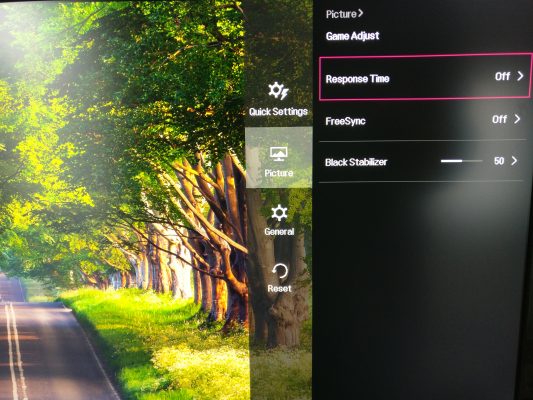
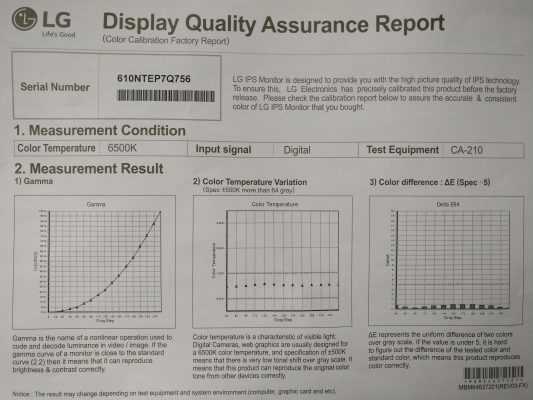







Christ is good for this gaming monitor
Goes well in gaming. It is a good balance between image quality and response time. 5ms is a very good time for an IPS panel. Sure gaming panoutile TN are preferred that have a higher refresh rate, but that's not the image quality and viewing angles so good.
Crisri you have installed the monitor driver
LG 27UD58-B:https://s2.postimg.org/lrmhvs1jt/Screenshot_2017-03-25-21-16-36.png
I installed. I installed application with On Screen Control
http://www.lg.com/us/support/monitors
That is installed on screen control and installed the driver, you can help me have this monitor LG 24MP68VQ-P and do not know how to download the driver.
Necessarily need to install the driver for this monitor.
Try and make OC, find as YouTube. I did mine oc (29UM58-P) to 75Hz and go test with Fraps in games.
I think almost any monitor go.
Go to 72Hz. We have to consider it 4K.
Ok Cristei I did not understand a thing installed on screen control and then this app installed Monitor LG driver 27UD58-B or something?
I sought lg.com/ us / support but section
monitors I did not find to install on screen control I just sat "Software and drivers"?
No, I installed the driver and then I installed app, which you can change states to monitor directly from Windows.
Driver is recommended, especially if you have AMD video card and want to activate Free Sync.
Normally you do not have to install the video driver or other software from LG. It is optional.
@Cristi: I have a model which is the same (somewhat finished) ie w lg 27ud68. I use it for gaming and photo editing. Indeed certified sRGB 99% but unfortunately not really 10 bit but 8bit + A-FRC. 10 bit monitors that are HDR10 and this monitor is not. Xbox-one was my 4k sees as HDR 8bit but can not be activated because it is not 10 bit. However there are some super monitors ok for their price.
It has only adjustable stand lg 27ud68-b (black version) but 27ud68-W (White) ie the version that I have unfortunately not adjustable stand. I got him on amazon with 440 €.
It looks like I was wrong, black version is called LG 27ud68-p
Cristi where dercasca driver and on screen can control this monitor LG 24MP68VQ-P .I googled this model but I have not found., You can help me pretty please.
I recommend Dell UltraSharp U2715H…. This is for those who don't want to deal with 4k rescaling…
X 2560 1440 native resolution is perfect for top 27 inch IPS. I do not want to tell how it behaves in games but usually work all day is an excellent monitor.