Samsung phone health check application What is the Samsung phone health check application tutorial about? In this video tutorial "Application for checking the health of Samsung phones" I present to you an application from Samsung, in which we have a very useful function for diagnosing phones... [Read more...]
Gallery Labs Samsung gallery hidden settings – how to enable them
What is the Gallery Labs Samsung gallery hidden settings video tutorial about? In this tutorial (Gallery Labs hidden settings Samsung gallery) you will see how to activate the hidden settings, which are called Gallery Labs, in Samsung Gallery. What are the hidden settings in the Samsung gallery? Those from Samsung, like any phone manufacturer, periodically test... [Read more...]
Tricks Samsung phones with OneUI 2.1 - the latest version of the interface
Samsung Phone Tricks with OneUI 2.1 What is the Samsung OneUI 2.1 Phone Tricks tutorial about? In the video tutorial Tricks Samsung phones with OneUI 2.1 we will show you some less known settings on Samsung phones with One UI 2 or 2.1 interface. These lesser known settings can help you use your smartphone more efficiently. What the … [Read more...]
The best wireless printer or multifunction laser
The best wireless laser printer or multifunction When it comes to printers and scanners, the market is full of all kinds of products, and users are really confused. We basically have laser and jet printers, or multifunctional laser or jet printers. Color or monochrome, now depends on everyone's needs. Advantages of JET printers (ink) 1. I am very… [Read more...]
Video Editing System Configuration
System configuration for video editing Video editing is one of the hardest tasks for a PC, especially in the era of 4K, 6K and almost 8K, where the files are enormously large, and often super compressed. When I say video editing is a heavy task, I'm not kidding. About 2 years ago, I destroyed a laptop while editing a tutorial. Our system of… [Read more...]
Firmware update for Samsung phones using Kies application - video tutorial
Hello friends, today I will show you how to update the firmware (software) for Samsung phones, whether they are smartphones or not. Most of the time it is advisable to make updates for phones and not only because they come with many improvements and bug fixes. Today we will talk about the Samsung Kies program, an application that besides… [Read more...]
Some things we need to know before buying a smartphone - video guide
Hi friends, in this guide I will tell you some things that I have discovered over time, there are things that it is good to know before buying your favorite smartphone. Although the manufacturers will entice you with all sorts of interesting options, there are some functions of comfort and functionality that a smartphone should have. From the very beginning I want… [Read more...]




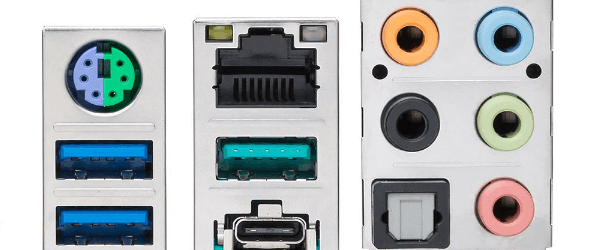









Recent Comments