
What is the Samsung phone health check app tutorial about?
In this video tutorial "Application for checking the health of Samsung phones" I present to you an application from Samsung, in which we have a very useful function for diagnosing Samsung phones.
If something goes wrong with the phone, the app will reveal it after the set of tests or after the individual testing of certain functionalities, sensors, functions, hardware components.
What is a phone testing app good for
After a certain period of time, the phones don't move as well as they did in the beginning.
Most of the time the problems with the phone slowing down come from the software. Either too many apps running in the background or too many files crowding the internal storage over 70-80%
However, sometimes the poor functioning of the phone can have hardware causes, and this can be discovered after a set of tests with a dedicated application.
Another case where an official phone testing application is useful is when we buy a used phone
The advantage of an official app, from the manufacturer, vs a third-party app
Because it is made by the phone manufacturer, the official application has a very good compatibility with the hardware and software layer.
Another advantage of the official app is that it has no ads or malware.
Free is again a big plus; Because apps from the manufacturer are generally free.
Samsung Members
In addition to other functions, the Samsung members app also has the function of testing Samsung devices
With the diagnostic function you can do the following tests, individually or in full (all at once).
NFC, SIM card, SD card, reboot status, Official software, Mobile network, Sensors, Proximity recognition, Touch screen, Buttons, Flashlight, Speaker, Vibration, Camera, Microphone, Location accuracy, Wi-Fi, Bluetooth, Fingerprint recognition , Facial recognition, Wired headphones, USB connection, USB charging, Battery status
How to use Samsung Members to test Samsung phones
- Install the app Samsung Members
- Open and follow the setup / registration steps
- Once the app is open, go to the bottom right on “Support”
- After that register your phone if it is not registered
- After registration press on "diagnostic phone"
- Here you take the tests individually or all at once
Careful
Some tests are done automatically, and others need feedback from you (to press buttons, speak, touch the screen, etc.)
….see also the video tutorial
Similar tutorials

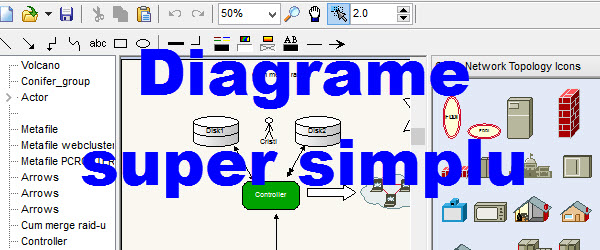
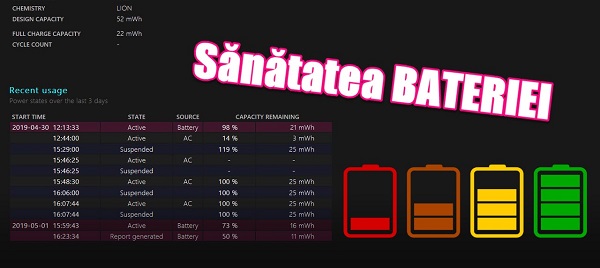









Speak Your Mind