
What is the Gallery Labs Samsung gallery hidden settings video tutorial about?
In this tutorial (Gallery Labs hidden settings Samsung gallery) you will see how to activate the hidden settings, which are called Gallery Labs, in Samsung Gallery.
What are the hidden settings in the Samsung gallery?
Those from Samsung, like any phone manufacturer, periodically test certain new functions on phones.
Some of these functions are either not mature enough, fine are disabled for a simpler interface with minimalist settings.
Exactly how, on Android we have Developer Options or on Chrome, Chrome flags, which offers us a series of settings and additional functions, likewise, in the Samsung gallery we have some hidden settings, but which we can activate.
Why do Samsung hide these settings from the gallery?
When it comes to software implementation, things are quite complicated.
What we find in the Gallery Labs hidden menu are functions, many of which are not ready for the final release.
Those who test the phones in real life, activate these functions and if everything is OK, then Samsung can decide whether to launch the respective function on certain phones.
Not all features in an operating system work on every phone.
Phones have different processors, different amounts of memory, different graphics chips, different ISPs. That is precisely why Samsung developers hide certain settings, so as not to leave them visible to the average user.
In Gallery Labs THERE ARE SETTINGS FOR TESTERS
How to activate Gallery Labs?
CAREFUL:
This hidden menu can ONLY be activated on phones Samsung
- Enter the Samsung Gallery
- Tap on the menu
- Settings
- About the gallery
- Here repeatedly click on the version number (where it says "version")
- Go back a page and you will see that under "About the gallery" "Gallery Labs" appeared
Similar tutorials

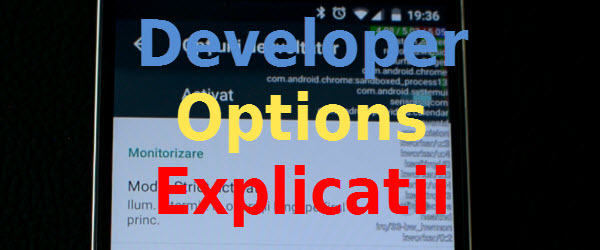


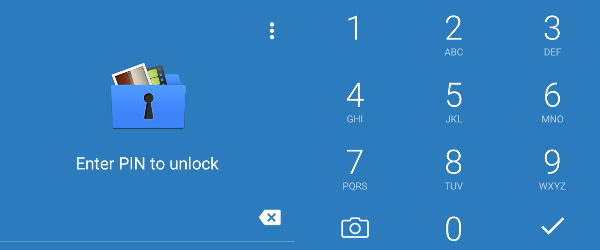
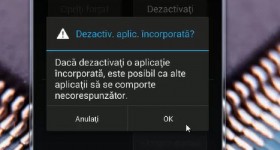







Speak Your Mind