Hi friends, in today's tutorial we will see how we can make our friends with whom we talk on Facebook Chat no longer have the status "seen at" or "X types ..." We all use Facebook, not just to post photos taken on vacation but also to communicate with friends, family or loved ones. I know I'll sound hypocritical but I have to… [Read more...]
How to install Flash Player on Android KitKat 4.4
Hi friends, in today's tutorial we will see how we can install Flash Player on the Android 4.4, 4.4.1 or 4.4.2 KitKat operating system As you well know, Flash Player allows us to play media content from various websites to play different games online. Although publishers are trying to adapt video content to HTML5, it is not yet mature enough… [Read more...]
Show characters in the password in Firefox
Hi friends, in today's tutorial we will see how we can see the characters in the "password" field when we log on to different sites or web services using the Mozilla Firefox browser. I have done in the past a tutorial called Browser Security, how we can see the characters of the passwords under the stars in which we show you the same thing but the method was a bit more… [Read more...]
Simple measures to secure and encrypt traffic navigation
Hi friends, in today's tutorial we will see some tips for safer browsing and encrypted traffic when using a public wireless network. If in yesterday's tutorial about Wireshark, intercepting passwords on free wi-fi networks, my colleague Cristi will show you how easy it is for someone to intercept the data we enter into a site, today [Read more...]
Computer dictates even in Romanian with diacritics
In this tutorial I will present the Dictation application that helps us dictate to the computer in Romanian, ideal for the lazy. It was developed by an Indian developer who did a very good job, he used google's voice recognition engine to make a very good application compatible with the Google Chrome browser. The ease with which he can [Read more...]
Feedly, a perfect replacement for Google Reader on desktop and mobile - video tutorial
Hello friends, in this video tutorial I will guide you to a replacement for Google Reader. As it is well known, Google Reader will officially close its "gates" for readers in July 2013, for this we must use another platform for reading information feeds, RSS Feeds as they are actually called. The application I will recommend today is called Feedly… [Read more...]
How to make a theme for Google Chrome browser - video tutorial
Hi friends, in today's tutorial we will see how we can create themes for the Google Chrome browser. I know that many of you are interested in customization and customization so I decided to do this tutorial. In order to complete what we set out to do, we will use the My Chrome Theme application, which can be installed and downloaded from Chrome Web… [Read more...]
How do an extension for Google Chrome browser, Beginners Guide
Hello friends, in today's video tutorial we will see how we can create a simple extension for the Google Chrome browser. A video guide for beginners who hope to whet the appetite of our visitors in wanting to create extensions for their own site, forum, web application or even their own business. What are extensions? Small programs that add various functionalities [Read more...]
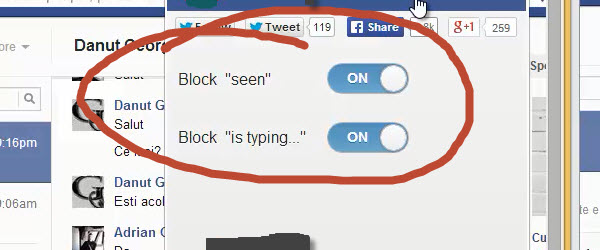
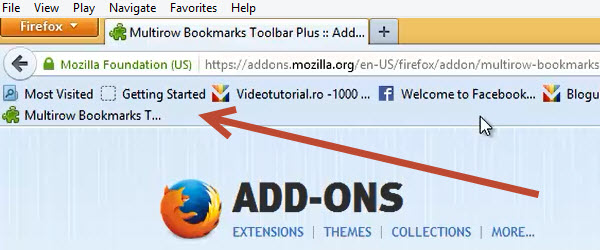
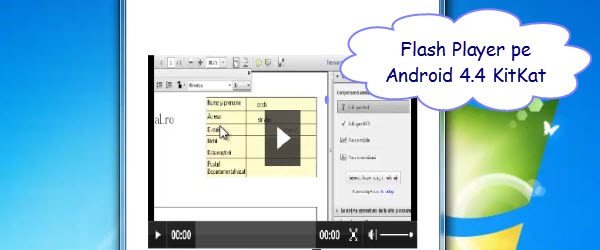
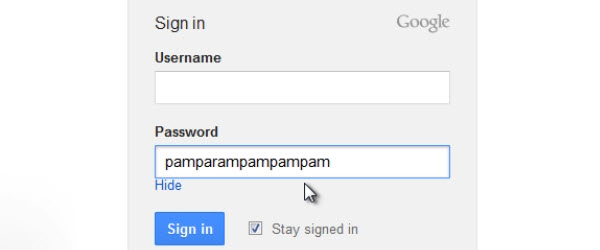
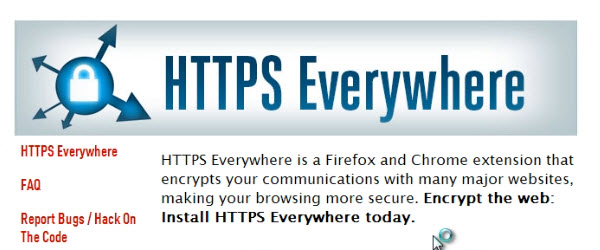
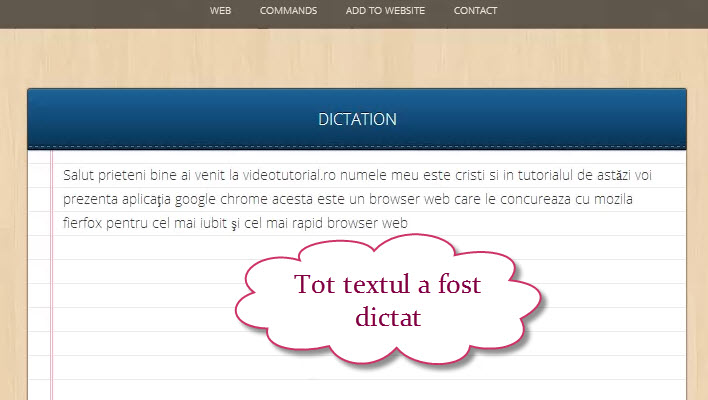
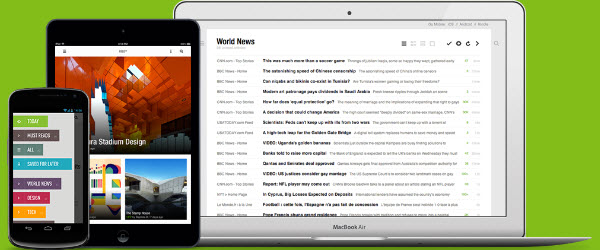
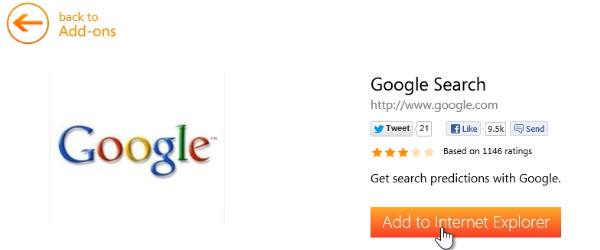
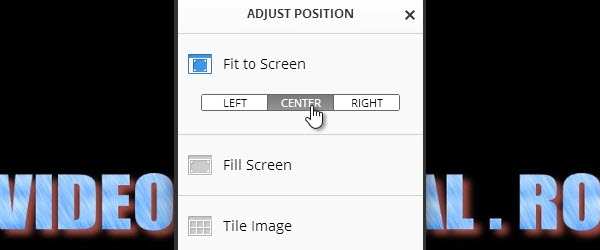
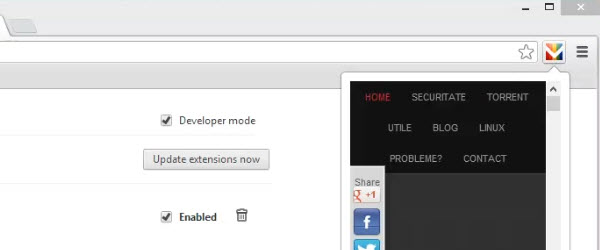







Recent Comments