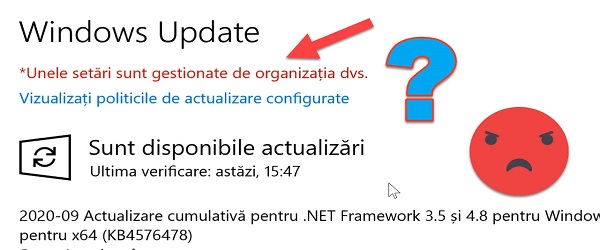
What's in the tutorial: "Some settings are managed by your organization"
In this tutorial we will solve the problem with the message Some settings are managed by your organization that appears in Windows Update or in English "Some settings are managed by your organization".
Why does the message Some settings are managed by your organization in Windows Update appear?
This is a message in which the operating system will announce that some settings, in our case the settings for updates, are made through the group policy editor or Local Group Policy Editor.
When this message appears, you will notice that Windows Update no longer works automatically, and updates need to be initiated manually.
How to resolve this issue Some settings are managed by your organization.
- Press the start button and type gpedit.msc
- Enter and the Group Policy Editor will open
- Computer configuration /
- Administrative Templates /
- Windows Components /
- click on Windows Update /
- on the right double click on Configure Automatic Updates
- from the top left of the window choose “Not Configured, give Apply and OK
- Restart the computer
Important Note:
This tutorial is the opposite of a tutorial made a few months ago, and in which I showed how to stop automatic updates in Windows Update.
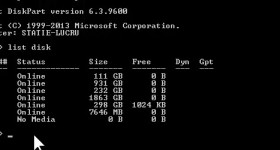







Hi, I followed the exact steps as you explained and I still get "Some settings are managed by your organization". Why ?
You have the answer above, in the text above the video.
The same problem with me: "Some settings are managed by your organization". I followed the steps as well.
Thanks (W10 Pro - version 2004, OS build 19041.508, 64-bit)
Doesn't work in w 10 home, 64 bit!
Does not appear (there is no gpedit.msc) in w 10 home!
Can something be done or does it stay that way? Don't update to 2004!