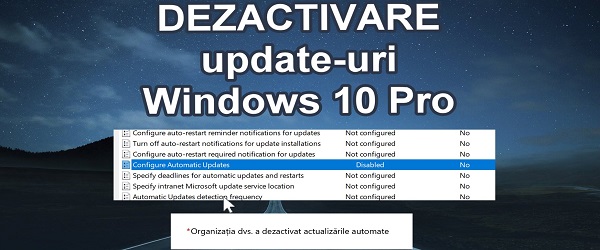
What is the Stop Windows Update Windows 10 pro tutorial?
In the Stop Windows Update tutorial, Windows 10 pro will show you how to stop Windows Update quickly and without additional programs installed.
Why let Windows Update run?
Normally it is good to make updates to any operating system. This increases the level of security by adding patches, fixing some bugs, or, a new update can bring new functionality.
Why would we want to stop Windows Update?
Sometimes Windows Update can make the operating system difficult, especially for older hardware systems, with little RAM, slow storage, or insufficient processing power.
There are cases where there is sufficient processing power and fast storage, but the task is running, for example a competitive game.
In the case of games, you also need a fast network response time, which can be handled with the Windows update even when your world is dearer to the game.
There are also special cases for the desire to opt out of Windows Update.
In recent years Windows park it became a live experiment, and the guinea pigs are us.
From drivers that no longer work, to accidental deletion of data, are some of the many annoyances that users experience after making a new update.
It is unbelievable that in 2020, you can still be excited about any updates, more so than at Windows XP.
How do we stop Windows Update?
This method is only valid for Windows 10 Pro. If you also want a tutorial for Windows 10 Home, please write me in the comments.
- In the search box in the start menu, type
gpedit.msc - Right click on "Run as administrator"
- Go to:
Configuratie computer / Administrative templates / Windows components / Windows update(select) and double-right-clickConfigure Automatic Updates - Check here "
Disabled”Then press Apply and OK
Similar tutorials - Stop Windows Update Windows 10 Pro:
- Quickly shut down your computer including open applications in the background
- Causes for a slow computer, let's see what it has!
- Install Windows 10 on Local Account - Microsoft hides this option
- Portable Windows for PC troubleshooters
- Windows 10 license original to 25 lei.







OK Crtisti thank you very much
A question if you can, do you know anything about fixing the problems of synchronization sound versus image in stream mode (online-live). is happening on win.10 pro 1909. I made all the possible settings, including the generic windows drivers, but it was not resolved. There were some problems with the realtek audio drivers, but not all have the realtek audio board. A good day
Thank you for revealing this very useful secret.
I also need this secret for the Home edition.
Could you do the promised tutorial?
I also wish for Windows 10 Home.
I Want Video Tutorial - Stop Windows Update Windows 10 Home. Thanks.
Thank you, useful information, show us for 10 home
We are waiting for the Home version, thank you!
I gave up because I didn't have gpedit.msc and I didn't feel like downloading the file and copying it through windows
I Want Video Tutorial - Stop Windows Update Windows 10 Home. Thanks.