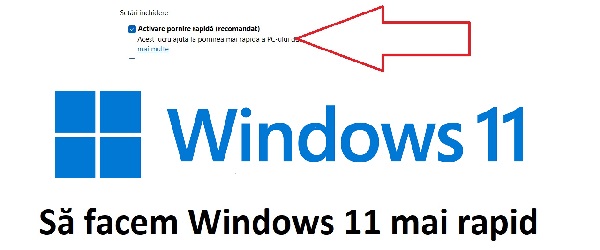
What is the Let's make Windows 11 faster tutorial about?
When I say make Windows 11 faster, I mean the settings we can make to get a Windows that responds better to commands and that performs the tasks we give it as quickly as possible.
Because yes, no one wants to work on a Windows that moves clumsily.
Some measures and settings for a faster Windows 11
First let's talk about Windows 11 hardware and drivers:
- It is very important to have enough RAM, for Windows 11 I recommend 16GB and above. Not that it wouldn't work with 8GB, but from 16GB up it works smoothly.
- The processor must be a current one or at least if it is older, it must be a fast one.
- Storage is extremely important and that's why I recommend SSD, with a reserve of free space as large as possible, minimum 20%.
- Keep Windows updates up to date
- Drivers for various devices must be installed and kept up to date
Windows 11 uninstalls and deactivations:
- Uninstalling programs you don't use
- Uninstalling programs that you accidentally installed bundled with other applications
- Disabling programs that start with Windows
- Disable plugins / extensions from the browser or browsers
Windows 11 Cleanup and Optimization:
- Optimizing SSDs and defragmenting hard drives
- Cleaning the disk with Windows 11 (partition C) of cache and old updates
- Scan and de-virus with an anti-virus program
- Faster boot setting in power settings
- Disabling widgets in the bar
Important:
Many of these settings also work for Windows 10
These settings should be done constantly because over time on any operating system things change, caches accumulate, other updates appear, etc.
An operating system will always tend to run rougher over time and therefore needs some maintenance.
As you can see we didn't need programs to clean and optimize Windows. It's much safer to do everything manually, and the advantage is that you see what you're doing, you don't trust the operating mode of a program.
Download Windows 11
Similar tutorials
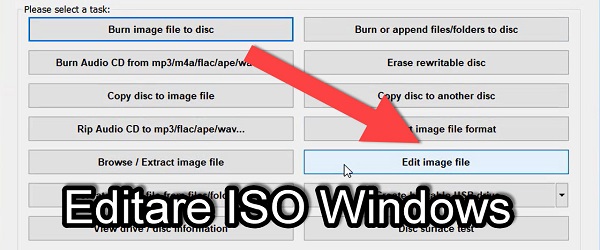
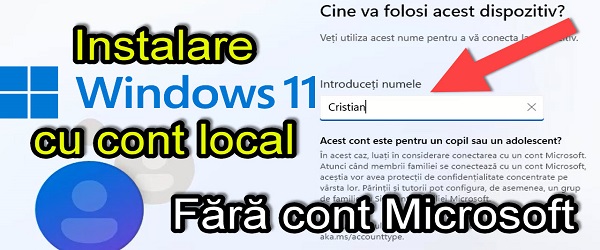
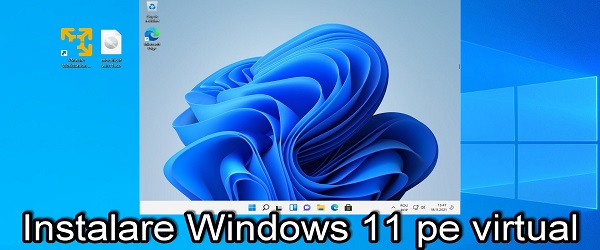









Hello, if I right-click on the C: partition to clear the cache, only details appear. Why ?
If you chose to delete deleted files directly without going to the trash, Disk Cleanup does not appear anymore.