How secure or anonymous is Incognito mode? What is the incognito mode? Incognito or Private or InPrivate mode, in web browsers, is a mode that gives us the impression that we are browsing privately. This way the browser works is far from giving you private browsing. How does incognito mode work? In principle, the tab or incognito window "says" that no… [Read more...]
How Safe or Anonymous is Incognito (Private or InPrivate)
How do you stop behavioral advertising, advertising reads our thoughts
How to stop behavioral advertising From the moralistic wolf ... Advertising that reads our thoughts, or rather, the history of the browser. Classic advertising (paper, radio, TV, display) The advertising industry has come a long way. On TV and radio he manipulates you to the fullest, with crafty words, friendly, whispered, authoritarian or arrogant tone, suggestions, comparisons, ethos, [Read more...]
How do I delete my local and online web history - the history on Google servers
How do I delete my local and online WEB history? Browsing history - what is it? Browsing history or history is the amount of data that our browser retains when visiting websites. For example: If we go to emag.ro, the browser will store the following data locally (on phone, laptop, pc, tablet): 1. Page visited (web address) 2. Time and date of visit… [Read more...]
Freedom Okay, pay online and browsing safely
Hello friends, in today's tutorial I will present a free and very fast VPN service. The VPN service is called Okay Freedom and is offered free of charge by Steganos, known for its slightly more secular security software products. Some time ago in the tutorial "Wireshark, intercepting passwords on free wi-fi networks" I showed you how easy it is. It is … [Read more...]
What is and how to make a VPN connection in Windows XP, Vista and 7 - video tutorial
Hi friends, in today's tutorial we will talk about VPN or Virtual Private Network, how to make a VPN account and how to make VPN connection on Windows XP, Vista and Windows 7. What is a VPN? A secure communications connection used especially of companies and not only. When we use VPN the real ip is hidden, our communications and connections are encrypted and… [Read more...]
Internet explorer 9 with HTML 5 support and hardware acceleration - video tutorial
Hi friends, in this video tutorial I will present the new Internet Explorer 9, this is a revolutionary browser that comes with support for hardware acceleration in HTML5, in short we will put the video card to work from now on. The interface is brand new, pleasant, simple and airy, of course as long as we do not embellish it with toolbars and other wonders. Unfortunately… [Read more...]
Mozilla Firefox in several copies with different language settings and profiles on the same PC - video tutorial
In today's tutorial we will also talk about Firefox and more precisely about how we can have Firefox installed several times on the same operating system but with different settings. Basically one instance of firefox will have certain settings and the other may have completely different settings, addons installed or it can be in another language and so you will be able to have a Firefox in English and a [Read more...]
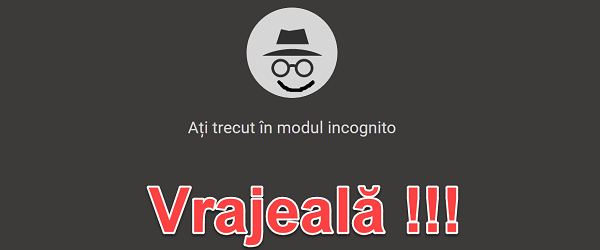
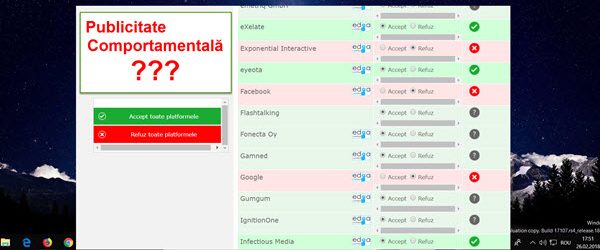
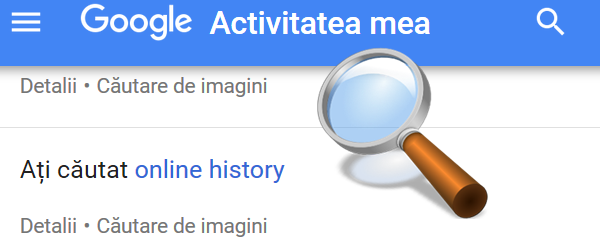

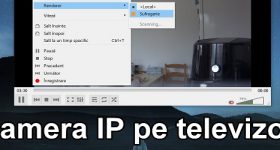







Recent Comments