Hello friends, in today's tutorial we will learn together how to copy / transcode an Audio Track CD in MP3 format, in our Computer using the Ubuntu Linux operating system. As in Windows, if we enter the CD by double-clicking on it and try to simply copy / paste to PC the files contained in the CD, we will notice that although they are copied to… [Read more...]
How to turn audio track CDs into mp3 files on Ubuntu Linux - video tutorial
How to listen to radio stations in Ubuntu Linux - video tutorial
Hi friends, in today's tutorial I will show you 3 ways to listen to radio stations in Ubuntu Linux. Although there are many software or methods to listen to radio stations, I have chosen to present you only 3 easy methods. In order to listen to radio stations on Ubuntu you will need to have the gstreamer codecs installed. About installing gstreamer codecs and… [Read more...]
Introduction to the terminal 3, using su, archive, unzip, tab completition, adding ppa
Hello friends, in today's tutorial we will learn together how to use your command, how to archive or how to unzip using the Terminal or the graphical interface and how to add new sources / PPPs from the terminal or using a graphical interface. In order to better understand the ones presented here, I recommend you to watch the other 2 tutorials, respectively "introduction in the terminal part 1"… [Read more...]
Introduction to Terminal part 2, installation, uninstallation, software update and upgrade - video tutorial
Hi friends, in this tutorial we will learn together how to install, uninstall software from the terminal, how to update and how to upgrade the installed system and software, and how to search for software to check if it is available in the repository. To better understand the series of these terminal related tutorials, I recommend you to watch "Introduction to terminal part… [Read more...]
Ubuntu - introduction in the terminal part 1 - video tutorial
Hello friends, in this video tutorial we will learn some basic commands in CLI (command line interface) or Terminal, on the Ubuntu Linux operating system. If you are wondering why we use the command line or the Terminal instead of the graphical interface, the answer is as simple as possible. There are some more advanced things that can't be done right now from a graphical interface… [Read more...]
Three methods of installing software in Ubuntu - video tutorial
Hello friends, in this tutorial we will learn together 3 methods by which we can install software on the Ubuntu Linux operating system. Because this topic is very diverse, I chose to present you today only 3 methods to install software in Linux using only the graphical interface without the need for a Terminal or other "tumbles". More complicated methods or using… [Read more...]
How to install codecs on Ubuntu Linux for viewing movies - video tutorial
We present in a past tutorial that Totem Movie Player is already installed on Ubuntu Linux and ready for work, but what do we do when we want to play a video file format .avi and we see that it refuses to play ?? ? Yes you guessed it, today we will talk about codecs !!! Many times when you want to play different video files and you find that they don't work you think… [Read more...]
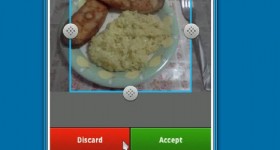







Recent Comments