Hi friends, in this video tutorial we will present the latest version of Windows8, it is called Release Preview and it looks like what the final version of Windows 8 will look like. In this tutorial we will not talk about the news that Windows8 Release Preview brings, we will download Windows- and we will burn the ISO image on DVD, we will practically prepare for… [Read more...]
The new Windows 8 Release Preview, download and burn ISO image to DVD - video tutorial
How to make PPPoE connection from RDS in Windows 8 - video tutorial
Hi friends, in today's tutorial we will see how to make the RDP connection type PPPoE in the Windows 8 operating system. We will use the Windows 8 Consumer Preview operating system already presented in another tutorial on our site. Many users are confused and confused due to the Metro UI interface and the Ribbon menu in Windows Explorer. How does Microsoft put a… [Read more...]
Windows 8 consumer preview with the new compatibility and installation wizard - video tutorial
Hi friends, in today's tutorial we will talk about Windows 8 Consumer Preview which was just launched a few hours ago. Specifically, we will talk about the Windows 8 Consumer Preview tool that will make it easier for us to install Windows 8. It is a Wizard mix that we download from the official Microsoft website and which, once run, will tell us how many of the applications [Read more...]
Install the new Windows 8 risk-free even on processors without hardware virtualization - video tutorial
Hi friends, in today's tutorial we will talk about how to properly install the Windows 8 Developer Preview operating system. I wanted to do this tutorial because, in September last year when Microsoft offered to download the .iso image for free, this operating system could not be installed on virtual machines like VirtualBox or VMware Player, if… [Read more...]
How to install Metro UI interface from Windows 8 on Windows 7 or Vista - video tutorial
Hello friends, in today's tutorial we will talk again about customization. Specifically, we will see how we can have the Metro UI interface in the Windows 7 or Vista operating system. The Metro UI interface that will come in the Windows 8 operating system is meant to help a lot if the touch is used. It is very well optimized for devices or… [Read more...]
How do 8 the Windows Start menu in Windows 7, disable menu interface and Metro Ribbon UI - video tutorial
Hi friends, in today's tutorial we will talk about Windows 8. Specifically we will see how to bring the Start menu from Windows 7 to Windows 8. As you well know, in Windows 8 we no longer have a very functional interface for the Start menu, at clicking on it we only get the switch between the Metro UI interface and the Desktop / Computer with the Ribbon type menus. We don't have All [Read more...]
Windows 8 developer preview and official download links - video presentation
Hello friends, in today's tutorial we will see where we can download for free and legally Windows 8 Developer Preview. This is more of a guide and not a tutorial. Microsoft has even created a special site dedicated to this event, buildwindows.com where we can find all kinds of technical details about the new Windows 8 operating system. Microsoft offers in a way [Read more...]
What is the difference between 32-bit and 64-bit systems - video tutorial
Hi friends, in this tutorial I will try to clarify about 64-bit systems, I will try to translate a little this avalanche of information. Surely many people who know a little about PCs know that 64-bit bits you can use more memory and have the impression that this is the advantage. Things are a little different, in fact we can use 32 bits… [Read more...]
Functions and news that will be integrated on the new Windows 8 - video tutorial
Hello friends, in this video tutorial I will present the new functions that we will find on the future of Windows 8, they are interesting and very useful functions. The Task Manager we all know will be replaced with a new task manager, this is called Task UI and looks very good, in addition to the design we will find some very useful functions, for example we will be able to turn off some… [Read more...]
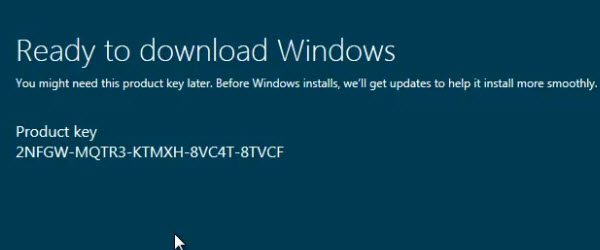








Recent Comments