In this video tutorial we will modify a windows xp pro to be able to install it on a raid matrix or on an AHCI configuration, without using a flopy disk for this job. Normally the installation of a driver before the installation of the operating system is done with flopy, but there are cases when we cannot use flopy and then we have to insert the drivers in the disk… [Read more...]
How to install windows xp on an AHCI configuration or on a RAID array - HD video tutorial
Setup and cleaning maintenance program for windows xp and vista Ashampoo win optimizer 6 - video tutorial
In the next video tutorial we will see how you can maintain, clean and set windows, be it xp or vista, easy with the Ashampoo win optimizer 6 application, which is very easy to use and has a lot of useful options and available to anyone , all under a pleasant intuitive interface and very easy to use. Intuitive use of settings is the basic rule by which… [Read more...]
Modifying hidden settings in windows xp with the free program Tweak ui - video tutorial
In this video tutorial we will be able to see how to get to some hidden settings in windows with the help of a free program called Tweak ui, which we will download right from Microsoft, a company you know very well that it produces windows xp and windows vista and not only. You heard well FREE FROM MICROSOFT, to your surprise and this company… [Read more...]
The best professional maintenance cleaning program for windows tuneup utilities 2008 - video tutorial
In this video tutorial you will be able to watch how to install and how to use the best cleaning, maintenance and defragmentation program, Tuneup utilities 2008. It has all kinds of modules and options very useful for a user who wants his windows to move very well. Tuneup utilities 2008 also contains a very interesting and useful option, namely… [Read more...]
How to edit a windows xp with nlite - video tutorials
How to modify a windows xp with the help of a software? it's a question I've had to answer many times, but now I've decided to do video tutorials on this topic. Many of us have seen modified windows and wondered, how did those people do them? Well now you can find out how to change a windows xp operating system even… [Read more...]
Professional maintenance and defragmentation program o & o professional defrag - video tutorial
In this video tutorial you will be able to watch a professional hard disk maintenance and defragmentation software, namely a professional defrag edition 11. This software, but in version 10 I also use it and I can say that it is the best defragmentation program available on the market, of course, is a personal opinion. The interface of this professional defragmentation program is… [Read more...]
How to uninstall Windows components or programs tutorial video
Everyone knows how to uninstall a program from windows but when it comes to uninstalling or installing a component from windows such as internet explorer, a game, windows messenger, outlook express problems can occur and we do not know how to remove them from windows. In this video tutorial we can indicate the way through which we can open certain types of files such as: web… [Read more...]
Setting windows xp - video tutorial
In this video tutorial we present tricks and settings that can improve our computer performance and that can bring us more energy for a less powerful computer. If we have a computer with a graphics chip or a weaker video card you can give up some graphics for a better running operating system. You can also watch how [Read more...]
Aero interface of Vista on XP
Everyone wants his system to move well and especially to look very good, maybe as good as his mac or vista aero, but without giving up the functionality of the xp. Now we have the solution to this problem and it is called vista inspired by brico pack, an application that dresses xp in new and shiny clothes. Next video tutorial on changing the interface… [Read more...]
Programs to clean and maintain your windows
In this tutorial video we present a free program that can get rid of errors or temporary ones that do nothing but make it difficult for our windows or another operating system. With CCleaner we can take out programs that start in startup and do nothing but eat us resources that your PC needs so much when you start it or after a restart. Also with CCleaner… [Read more...]







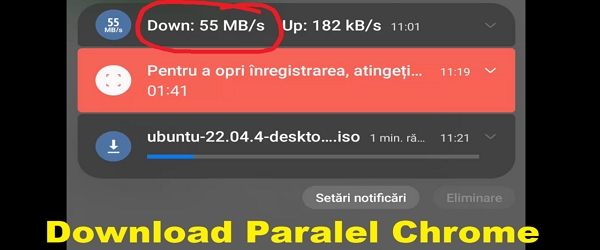
Recent Comments