Hello friends, in today's tutorial we will see how we can run two or more Dropbox accounts at the same time on the same PC. Normally this service offers a Desktop client that takes care of the access and automatic synchronization of the files in Dropbox but unfortunately it does not give us the possibility to use more accounts to log in to the service… [Read more...]
Two or more Dropbox accounts on the same PC at the same time - video tutorial
Computer cleaning, space recovery and partition cleaning C: \ - video tutorial
Hi friends, in this video tutorial we will talk about cleaning the C: \ partition and recovering space when we no longer have free space available for the operating system and applications. We can do some basic things to free up space, without uninstalling applications and without to give up the files we need.1. First check the desktop, [Read more...]
How to set a window always above all windows in Windows - video tutorial
Hello friends, in today's tutorial we will talk about a very interesting application, more precisely about a script made in AutoHotKey that will allow us to set any window "always on top". If on most Linux distributions we have this option integrated in the operating system and can be accessed by a simple right click on any window… [Read more...]
AxCrypt, fast and very secure encryption program for files or documents - video tutorial
Hi friends, in today's video tutorial I will present AxCrypt, a program with which we can encrypt (password) any file, document or folder for maximum security. AxCrypt is an extremely simple program and this is not necessarily a bad thing when the program it is written correctly, because any user can understand how it works and can encrypt quickly… [Read more...]
How to install Windows 7 gadgets back on Windows 8 (part 6) - video tutorial
Hello friends, in today's video tutorial we will see how we can install desktop gadgets from Windows Vista and Windows 7 back to Windows 8. As you know, in Windows Vista and Windows 7 at a simple right click on the Desktop we had in the menu contextually the Gadgets option that allowed us to place several gadgets on our Desktop. These gadgets gave us… [Read more...]
How to access Hulu from Romania with the Mozilla Firefox browser - video tutorial
Hello friends, in today's tutorial we will see how we can access the Hulu.com site using the Mozilla Fireox browser. Normally the Hulu site is not accessible to those outside the United States, but with the help of an add-on we will still be able to access Hulu.com in Romania as well. Hulu is a video streaming site where you can watch TV shows, series and movies like: The… [Read more...]
How to disable HTML5 video playback for Mozilla Firefox - video tutorial
Hi friends, in today's tutorial we will talk a little about the Mozilla Firefox browser which has recently become very annoying at least for me. I don't know if you've noticed, but the Firefox browser is trying to speed up the transition to HTML5 for videos or audio. Basically, instead of using the Flash Player plug-in to play the content, it is used a lot… [Read more...]
Add Dropbox or other locations to the Send to - video tutorial context menu
Hello friends, in today's tutorial we will see how we can add new locations / items in the "Send To" category that appears on the right click in the context menu for any file. To better exemplify the situation in which something like this will be useful to me, I will use the famous Dropbox. Leaving aside an important part and the usefulness of Dropbox, there is still something unpleasant… [Read more...]
How to delete a YouTube account or channel - video tutorial
Hi friends, in today's tutorial we will see how we can delete a YouTube account. I decided to do this tutorial because lately there have been some changes for users who have a YouTube account. Specifically, users of a YouTube account / channel can associate and use the same name in the Google Plus profile as an account name for the YouTube channel. Must … [Read more...]
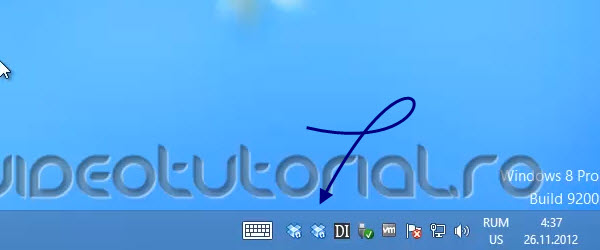
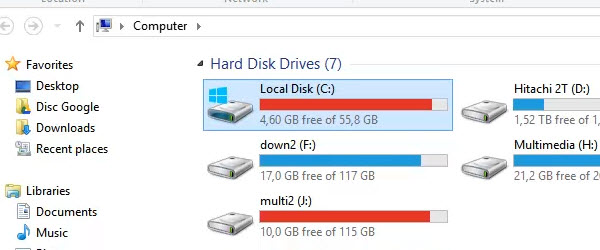
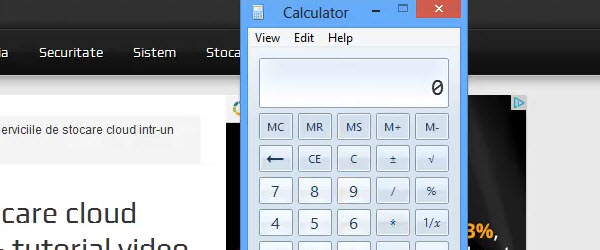
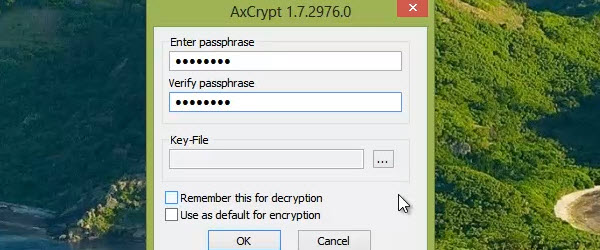

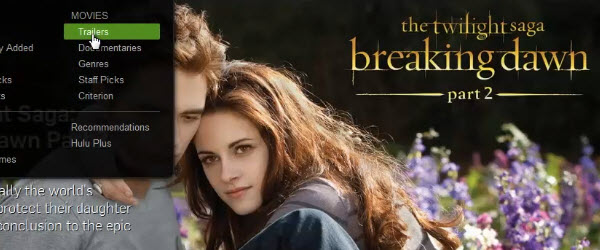
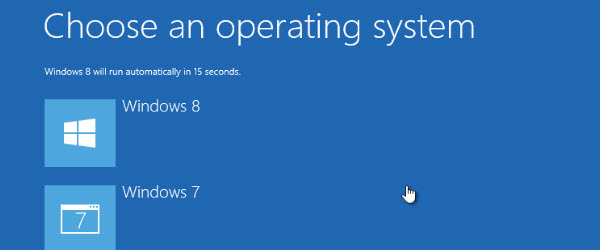
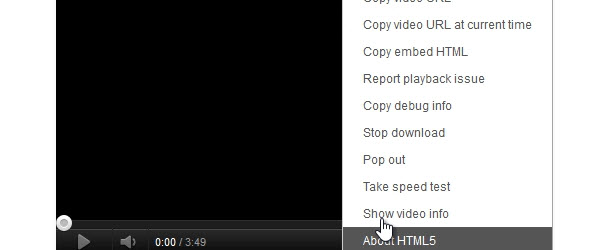
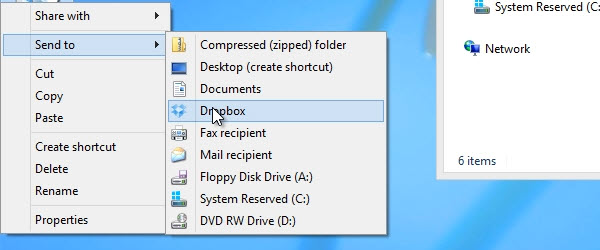
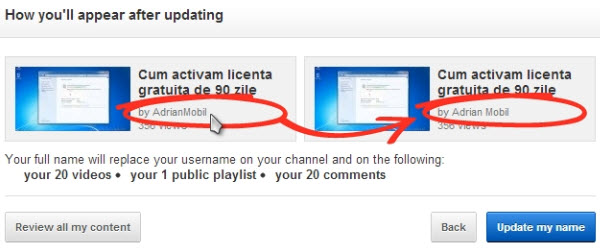







Recent Comments