Hello friends, in today's tutorial we will see how we can download all the data and information from the Facebook account - Download everything from Facebook - photos, albums, videos and messages
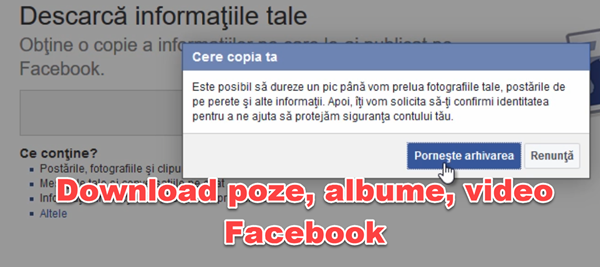
Why download all data from your Facebook account?
One of the main reasons why we'd like to download photos and videos from your Facebook account is that you never know how you lose access to your account. Whether your phone is stolen or lost with the log on account or someone breaks into your Facebook account password, or Facebook is the only place where you keep your photos.
We can download data from your Facebook account?
We can download from your Facebook account absolutely all data. Photos, Address, videos, Messenger messages, contacts, locations, addresses contracts, comments, pinching, the ads you click.
Unfortunately we are not able to select what we want to download. You will need to download all or nothing.
How long generation archive for downloading data?
Depending on the age of the account and the data in your account, generating archive can last from several minutes to several hours or even days.
Related:
How to download an entire album with photos on Facebook
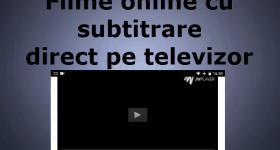







This tutorial has been done once. Furthermore to fle as gmail
She has not only done about it, we did not found. Not like Gmail. Do not go to the same place, there are two different service, Google can choose what to download to Facebook you can not do that, or download all or nothing.
Tutorial has been done about it but not using the official method but with browser extensions, or third party services. It is good to know that there are official method and how it can be accessed. I find interesting that someone familiar with the different ways you can get something. You never know, one of metote can ever become unavailable, so it's good to know that there are other solutions.
Adrian can do a tutorial on Windows updates 10 creators more, that what is new and what processes are unnecessary and should stop?
You should update the tutorial, because now the steps have changed and you can choose what you want to download, follow step 1 mentioned by you, then click on your Facebook information, and from here select "download information", where you have and the ability to choose what content you want to download….