Importing Printed Excel Tables into Your Phone What is the Video Tutorial for Importing Printed Excel Tables into Your Phone? In these video tutorials "Importing Excel spreadsheets into your phone", I show you how you can import Excel spreadsheets onto paper into your Office. Import printed Excel tables into the Office application Whatever you want to [Read more...]
Importing printed Excel tables into the phone - OCR goes to the tables
How to put watermark in Word and PDF - marking digital territory
What is the video tutorial about? How do we put watermarks in word and PDF? How to put watermark in word and PD In the video tutorial How to put watermark in Office Word and in PDFs, I will show you how to put a watermark, or if you want, an inscription, in Romanian, on PDF and Word documents. What is a watermark, or an inscription in Romanian [Read more...]
Signature for documents in Office Word - handwritten digital signature
Document Word Signature in Office Word What is the Office Word Document Signature tutorial about? In the Signature for Documents video tutorial in Office Word I will show you how you can make a signature to use when signing documents generated or edited in Office Word. Why do we need such a digital signature? [Read more...]
Windows and Office phone activation - both at 99 lei
What is the Windows and Office Phone Activation video tutorial about? Obviously it is about activating Windows 10 and Office 2019 by phone. In the tutorial I only did the activation of an Office 2019 Pro Plus, but for Windows it is the same thing. Anyway I did a tutorial about buying a cheap Windows 10 pro retail license and [Read more...]
Microsoft Office official free download and installation
Free Microsoft Office What is the free Microsoft Office video tutorial about? In this video tutorial you will see how and where you can download and install Microsoft Office for free. This is not the trial version and a variant that you can use unlimited, without money. What's the trick, if there is a free Microsoft Office [Read more...]
Microsoft Office 2013 presentation, official and free for download - video tutorial
Hello friends, in today's tutorial we will talk about the new Microsoft Office 365 Home Premium Preview office suite. This version codenamed Office 15 was recently released and can be downloaded and tried for free by any user of Windows 7 or Windows 8 Release Preview because only these two operating systems can support the latest version of Microsoft… [Read more...]
Stream, fast automatic translation outside the browser for desktop software - video tutorial
Hi friends, in this video tutorial I will present a program for automatic translation of text from documents, you probably think of Google Translate or Bing Translator but it is not, our program is called Forward and compared to web solutions allows us to translate open documents with WordPad, MS Office, Open Office directly on the desktop, we do not need… [Read more...]
Google Cloud Connect, automatic synchronization of Microsoft Office documents with Google Docs - video tutorial
Hello friends, today I will present a very useful program for those who use Microsoft Office and need extra security. Our program is called Google Cloud Connect and helps us keep Microsoft Office documents in sync with Google Docs servers, more precisely the documents generated in: Word, Excel and Power Point. This synchronization operation is [Read more...]
How to make your own business cards with printer and Microsoft Publisher - video tutorial
Hi friends, in this tutorial you will see how to make business cards at home, you only need a printer, cardboard for business cards (from Metro) and a little patience, the software we will use is Microsoft Publisher, it deals after all, we just have to follow the steps. Microsoft Publisher is a program that is part of the Microsoft Office suite, in our case [Read more...]

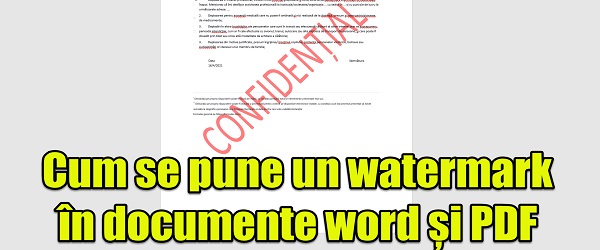
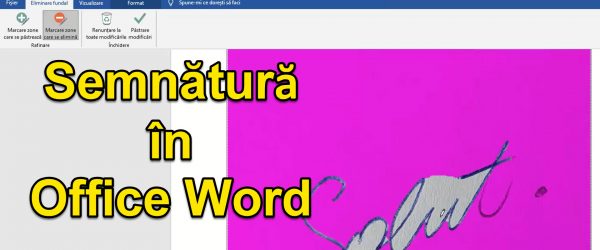

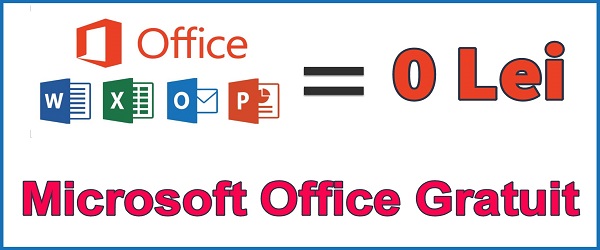
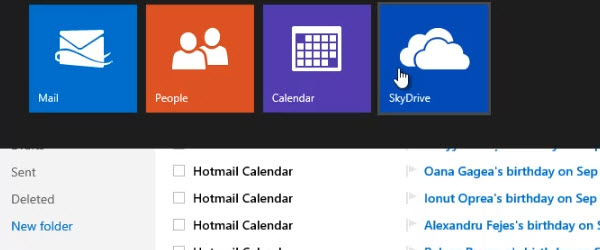








Recent Comments