Hello friends, welcome to videotutorial.ro, today we will discuss the MKV format, more precisely how to insert subtitles and audio tracks in the .mkv container in just a few seconds. What is Matroska? (official version) MKV or Matroska Video is an open source container that allows the aggregation of subtitles and audio tracks and video chapters under a… [Read more...]
MeGUI, an excellent and fast video transcoding program - video tutorial
Hi friends, in today's tutorial I will present a very good software for video transcoding, it is called MeGUI and comes with a very interesting module called One Click Encoder, in fact we will talk about it today. I don't think there is a person who not having problems with certain video files, this is due to outdated systems or lack… [Read more...]
Adobe After Effects, overview and some basic functions - video tutorial
Hi, in today's video tutorial I will present the basics of the Adobe After Effects program. This is the best program for creating audio-visual products being used a lot by those who work in the field. With the help of After effects you can make various very good color corrections on some videos and also you can add… [Read more...]
Sony Vegas Pro 11, keyframe animations - video tutorial
Hello friends, in today's tutorial we will continue to work on the professional editing program Sony Vegas Pro 11. Last time we presented you the main menus and tools of the Sony Vegas Pro program. Today I will try to briefly describe the notion of keyframing and what you can do with keyframes. Keyframing is the process of allocating certain specific values,… [Read more...]
Sony Vegas Pro 11, transitions, cutting and text input - video tutorial
Hi friends, in this tutorial I will try to briefly introduce you to the main functions of the Sony Vegas Pro 11 program. This is one of the most used programs for video editing. It can be used quite easily, the simple and intuitive menus helping you to add various effects of your videos. We will try to see how we can cut a video, add a… [Read more...]
How to beep over swearing in a video clip with Camtasia Studio - video tutorial
Hi friends, today we will learn to censor obscene words from a movie with the help of the video editor from Camtasia Studio 8, we will practically replace swearing or ugly words with beeps. You have certainly seen / heard at least once a beep on TV / radio news or in -a rap song, this beep is inserted there using an audio editor or, if it is a video,… [Read more...]
How to copy an original DVD with movies at a very good quality - video tutorial
Hello friends, in today's tutorial we will see how to rip an original DVD with movies at a very good quality. Rip means a more accurate copy of an existing movie on a DVD, in a single file at a slightly lower quality than the original DVD movie. Ripping a movie on a DVD is completely legal as long as the copy remains at… [Read more...]
How to convert a standard definition video file to Full HD - video tutorial
Hi friends, in today's tutorial we will see how we can make an HD video clip at a resolution of 1920 X 1080, from any video file regardless of its resolution. Basically we will only fool the resolution and not the quality of the video. This practice is often found on YouTube, it is implemented by most "youtube-arias" that upload videos on YouTube (very practiced more [Read more...]
EZ Media Converter, selective conversion of audio and video files - video tutorial
Hello friends, in today's tutorial we will talk about EZ Media Converter, an extremely simple, intuitive and not at all complex media converter. The advantage of EZ Media Converter is that we can choose a start point (where to start the conversion) and an end point (where to finish the conversion) so that if we have a 1 hour movie and we only need a… [Read more...]
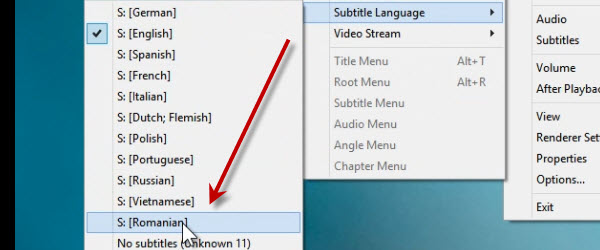
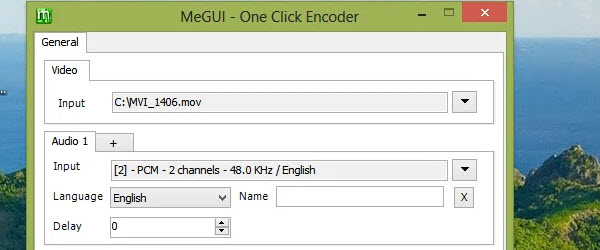

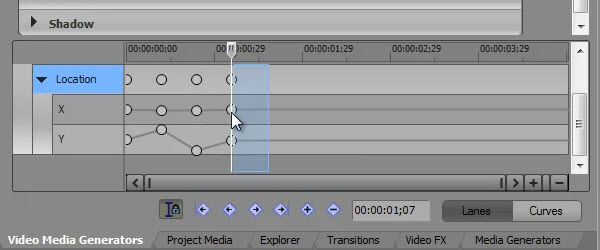
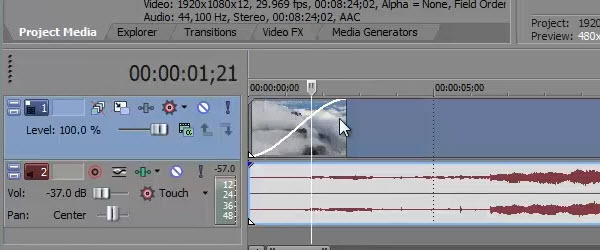
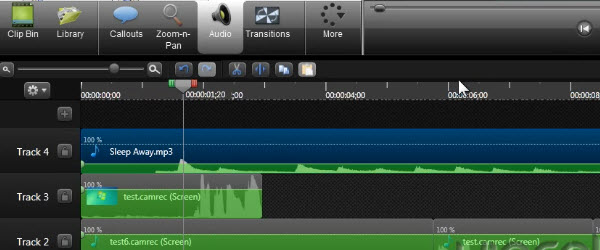
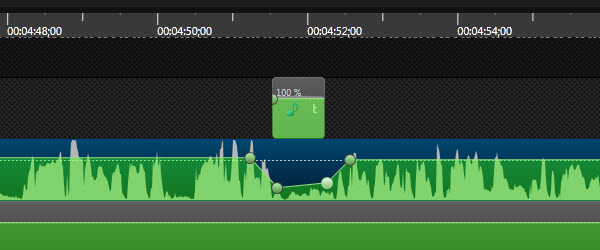
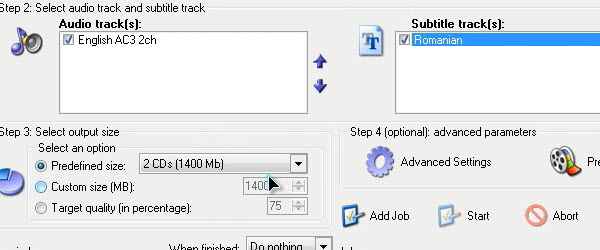
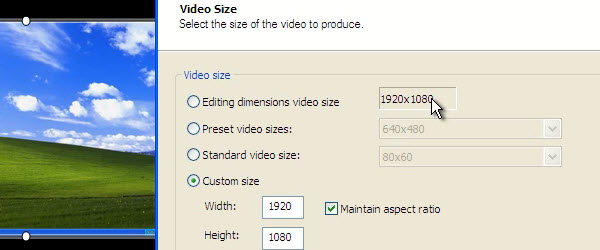








Recent Comments