Moving Windows to a new SSD or cloning the operating system Not everyone can or wants to reinstall In general, when you change the system disk to a more spacious and efficient one, it is a good idea to reinstall the system. Move Windows to a new SSD However, not everyone wants to reinstall all programs, lose settings and so on [Read more...]
Move Windows to a new SSD or clone the operating system
Windows 10 cloning, copying from HDD to SSD
Cloning an operating system is the best option when we want to transfer the operating system from a hard drive to an SSD or another newer HDD. If in the case of files copying from one hard drive to another is a viable option, in the case of Windows operating system and not only, we are dealing with protected system files and hidden partitions. Not … [Read more...]
Backup hidden recovery partition in Windows
Backup hidden recovery partition from Windows Any new, licensed laptop or desktop has a hidden partition where there is a backup of the operating system with drivers, programs and Windows license. Many delete that partition, and it's not good; Because it is a ready-made backup, which can save us from trouble and also make our lives easier. Those who delete the recovery partition,… [Read more...]
How to move the Windows operating system from the hard disk to another HDD or SSD - video tutorial
Hi friends, in today's video tutorial we will talk about moving an operating system with the software installed with another hard disk or from the current hard disk to SSD. we use it to give the computer a new life, a better speed, a shorter access time, overall we want the PC to move better. [Read more...]
Hard disk cloning or how we copy all content from one hard drive to another - video tutorial
Hello friends, in today's video tutorial we will talk about cloning a hard disk or a partition. Specifically, we will learn how to copy the contents of an entire hard drive to another hard drive, including the C: \ partition where windows is. Not many times you have been in the situation where you had a hard disk smaller than 50-80 GB and when purchasing a hard disk larger [Read more...]
Create bootable CD or USB stick containing Acronis True Image, Disk Director, Easy Migrate - video tutorial
Hi friends, in today's tutorial we will learn how to make a bootable recovery CD that will contain: Acronis True ImageAcronis Disk DirectorAcronis Migrate EasyThis CD will allow us to repair or save our data or operating system in case of a "disaster" or if we can no longer enter the operating system. These software were presented by… [Read more...]
Acronis True Image 2011, a champion backup software to keep data safe - video tutorial
Hello friends, in this video tutorial I am pleased to present you the most complete backup software on the market at the moment, it is about Acronis True Image 2011, backup software helps us to back up your operating system or files , at the time of an incident (virus, system error, crash components, etc.) we can restore everything in just a few… [Read more...]
DriveImage XML, a free backup, restore and cloning software - video tutorial
Hello friends, in today's tutorial I will present a free software for backup, restore and clone partitions, the program is called Drive Image XML. The interface of the program is very simple, the options are on the bottom left, they are: 1. Backup, with which we can make a security image of a partition, either this C partition: or any other partition, during the process… [Read more...]
Clonezilla a very good and free backup program - video tutorial
Clonezilla is a free backup or save / restore partition / disk program. In essence, it does the same thing as the commercial programs Norton Ghost or Acronis True Image. The program is a little harder to use but the video tutorial will describe the steps of saving / restoring the partitions. ... [Read more...]
Seagate DiskWizard, Acronis True Image free for Seagate or Maxtor owners - video tutorial
Hi friends in this video tutorial I will present a very good backup software, Seagate Disk Wizard, it is 100% free, the software was originally created by the famous company Acronis, in fact this software is not normally free, it has become free from a collaboration between Acronis and Seagate. The backup software born from this collaboration is called Seagate… [Read more...]
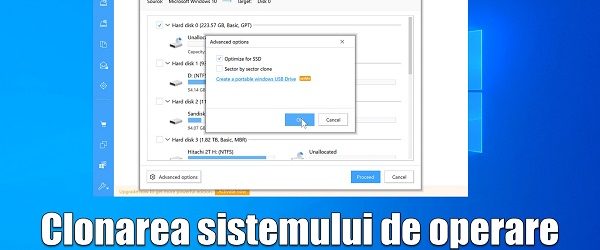
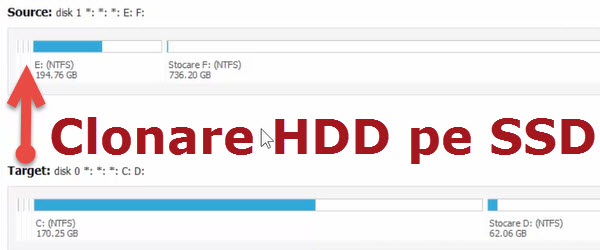
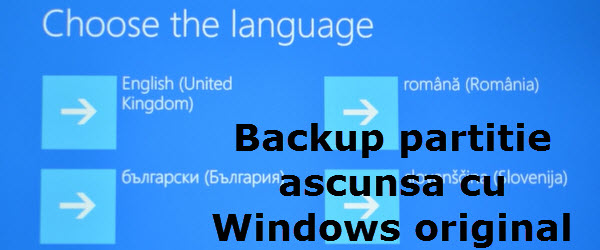
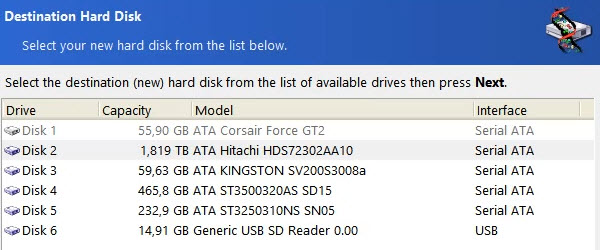







Recent Comments