
What is the tutorial about Removing imperfections from pictures in Paint?
In this video tutorial "Removing imperfections from pictures in Paint" I will show you how to remove pimples, scratches or any other imperfections from pictures.
This method allows us to remove things that spoil a beautiful picture.
We will do this without any software, but using only Paint, which is already pre-installed in any version of Windows
We don't need Photoshop
Many users, when they have to retouch a picture, rush to install Photoshop or similar programs.
You do not need to install any software for simple retouching.
I am not referring here to the massive changes in the images, but only to the elimination of small "defects" in the pictures.
Because Photoshop is an extremely complex and competent software, which not everyone can handle, it is overkill to use it to eliminate simple imperfections.
What is Paint?
The vast majority of users already know the famous Paint. It is a simple application that comes preinstalled on any version of Windows.
This is a simple drawing program, with which you can make small retouches on images.
You can't imagine it's a kind of Photoshop in disguise, but for what we need, it's enough.
What is the "pipette" in Paint and how is it used?
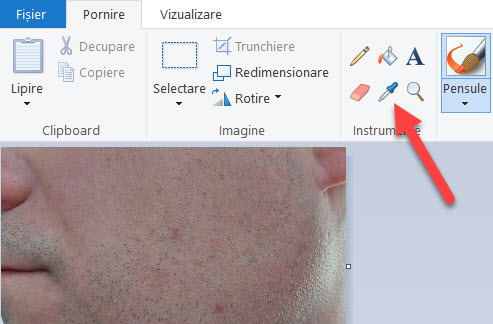
The pipette in Paint is super simple. With it you can "clone" color from different parts of the picture, which then the color can be used for drawing in other areas of the picture.
The Paint pipette is not like other editing programs, where you can pick up color from any area on the screen, not just inside the app. With the Paint pipette you can only extract color from the edited picture.
How to do it - remove baskets from pictures in Paint
- I was loading the picture with imperfections in Paint
- With a magnifying glass we clone the color from an OK area of the picture that resembles the color of the stained area
- We choose a drawing tool and draw over the defective area, which will be covered with a uniform color
Image editing tutorials

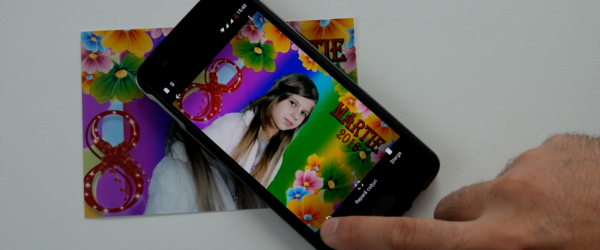

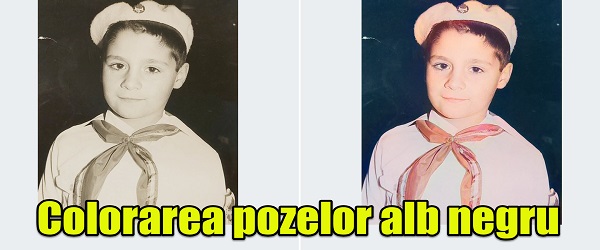







If you had a tutorial for hair implant with Paint, or another program, it would be great-