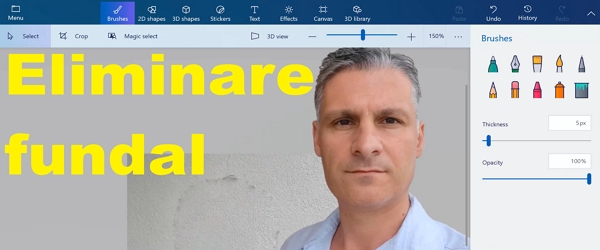
What is the video tutorial Remove background from images with Paint 3D about?
Tutorial Remove background images with Paint 3D. In this video tutorial you will see how to remove the background from an image, so that we are left with only a certain element / subject in the image, without the background.
With this method you can extract anything from an image, and in the end be left with the desired element on a transparent background.
To remove the background from a picture we will use Paint 3D from Windows
To remove background from images, we don't need expensive and difficult to use applications. We will use Paint 3D, which is free and pre-installed on many versions of Windows 10 and 11.
If you don't have Paint 3D already installed, you can install it for free from Microsoft Store
How to remove background from pictures on Windows with Paint 3D?
- Open the picture with paint 3D (right click / Open With)
- Once the picture is open, go to Magic select in the bar
- Use the border to roughly mark what you want to keep
- Click Next on the right
- Here you fine-tune what you want to remove and what you want to keep, then press Done
- Here you will have the element you want to keep but it is still over the background and it looks like nothing happened
- Drag the element with the mouse and put it aside
- Right-click on the background / Canvas options
- Tap the Show Canvas slider to switch it to Off and the background will disappear
- To save, go to Menu / Save as and choose image / PNG format and below check to have transparency and finally press Save
…for more details and demo watch the video tutorial
Related video tutorials

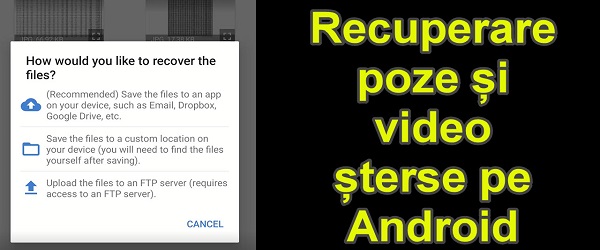








Speak Your Mind