Remove baskets or other imperfections in pictures

Remove baskets or other imperfections in pictures
Era selfi - pictures - look - perfect - photoshop - filters - insta - fake…
In a world that places more and more emphasis on physical appearance, many of us are looking for perfection and feel the need to constantly improve something. In order to climb the social pyramid and accumulate "points", we must be admired and validated. Hence the need for people to be someone else or at least to hide the parts that could bring them social "de-punctuation".
Removing imperfections from pictures
I can not help you make physical changes, but I can show you how you can retouch your pictures. I will show you how to remove certain imperfections from the pictures. Let's say to you a kind of virtual esthetician.
The Android and iOS app
To remove baskets, mites, scars or other small imperfections, I chose to use Snapseed, which is an excellent app from Google. Snapseed is a free app and we can install it regardless of whether we have Android or iOS (phone or tablet).
It is extremely easy to correct the pictures
The Snapseed application is very capable, in the sense that you can make several changes to the pictures, but we will only focus on removing imperfections from the pictures, or "cleaning" as the function is called in the application. See below.
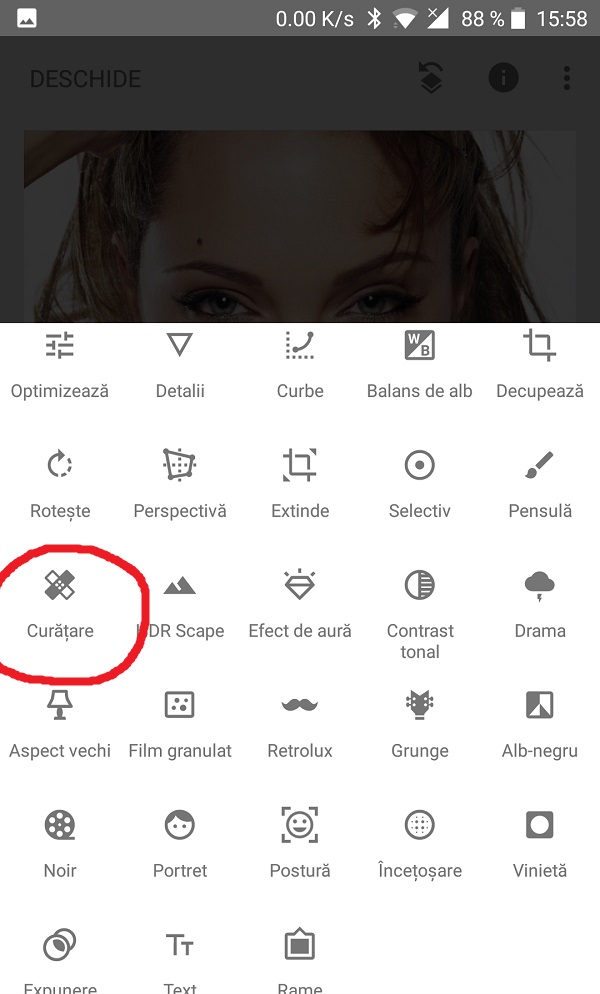
Tip for successfully removing the baskets from the pictures!
When you want to remove the imperfections (baskets, moles, wounds, etc.) from the pictures, use the zoom function and use multiple touches. This helps us eliminate the baskets better. If you do not use the magnification function, the color sample will be taken from a larger area and the color difference will be visible.
We can do more, not just take out picture baskets.
The snapseed cleaning function can do more than help us remove the imperfections in the pictures. For example, we can eliminate some undesirable parts of the picture, such as garbage from a beach or piles of garbage in a forest or a puddle.
Download Snapseed for Android and iOS
Recommended Tutorials:
Remove pimples or other imperfections from pictures - video tutorial
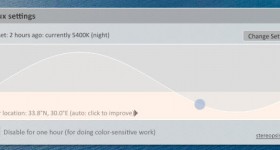







Hello ! Is there a program that will bring the picture as it was originally? Ex a picture that was blurred face can be blurred that blur?
Only through movies can this be done.
Excellent, excellent, I went to Mc's with my nephew today. and I took some pictures of him, he had a "spuza" under his lower lip. The wife says:
- See, he won't like your daughter-in-law with those blisters in her mouth.
Okay, you saved me, I applied the program. Thanks, Cristi.
BAFTA