
What is the Blocking access to certain Android files tutorial about?
In this tutorial (Blocking access to certain Android files) I will show you a smart way to block access to certain files on Android.
It is a very simple method that anyone can use, by which you will make the file unrecognizable to the Android system.
Why block access to certain files?
Sometimes we have files on our phone that we don't want anyone to see, and when we lend the phone to someone, they can't see them.
Another case is when we give the phone to the child, and he, being curious, can see or edit certain files by mistake
Whether we have files that are confidential, from work, or that contain private stuff, it's good to have a quick way to make them unrecognizable to Android.
How to block access to files intelligently?
It's actually not a smart way. It's just about changing the extension.
By changing the extension, which tells the operating system what files it is dealing with, we will make the file unreadable.
How to change the extension of a file on Android?
In any file manager, tap and hold on the file and choose rename from the menu.
Instead of extension normal file (pdf, mp4, doc, etc) choose an imaginary extension (zxc, dfg, tgb, etc).
By choosing an extension that android does not know, it will not know with which application to open the file. Of course, it will send you to the application store, but you won't find anything there, because the extension is not recognized by any application.
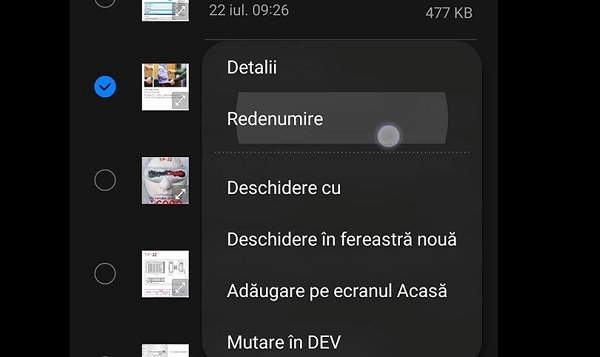
How do we get back to the place with the correct file extension?
Simple, do the same steps, and put the correct file extension.
After that, the Android operating system will recognize the extension and open the file normally with the appropriate application.
Related tutorials:

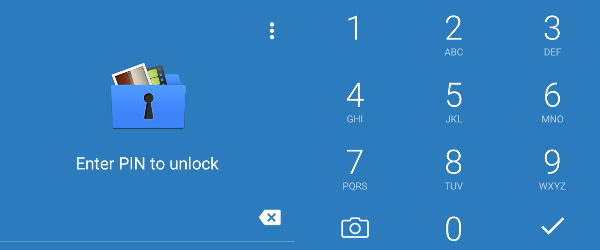
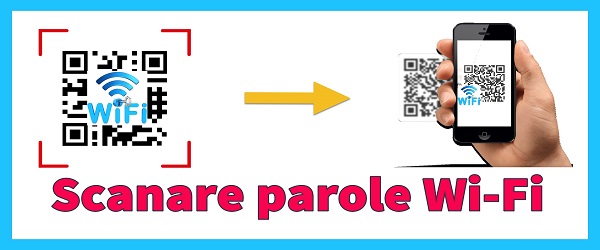
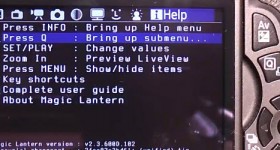







Speak Your Mind