What is the PowerToys video tutorial useful for Windows tools? In PowerToys useful tools for Windows I will show you what is and how to use the tools in the PowerToys package. What are PowerToys useful tools for Windows? PowerToys is a suite of tools, or a package if you want, with which the user can increase their productivity by… [Read more...]
Some settings are managed by your organization - Windows Update message
Some settings are managed by your organization. About the tutorial: "Some settings are managed by your organization." In this tutorial we will solve the problem with the message Some settings are managed by your organization which appears in Windows Update or in English "Some settings are managed by your organization". Why the message appears Some settings are… [Read more...]
Emoji as file names on Windows 10 🐏
What is the Emoji 😀 tutorial like for file names on Windows 10? In the video tutorial Emoji as file names, I will show you what I learned today wandering on the internet. Totally useless but nice. I'll show you how to use Emoji in file names. How can we use emoji as file names? ... [Read more...]
Microsoft Office official free download and installation
Free Microsoft Office What is the free Microsoft Office video tutorial about? In this video tutorial you will see how and where you can download and install Microsoft Office for free. This is not the trial version and a variant that you can use unlimited, without money. What's the trick, if there is a free Microsoft Office [Read more...]
Stop Windows Update Windows 10 Pro - no third-party applications
What is the Stop Windows Update Windows 10 pro tutorial about? In the Stop Windows Update tutorial Windows 10 pro I will show you how to stop Windows Update quickly and without additional programs installed. Why leave Windows Update on? It is normally good to update any operating system. This increases the level of security by adding… [Read more...]
Quickly shut down your computer including open applications in the background
Quickly shut down your computer including applications What is the Quick Shutdown of your computer including open applications tutorial about? When I say quick shut down computer including applications, I mean shutting down the PC quickly without dialogs, no matter what documents or applications are open in the background. There are several methods that complement [Read more...]
Causes for a slow computer, let's see what it has!
Causes for a slow computer What is this "Causes for a slow computer" tutorial about, what does that mean? In this video tutorial you will see some causes for a slow computer, here I refer to the reasons why a PC moves badly, I also offered solutions to fix problems that lead to a slow Windows PC. Causes for… [Read more...]
Install Windows 10 on Local Account - Microsoft hides this option
Installing Windows 10 Locally What is this "Installing Windows 10 Locally" tutorial about? This video tutorial explains how to do a Windows 10 installation on your local account, because Microsoft in the latest updates hides this option and guides (forces) us to use a Microsoft account from the installation phase. What is the difference between an account [Read more...]
Portable Windows for PC troubleshooters
Portable Windows for PC Troubleshooters What is this tutorial about? In the "Portable Windows for PC Troubleshooters" tutorial you will see how to make a portable CD / DVD or USB stick, which we will have all kinds of applications, and which we will use to troubleshoot the computer. It's a good idea for every PC user to have such a portable operating system, [Read more...]
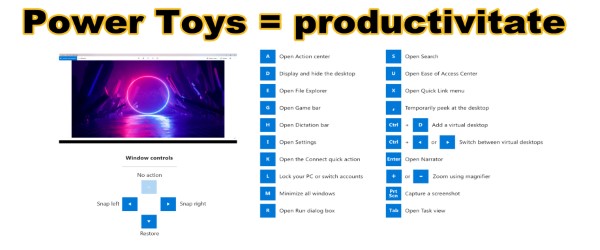
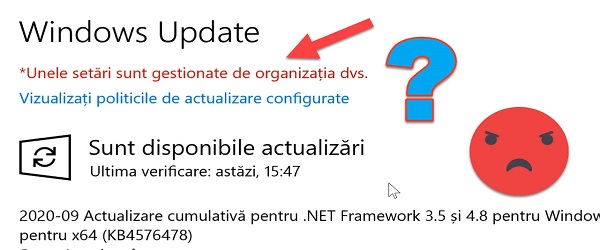

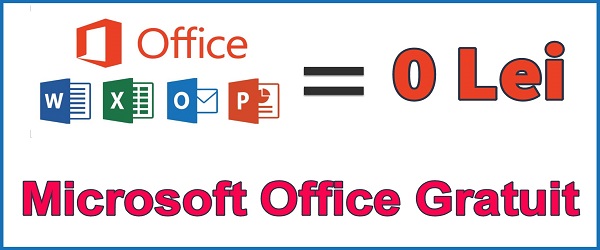
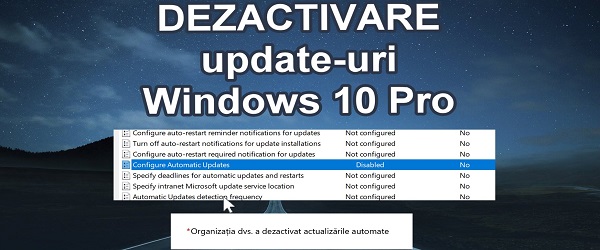


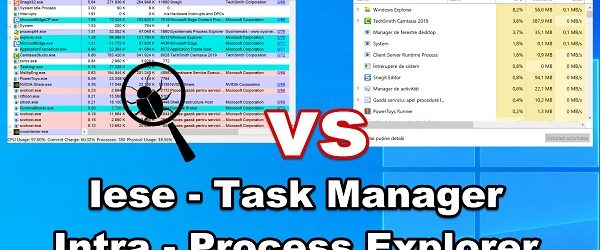
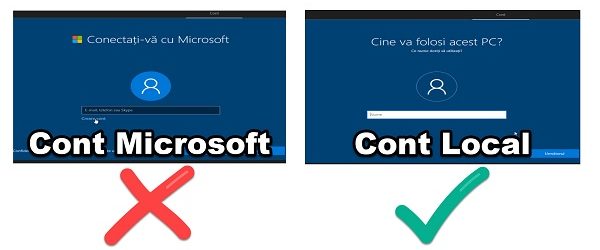









Recent Comments