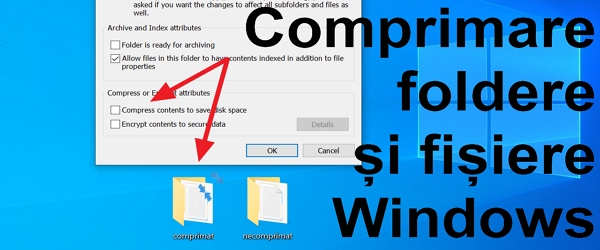
What is the Compressing Folders to Save Windows Space video tutorial about?
In this video tutorial ( Compress folders to save space Windows ) I present the function of ntfs compression of folders and files to save disk space
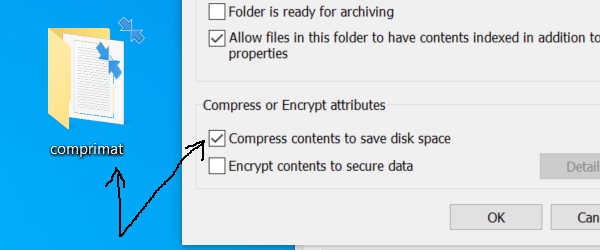
In what situations does Windows folder and file compression work?
To be able to use the native compression in Windows, it is necessary to have the storage medium in NTFS format.
For FAT, FAT32 compression does not work.
When transferring a compressed file from a storage formatted in NTFS to one in FAT, the file will automatically decompress. So we don't need to take any additional action.
What kind of files does compression work on?
Compression works best on files like:
- Office (word, excel, etc.)
- Text files
- XML files
- Uncompressed images, video and audio
- HTML, CSS, JS, etc
The least efficient compression is on compressed files:
- Video files in compressed format (mp4, avi, etc.)
- Compressed audio files (mp3, mp4, etc.)
- Compressed image files (jpeg, png, etc)
How to enable compression for files, folders or disks
- For partitions – right click / properties / compress this …. / apply
- For folders and files – right click / advanced / compress this …. / apply
There are no disadvantages when using Windows' native NTFS compression
In most cases, disks make hardware compression very easy. Thus we will not feel any kind of minus when opening a compressed file in this way.
It's not like we archive the files.
This compression is done on the fly and that's why it doesn't stand in our way almost at all.
Compress folders to save Windows space
What is not good to compress?
There are no contraindications, but:
From my point of view, compression should only be used for files that deserve it (text, xml, doc, xls, etc). That is, I would not compress movies, music and images that are already in compressed containers (jpg, mp4, mp3, avi, png, etc.)
I would avoid using compression for an entire drive, for applications and their files, or for game files.
Related Tutorials:
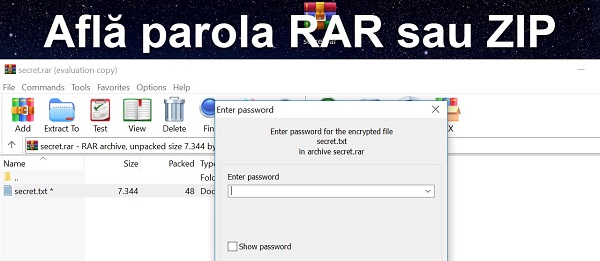
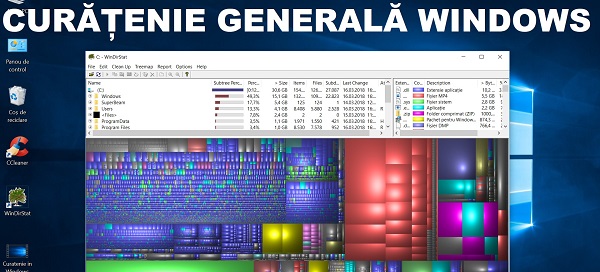


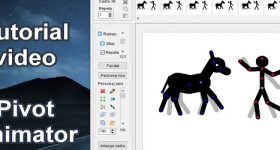







Speak Your Mind