How to move the JOS address bar to Google Chrome Android
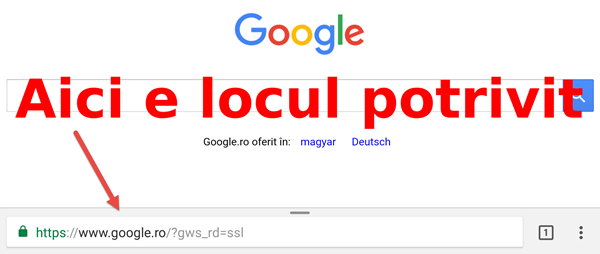
Repair your Google Chrome Android address bar
The biggest stranger on mobile phones is the address bar, which is at the top of the browser instead of being down where it is easier to use.
What is ergonomics?
Ergonomics is a discipline that attempts to make the interaction between man and objects as effective and natural as possible. In other words, an ergonomic object must be made so that man can use it as easily and intuitively as possible.
Why is the top-end mobile address bar not OK?
If you hold the phone with one hand, you will notice that the thumb that you use most often sits naturally at the bottom.
Logical and ergonomic is to have most of the on-screen controls on the bottom, and the most rarely accessed stuff is up.
Address bar must be JOS!
On Windows 8, in the default browser, the address bar was down. Now Microsoft has protested again on Edge.
What's up, I do not know!
How do we put the JOS address bar on Google Chrome?
Google Chrome has some more hidden settings that let us change all kinds of wonders. We have the job with Chrome Home Android. \
How we do:
1. Open the Google Chrome Android browser
2. Type in the address bar chrome :/ / flags
3. From the browser menu select "Find in page"
4. In the box type "Google Home Android"
5. Select and press “Enable”.
6. Click on "Relaunch Now"
Others with Android:
Tips and Tips on Android 2017 - Very Useful
Superb speed of copying files via wireless, PC - Android
Settings ANDROID BATTERY ECONOMY - all underneath







good tutorial
Good work with these tutorials. They watch and are useful for the less knowledgeable in IT, VERY HIGHLY
Out of the subject-please a tutorial how to use SopPlus for Romanian programs. Thanks !!
in connection with the site and not only want to draw your attention to the browsers that are already giving rates that many people will visit will drop by half plus programmers will go bankrupt like mozilla, opera and chrome due to microsoft edge and among the first places will be TorBrowser who will climb 100% plus those who own winxp are put aside even if they do not allow a win7 or win10 and prefer XP and if you can even make an update to the site made to be compatible on old browsers because you will lose and lose out of your users is your decision although you should think well, you are not able to force someone but know your own experience is something like changing a heart with an artificial one that does not resist much that being said should give you thought.
But implementing home button on chrome for phones that do not have it can not?
Mr. Cristi. on my Samsung galaxy neo 3 works the application. Why I do not work on my tablet lg pad v500 8.3 application ??? ROG YOU GIVE ME YOU A TIP WHAT TO DO.