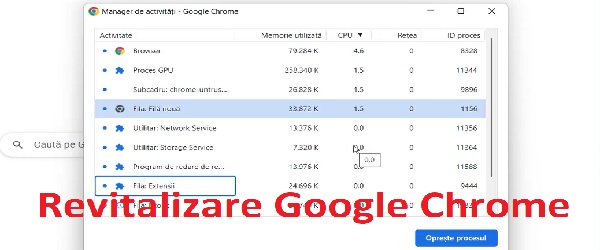
What is the How to make Google Chrome faster tutorial about?
In this video tutorial ( How to make Google Chrome faster ) we will see some settings that we can make to revive the Google Chrome browser a little, when it starts to move hard.
There are some methods to make chrome faster that you can try. You don't need to install anything.
Why does Google Chrome slow down after a while?
Like any application, Google Chrome, over time it starts to load with extensions, cache, cookies, inappropriate settings, etc.
This slowdown after a while happens more often with browsers, because they are applications that we use a lot.
Google Chrome consumes more resources
Compared to other browsers, Google Chrome consumes a bit more resources. This is a justified question, if we consider that Google Chrome has more built-in functions than other browsers.
Those functions deal with synchronization, integration with Google cloud services. Google having a more advanced integration with cloud services than in other cases.
In conclusion, Google Chrome consumes more resources, but also does more things.
How can we make Chrome as fast as it was on install?
- Make sure you have enough hardware resources (fast processor, video card, enough RAM, SSD)
- Check with the activity manager in Chrome any activity consuming resources
- Remove all unnecessary extensions (many extensions are a big problem)
- Clear your cache and cookies, but keep your passwords for your convenience
- Enable hardware acceleration
Similar tutorials

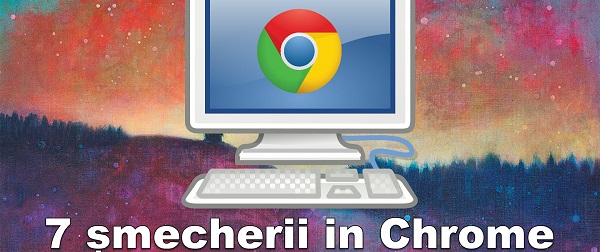
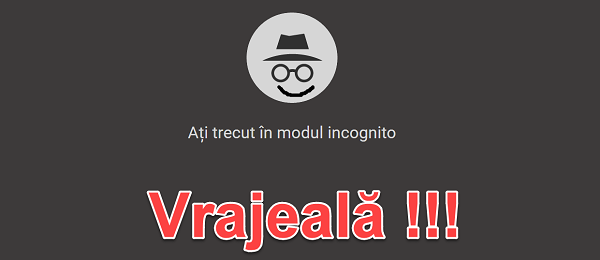
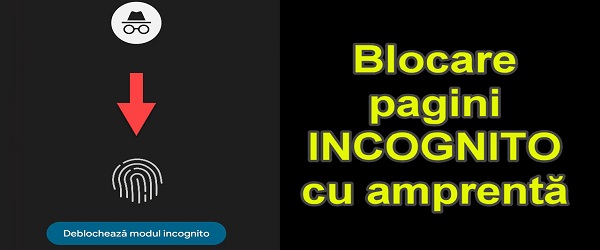








What do we do with mozilla, which is even lower than chrome, takes resources mercilessly and runs hard.
Faster than the BRAVE browser (which is also based on the Google Chrome Engine!), you can't do it! This is because it doesn't show you ads (hence the very low consumption of resources), and it also respects your privacy. As a consequence, videos from Youtube.com, and not only, can be viewed WITHOUT ADVERTISING!
You optimize your PC, or you buy another one with a much better performance, or, as I said below, you install the BRAVE browser, which consumes very, very few resources and doesn't show you any ads, hardly! from here and low consumption of resources)!
Not only is it much faster and the safest browser, but it lets you download your videos, when you put them on your server, and not on Youtube!