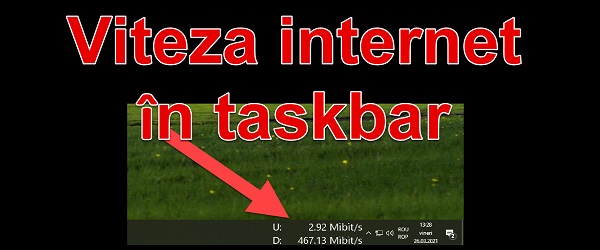
What is the video tutorial about Displaying speed on the net in the taskbar?
In the tutorial Displaying the net speed in the taskbar I will present you the application that will help you to permanently display the net speed in the taskbar. The application is called Net Speed Monitor and is free.
What is the use of permanent display of speed on the net.
In fact, the bandwidth used at any time is displayed, not the reserve you still have.
Specifically, the taskbar will display the total, aggregate speed that the applications are currently using.
The application that displays the net speed in the taskbar is called NetSpeedMonitor
It is important to know a few things about the application.
- It is not a new application, so it must be run in compatibility mode (see video tutorial)
- It is possible that after the installation you will not see the window that asks you if you want to appear in the bar (see in the tutorial what to do)
- Some antivirus programs may "jump" on this application. I scanned VirusTotal and it's okay.
What you can do with NetSpeedMonitor besides speed monitoring
- Display speed in Mb, MB, Kb, KB per second, at choice
- Change fonts and font size when displayed in the taskbar
- Connection monitoring (right click “Connections”)
- Data traffic monitoring (right click “Data Traffic”)
Where to download the NetSpeedMonitor application
You have several possibilities, of which I will give you two:
- Download NetSpeedMonitor from the official website (watch out for pop-ups)
- Download NetSpeedMonitor from Softpedia
Tutorials similar to speed on the net:
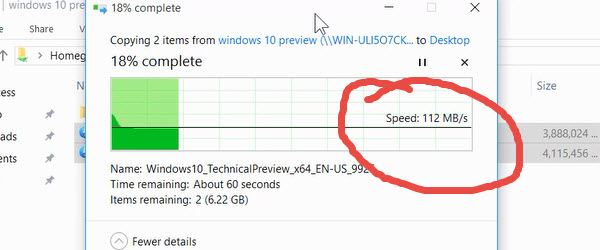

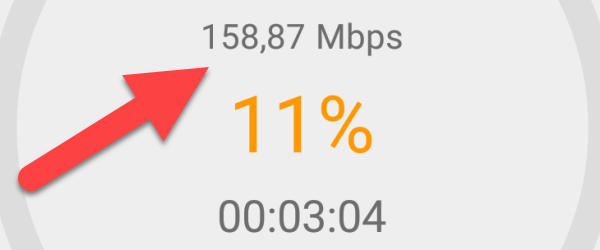








Thank you very much for the tutorials you give us, it's hard work for which some are even paid "consistently", but you. you do it for free for the general public, for which you deserve, in addition to thanks, a lot of respect!
Hi, I am using Windows 10 pro x64 I downloaded netspeedmonitor_2_5_4_0_x64 and it gives an error in the installation because it is not compatible with the operating system
Sorry, it looks like I was not becoming the system
I have an Ihunt S30 ultra, when I want to bring a wiget on the screen, for example, it gives me the following message on android 10 "quick setup stops continuously" I understood that this app would be a launcher, how do I fix the problem. Thank you .
hello for w 11 how is it done?