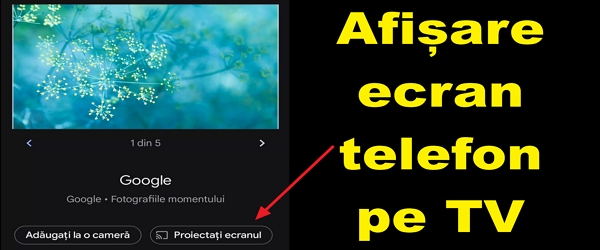
What is this tutorial about "Showing your phone on Google Home TV"?
In today's video tutorial, under the name Show your phone on Google Home TV, I will show you where and how you can project your phone on live TV.
Screen Cast is something that has been around for a long time
Although projecting or projecting your phone screen onto your TV has been around for years; Recently, from many Android phones, especially those with newer operating systems, this function of projecting the phone screen on the TV has started to disappear.
The function of Screen Cast or Screen Mirroring has not disappeared from Android.
Simply, more recently, showing your Android phone screen on your TV is done differently now.
Where to find the option to project phone screen on TV
Some time ago, we had in the shortcut menu or in the settings, under the display, the direct option to project the phone screen on the TV.
More recently, menu options have been removed.
Instead, to be able to project the phone to the TV again, we have to use an application.
The Google Home app now handles displaying your phone on your TV
From now on, if the phone manufacturer has no other implementation, just with the app Google Home one can project / display phone screen on TV.
It's the same app that handles setting up a chromecast or THERMOSTATS, speakers, and other smart stuff from Google
Bridge
Using a smart TV with the chromecast function, you can see the live image from the phone's camera. This way you can make a makeshift live surveillance system.
Conditions for projecting the phone screen on the TV
- The TV must have a chromecast function or a chromecast dongle attached (if the TV is not smart)
- Your phone and TV must be connected to the same Wi-Fi network
…follow too the video tutorial
Related Tutorials:
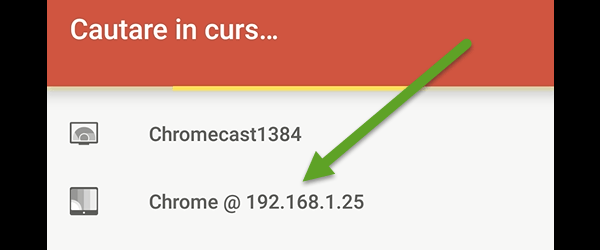
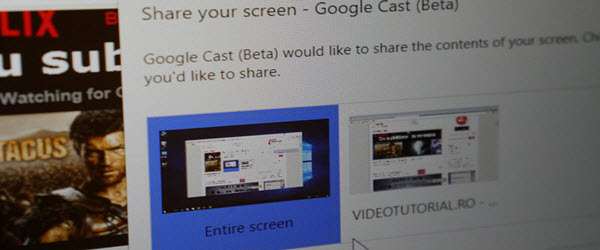

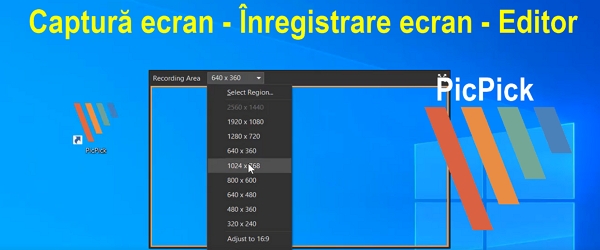








Speak Your Mind