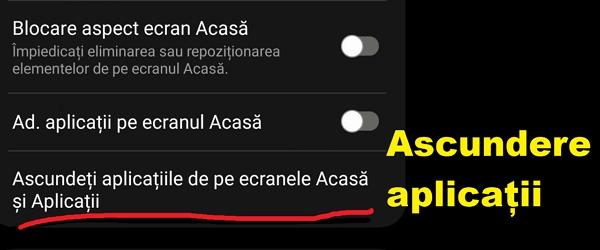
What is the video tutorial Hide installed apps on Samsung phones about?
In this video tutorial "Hiding applications installed on Samsung phones" I will show you how to hide applications installed on Samsung phones, without using a third-party launcher
Why hide installed apps?
The answer is obvious and there are many reasons:
- Don't let anyone else see what apps we have installed
- Let's hide it more personal chat app
- Let's hide certain games or apps
How to hide apps on Samsung phones?
- Tap and hold on the home screen
- Settings
- Hide apps from the Home and Apps screens (app drawer)
- Tick the apps you want to hide and press down on “Done”
- When you want to bring the app back, do the same but remove the app from the top list and confirm by pressing "Done"
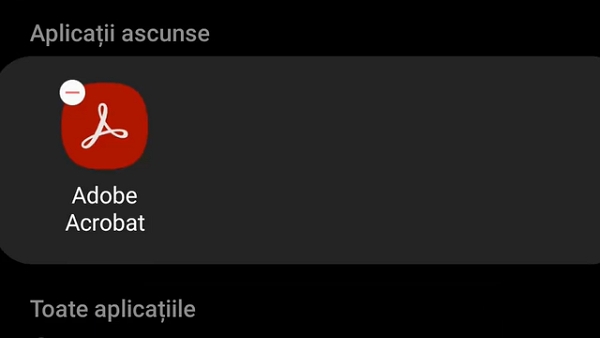
Limitations of this method of hiding apps from your phone
If someone other than the owner has access to the phone, they can remove the applications you want to keep hidden from the hidden list; Because there is no password or fingerprint protection system to stop unauthorized access to this operation
Related Tutorials:
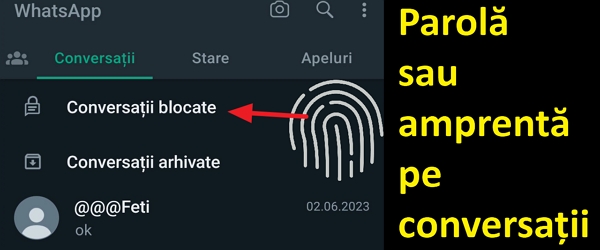
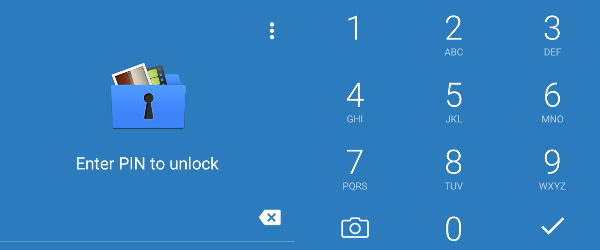









Speak Your Mind